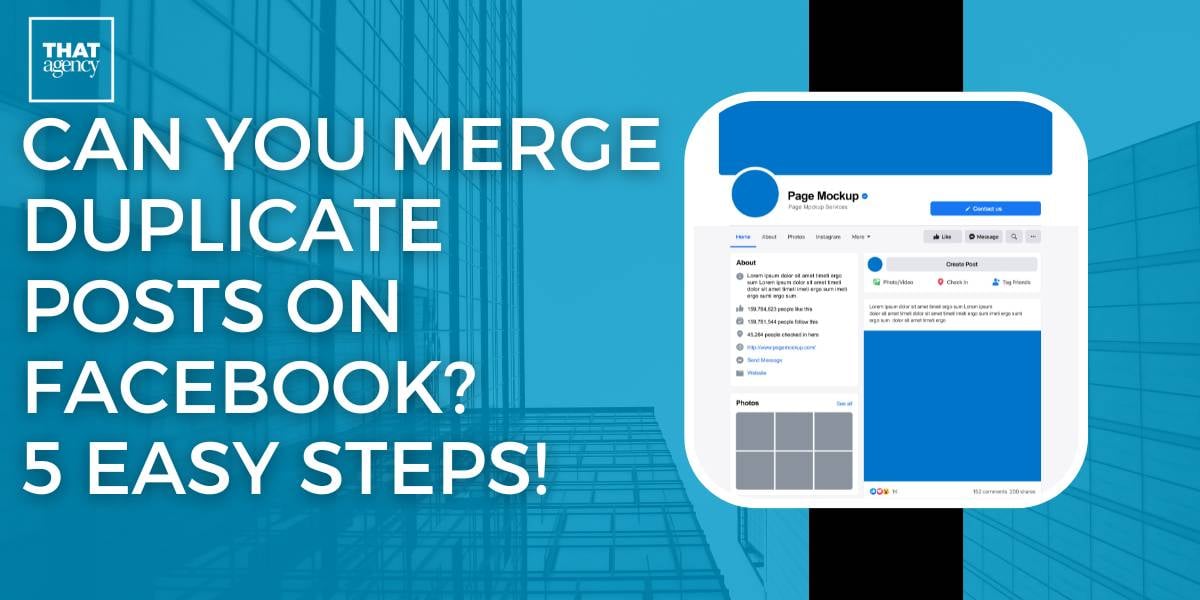
In today's digital age, businesses rely heavily on social media platforms like Facebook to connect with their audience, build brand awareness, and drive engagement. However, as businesses evolve, they may unintentionally create duplicate Facebook Pages or Places, leading to confusion among customers and missed opportunities for engagement. The good news is that you can merge duplicate Facebook Pages, consolidating your online presence and enhancing your brand's visibility. In this guide, we'll explore the process of merging duplicate Facebook Pages and address the common question: "Can you merge duplicate posts on Facebook?"
Can You Merge Duplicate Posts on Facebook?
Can you merge duplicate posts on Facebook? Facebook indeed allows the merging of duplicate pages, which is particularly useful for businesses and public figures who want to consolidate their online presence and enhance user engagement by combining the likes, check-ins, and other interactions from multiple pages into a single one. This feature does not apply to individual posts but to entire Facebook Pages or Places that are similar. Here's a more detailed explanation of the process:
Step 1: Verify Admin Access
Before you can merge any pages, you must have administrative access to both the primary page (the one you want to keep) and the duplicate page(s) (the ones you want to merge). This is a security measure to ensure that only authorized users can make significant changes to the pages.
Step 2: Access the Facebook Merge Pages Tool
To begin merging, navigate to the settings of the primary page:
- Click 'Settings' at the top-right corner of the page.
- In the settings menu on the left, click 'General'.
- Scroll down to find 'Merge Pages'. Click 'Edit' next to it to open the Merge Pages tool.
Step 3: Select the Duplicate Page to Merge
Within the Merge Pages tool, you’ll find a dropdown menu listing pages that are eligible for merging. These pages generally have similar names, locations, or other key attributes that align them closely with your primary page. Select the page you wish to merge from this dropdown.
Step 4: Review and Confirm
Facebook will then provide a summary of the pages you are about to merge, showing crucial metrics like the number of likes and check-ins on each page. Review this information carefully to ensure that you are merging the correct pages. If everything looks good, click 'Continue' to proceed.
Step 5: Complete the Merge
After confirmation, Facebook starts the merging process, which may take a few days. During this period, both pages will show a notification that they are being merged. Once completed, the duplicate page will be unpublished, and the primary page will display all combined metrics from the merged pages.
It's important to note that once pages are merged, the action is irreversible. Content from the merged (duplicate) page will not be transferred to the primary page; only the engagement metrics like likes and check-ins are combined. Therefore, if there is specific content on the duplicate page that you wish to keep, you should manually save or repost it to the primary page before merging.
When considering the merging of Facebook Pages, it's crucial to take into account several key factors to ensure the process goes smoothly and aligns with your goals. Here’s a deeper dive into the considerations you should keep in mind:
Similarity of Pages
For Facebook to allow two Pages to be merged, they must have similar characteristics:
- Names: The names should be almost identical or closely related, minimizing confusion for your audience and making it clear that the two Pages represent the same entity or brand.
- Locations: This is particularly relevant for local businesses or places. The addresses should match or be very close to each other.
- Other Attributes: These can include things like the type of business or the services offered. The more alignment there is in these attributes, the more likely the merge will be approved by Facebook.
Retention of Primary Page Features
Post-merge, your primary Page retains its identity in several key aspects:
- Profile Picture and Cover Photo: These visual elements remain unchanged, helping your audience recognize the Page.
- Username and Page URL: These elements will also stay as they were for the primary Page, which is critical for maintaining your Page’s accessibility and presence in search results.
Communication with Your Audience
It's essential to manage the expectations and experience of your followers:
- Advance Notice: Inform your audience about the planned merge well in advance. This helps in managing their expectations and reduces confusion.
- Guidance: Encourage followers of the duplicate Page to start following the primary Page if they aren't already. Provide clear instructions on how they can continue receiving updates.
Irreversibility of the Action
The decision to merge Pages should be made with careful consideration:
- One-time Action: Once merged, the process cannot be undone. This means you need to be sure before you proceed.
- Content Deletion: All posts, photos, and other content from the duplicate Page will be permanently deleted. If there's any valuable content or data on the duplicate Page, make sure to back it up or recreate it on the primary Page beforehand.
The merging of Facebook Pages can greatly streamline your social media management and enhance your page’s engagement by consolidating followers and interactions. However, it's a significant action with permanent results, so thorough planning and careful execution are imperative. Consider all the potential impacts on your online presence and ensure that your audience is well-informed and prepared for the changes. This strategic approach will help in maintaining a strong, unified brand presence on Facebook.
Final Thoughts: Facebook Merge Pages
By following these five straightforward steps, you can successfully merge duplicate Facebook Pages, simplifying your Facebook marketing efforts and creating a more cohesive online presence. Merging Facebook Pages is a strategic move that enhances your brand's visibility and provides a unified experience for your audience.
If you have more questions or require additional guidance on Facebook merge pages or social media marketing strategies, reach out to THAT Agency's experts. We specialize in digital marketing solutions tailored to your unique needs, helping your business thrive in the ever-changing landscape of social media and online marketing.
%20(2)%20(1)-1.jpg)
-2.jpg)