Facebook’s advertising platform has evolved to be very complex. It takes a lot of the guesswork out of planning a successful campaign, as long as you know how to work WITH the system. We have frequent conversations with our partners at Facebook and are often briefed on tactics that most people may not know. Here are five best practices for Facebook Ads – straight from Facebook!
Whether you’re new to Facebook advertising or trying to refine your current strategy, applying these expert-backed tips can give your campaigns the clarity and performance edge they need.
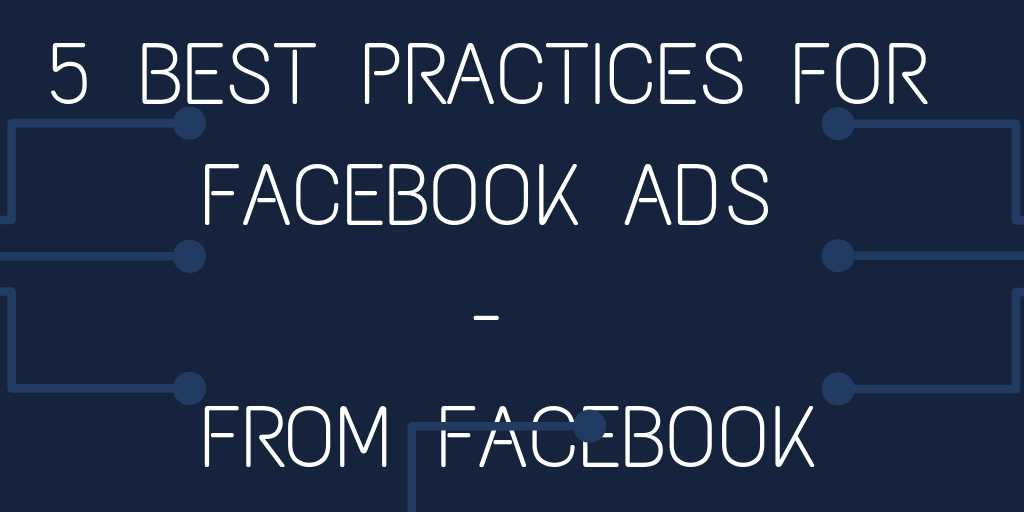
When it comes to running Facebook ads, one of the most important decisions you’ll make is choosing the right objective. This might sound simple, but your objective is what tells Facebook what you want your ad to accomplish, so choosing the right one directly impacts how your campaign performs.
Think of your objective as your campaign’s goal. If you’re not clear on what you want the ad to do, the system won’t know how to help you get results.
Facebook’s advertising platform is smart, but only if you guide it in the right direction. Years ago, most businesses would run ads focused on Page Likes, Clicks, or basic Engagement. Today, Facebook offers a full suite of advertising objectives, organized into three categories: Awareness, Consideration, and Conversions. Each category includes different ad types designed to support various stages of your marketing funnel.
Whether you want to get your brand in front of new eyes, drive traffic to your website, or boost sales, there's an objective built for that.
If your brand is just starting out, or you’re launching something new, awareness campaigns are a great way to get attention. These objectives are focused on reaching as many people as possible or getting your brand name out there.
When to use Awareness: If your goal is to build recognition and introduce your brand to potential customers, this is the place to start.
These objectives aim to spark interest and get people thinking about your business. They encourage users to learn more, visit your website, download your app, or engage with your brand in some way.
When to use Consideration: If you’re looking to educate your audience, build interest, or move them closer to a purchase decision, these are the right tools.
This is where things get serious. Conversion objectives are for advertisers who want users to take a specific action, like buying a product, signing up for a service, or visiting a physical location.
When to use Conversions: If your main goal is to generate sales, sign-ups, or walk-ins, this is where your campaign should live.
Choosing an objective can feel overwhelming, especially with so many options. But here's a simple trick that can help:
Ask yourself:
It’s all about matching your objective to where your audience is in the buying process.
Can I change my objective later? Not within the same campaign. If your goals shift, it’s best to create a new campaign with the new objective.
What if I’m not sure what I want? Start with Consideration. It gives you a balance between reach and measurable action without jumping straight to sales.
Do objectives affect my ad cost? Yes. Different objectives can have different cost structures, depending on competition and your target audience. But aligning with your true goal usually leads to a better return.
One of the most common questions we hear is: “Where should I run my Facebook ads to get the best results?”
It’s a great question, and one that doesn’t have a one-size-fits-all answer. That’s where Placement Optimization comes in.
A placement is simply where your ad shows up. Facebook owns multiple platforms and apps, so your ads can appear in a variety of places. This includes:
Each of these placements has its own strengths and audiences. Instead of choosing just one, Facebook recommends using all of them, and letting the algorithm do the heavy lifting.
Placement Optimization means you allow Facebook to automatically decide where your ads are shown, based on performance. When you activate all placements, you give the system more flexibility and data to work with. As a result, it can figure out which placements deliver the best results at the lowest cost, whether that’s a click, a lead, a purchase, or something else.
The more options Facebook has, the more it can test, learn, and adapt in real time.
Think of it like this: If you only let Facebook show your ad in one spot, you're limiting your chances. But if you give it access to all placements, you’re opening the door to more impressions, lower costs, and better performance.
Yes, big time.
For example:
By using Placement Optimization, you give Facebook’s algorithm the freedom to go after the best-performing combination of placement + audience + format for your specific objective.
What if I only want my ads on Instagram? You can choose specific placements, but keep in mind that this limits the algorithm’s ability to find cheaper results. If you’re running a brand awareness campaign or trying to drive volume, broad placements usually perform better. If you have a branding reason to stay platform-specific, that’s okay, just expect a higher cost.
Is Audience Network worth it? That depends on your goal. Audience Network helps expand your reach, especially for impressions and clicks. But if you care more about social engagement (likes, comments, shares), you may want to exclude it since these off-platform ads don’t support native engagement.
Can I change placements after the ad is live? Yes, you can adjust your placements anytime. But it's usually best to let the ad run for at least 7–14 days before making changes. This gives Facebook enough time to collect performance data.
Once your campaign has been running for a week or two, check your Breakdown Reports in Ads Manager. This will show you which placements are driving results, and where your money is being best spent.
Think of it as test → learn → refine.
Managing your ad spend on Facebook doesn’t have to be complicated. In fact, Facebook gives advertisers a tool called Campaign Budget Optimization, or CBO, that can make budgeting easier and more effective.
Instead of dividing up your budget manually between different ad sets, CBO allows Facebook to do it for you. This means the platform will automatically figure out which ad sets are performing best and shift more of your budget toward those top performers.
Think of it like letting Facebook play matchmaker, pairing your dollars with the ads that are actually driving results.
Campaign Budget Optimization is a setting you apply at the campaign level rather than the ad set level. When it’s turned on, Facebook uses machine learning to decide how to split your total budget across your different ad sets based on how each one is doing.
Here’s a simple example:
Let’s say you’re running a campaign with three different audiences:
Instead of giving each group an equal portion of your budget, Facebook monitors performance in real time. If Ad Set B is getting the most conversions at the lowest cost, CBO will automatically send more money that way, maximizing your results without any manual tweaking.
CBO is designed to:
If you're running a broad campaign with multiple ad sets or testing different audiences, CBO is a great way to get the most out of your budget.
It's like setting your campaign on autopilot, one that actually pays attention to performance and adjusts as needed.
Campaign Budget Optimization works best for:
It’s especially helpful if you don’t have time to constantly check in and make manual adjustments.
There are some situations where CBO might not be ideal, and it's important to understand when manual control is the better move.
If you have:
… then setting budgets at the ad set level gives you more control.
CBO can prioritize performance, not fairness, so if you need equal reach across audiences, manage budgets manually.
Can I still set minimum or maximum spend per ad set? Yes! Facebook lets you set spending limits for each ad set, even when using CBO. This gives you some control while still letting the algorithm optimize.
How does Facebook decide which ad set gets the most budget? Facebook constantly evaluates performance based on your campaign objective (clicks, conversions, leads, etc.). It sends more budget to ad sets that are delivering your goal at the best cost.
Can I turn CBO on or off after the campaign is running? Not directly. You’d need to create a new campaign with your desired budget settings. It’s best to decide on your approach before launch.
Let your campaign run with CBO for at least 5–7 days before making big changes. This gives Facebook’s algorithm enough time to learn and adjust. Early performance can fluctuate, but results typically improve over time as the system figures out what works.
Let’s face it, people live on their phones. Whether they’re scrolling through Facebook on the couch, flipping through Instagram Stories while waiting in line, or watching videos during a lunch break, mobile is where your audience is most active.
That’s why when it comes to Facebook advertising, thinking mobile-first isn’t optional, it’s essential.
More than 98% of Facebook users access the platform on a mobile device. That means your ads need to look great and function well on a small screen, not just a desktop.
If your ad was designed for a wide monitor but ends up squeezed into a smartphone screen, you risk losing attention fast. People scroll quickly on mobile, so if your ad doesn’t catch their eye right away, they’ll move on without a second thought.
You’ve got just a few seconds to make an impression, especially on mobile.
Mobile-first creative refers to ad content that is specifically designed and optimized for mobile devices. This includes:
Rather than shrinking down your desktop creative, you're building ads from the ground up with mobile in mind.
Here are some key tips to make your Facebook and Instagram ads shine on mobile:
Phones are held vertically, so your ads should follow that format too. A 9:16 (full-screen vertical) or 4:5 ratio fills more of the screen and feels more native to the mobile experience.
Aim for videos that are 15 seconds or less. Most users won’t stick around for long, so get your message across quickly. Put the most important content in the first few seconds.
Most people scroll with the sound off, so captions help them follow along. They also make your content more accessible.
Show your logo, product, or business name right away, within the first 3 seconds. If people don’t know who the ad is from, they won’t remember it.
Bright colors, bold text, and clean design can help your ad stand out. Avoid clutter or tiny text that’s hard to read on a phone.
Bonus Tip: Test animated text or motion graphics, they’re great for drawing the eye without needing full video production.
Do I really need to design separate ads for mobile and desktop? If you want better results, yes. Mobile and desktop users behave differently. Mobile-first designs are more likely to grab attention and convert because they’re built for the environment your audience is actually using.
What if my video is longer than 15 seconds? You can still use longer videos, but know that completion rates tend to drop. Try editing a short version with key highlights to use as your ad, and link to the full video for users who want more.
Can I use the same creative for Facebook and Instagram? Often, yes, but with tweaks. Instagram Stories and Reels, for example, are full-screen vertical, so design accordingly. Facebook Feed might use a slightly different format. Always preview your ads in placement previews inside Ads Manager.
When most people start running Facebook ads, the natural instinct is to target very specific groups of people. You might think, “If I can zero in on just the right age group, interest, or zip code, I’ll get better results.” And for a long time, that kind of hyper-targeting was considered the gold standard.
But things have changed.
Today, with the way Facebook’s ad platform has evolved, and with increased competition for attention, being too specific with your targeting can actually hurt your campaign performance.
When you narrow your targeting too much, you’re telling Facebook:
“Only show my ad to this exact type of person, no matter what it costs.”
Here’s why that’s risky:
This can drive your cost per result up, reduce your reach, and limit how effectively the system can optimize your ads.
In other words, you’re making the system work harder with less to go on, and paying more for it.
When you give Facebook more flexibility with your targeting, meaning you open up your audience to be broader, you’re giving its algorithm more room to learn. Facebook can then identify patterns in user behavior, test different pockets of your audience, and optimize in real-time.
For example:
The algorithm works best when it has more data and more options, it can test, adjust, and ultimately drive better results at a lower cost.
Isn’t specific targeting better for reaching my ideal customer? In theory, yes, but Facebook’s machine learning is smarter than it used to be. If you set the right objective (like purchases or leads), Facebook will automatically try to find the people within your broader audience who are most likely to convert.
What if I want to reach a niche audience? You can still do that! But instead of hyper-targeting from the start, consider using broader targeting and then let Facebook learn who engages most. You can then use that data to create Lookalike Audiences or refine your targeting later.
How broad is too broad? It depends on your budget and campaign goal. If you’re spending $20/day, you probably don’t want an audience of 10 million people. But you also don’t want an audience of just a few thousand. Aim for a balance, give Facebook room to learn without casting a net that’s too wide.
There are still times when tighter targeting makes sense:
In these cases, go ahead and target more specifically, but be aware that it may cost more per click or conversion.
Don’t feel like you have to choose one or the other. Try running two ad sets in the same campaign:
Then compare the results. Often, the broader audience will perform better over time, especially if you give Facebook a few days to learn and optimize.
Let the data guide your decision, not assumptions.
The way Facebook advertising works today is all about learning and adapting. If you give the platform more room to experiment with who sees your ad, it can deliver better results for less money.
While super-specific targeting might feel safer, broader targeting gives the system the opportunity to work smarter. It allows the algorithm to test, learn, and find your ideal customers, sometimes in places you didn’t expect.
If you're trying to stretch your budget and get the most out of your ad spend, don't be afraid to go broader. Let the system do what it was built to do: optimize for performance.
Not everyone has access to a contact at Facebook, so we felt obliged to share these best practices for Facebook Ads. Give these tips a whirl and let us know how your campaigns perform!
Want to take your campaign planning a step further? Download our free social media ad budget calculator. It’ll save you precious time budgeting your social media ad expenses on Facebook and beyond!
Tags: Social Media

THAT Agency Partners with Island Routes to Strengthen Digital Presence

AI Content Optimization: How to Improve Rankings Without Keyword Stuffing

How to Use AI for Keyword Research: Faster Insights, Better Rankings

What are Zero Click Searches and How Do They Impact Your Business?

What is Voice Search Optimization? +4 Tips for Voice Search
700 S. Rosemary Ave.
Suite 204-707
West Palm Beach, FL 33401
P: 561.832.6262
F: 561.832.7707

