Recently, Google has made a strong push to migrating their web analytics services users to the 'New' version. Over the next couple of months, we're going to review several new reports. Today, we're going to talk about Google Analytics Assisted Conversions and how they compare to the standard set of eCommerce reports previously provided in GA.
What Are Google Analytics Assisted Conversions?
The Google Analytics Assisted Conversions report does just what you think. It reports on the value of various marketing channels in the sales process.
In more simpler terms, the Google Analytics Assisted Conversions report shows how important each channel is to assisting in a conversion by 1) generating leads (or initial website visits), 2) nurturing leads (bringing them back along the way), and 3) making the final sale.
Let's start with an easy example: Let's say that a recent customer:
- Visited your website 3 weeks ago through a banner ad campaign that you're running. Then, he/she left your website without buying anything.
- 1 week later, that same user came to your website by searching your company name and bought a $500 gold watch.
In this scenario, the old GA eCommerce reporting (and new 'standard' eCommerce tracking report) would make it look like 'search engines' were responsible for a $500 sale. From a marketer's perspective, that kind of sucks! We may be sitting here thinking that the banner ad campaign was a waste of money cause we didn't break even on the media buy. Additionally, we'd inflate the value of our search marketing efforts, or more specifically, our brand name search marketing efforts.
Enter Google Analytics Assisted Conversions Reporting and First Interaction Analysis - With this new set of reports, marketer's can more easily determine the original source of each sale. Since Google has some fairly confusing rules as to how it attributes conversions, this report takes the guesswork out. Instead of using the old Google interface or the standard eCommerce views, go to Multi-channel funnels ----> Assisted Conversions ----> First Interaction Analysis and get data on the first visit source.
Let's look at a sample report.
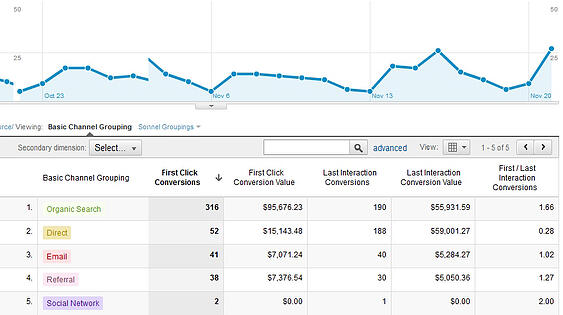
This report shows the First click conversion value which basically attributes conversions to the first source which they used to find your site (for the duration of the 6-month cookie). So even if users came back through other sources and campaigns, this will still attribute the sale to the original source. I use this to determine the prospecting value of various campaigns.
The Last click conversion value just shows the most recent source which was used. This number is useful because it can help isolate the best 'deal closing' sources, campaigns, etc.
Observations about the above sample report:
- Organic search - Organic search is showing a First Click value of $95,676 and a Last Click value of only $55,931. Analysis: Organic search is great for the driving the initial traffic, but proportionally less important at closing deals.
- Direct traffic - Direct shows a First Click value of $15,143 and a last of $59,001. Analysis: Tons of people find this website via other sources and just type in the url or click a link from their email to finalize a purchase.
So which of these numbers did the old GA and does the new standard eCommerce report on? Well, funny enough, neither. As I mentioned, it's a bit complicated but in general the other eCommerce reports most closely match the First click value and in our experience, can be either very similar or very different. Here's a quick breakdown:
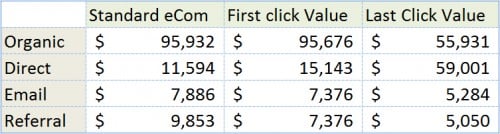
It's pretty clear from the above table that the standard eCommerce reports can be either very similar or significantly different from what we get when looking at First click. Based on your business and marketing campaigns, this profile can easily be skewed very differently.
What's the moral of the Google Analytics Assisted Conversions story?
Think about which numbers you're reporting on and what they really mean about your digital marketing efforts. Just because a given campaign or channel doesn't 'seal the deal', it's true value may be in generating the lead. Conversely, just because a channel doesn't always generate leads, it may be great at closing deals. Most importantly, the standard set of eCommerce reports may not paint the best picture. Things to look out for:
- Don't double credit your campaigns - You need to apply a consistent reporting logic that doesn't give double credit to campaigns (you can't just add the First and Last click columns to get the total value!)
- Cookie-length matters - No pun intended... If your buying cycle is typically 10 months, you may need to adjust your Google Analytics cookie length to get a better view.
I hope this got the wheels turning a bit. Check out our free guide to proving the value of your marketing efforts for more tips on reporting.





