Search rankings do not improve by chance. They improve when a website is built correctly and the content clearly explains what it offers. That is why understanding technical seo vs on page seo is so important for businesses that want steady growth from search. Search engines look at how your site works and how your pages communicate value. Both need attention if you want strong rankings that last.
This guide explains technical SEO, on-page SEO, and how they connect to the bigger idea of on page vs off page seo. The goal is simple. Help you understand what each part does, why it matters, and how they work together to support traffic, leads, and long term results.
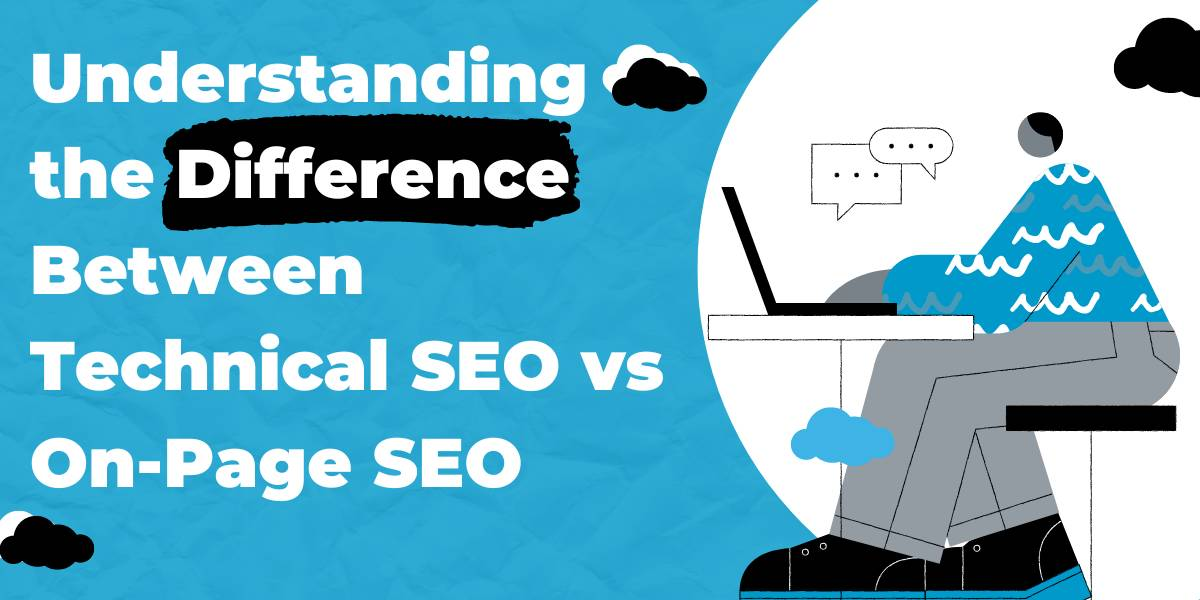
Why Technical SEO vs On Page SEO Matters
Many companies invest in content or website updates but still struggle to rank. In most cases, the issue is not effort. It is focus. Some teams publish content without fixing site issues. Others improve speed and structure but never improve page clarity.
The technical seo vs on page seo conversation matters because search engines judge both at the same time. This principle sits at the core of modern SEO systems and aligns closely with foundational SEO principles for campaign success.
Here is the basic idea:
- Technical SEO helps search engines access your site.
- On-page SEO helps search engines understand your content.
If one side is weak, results suffer.
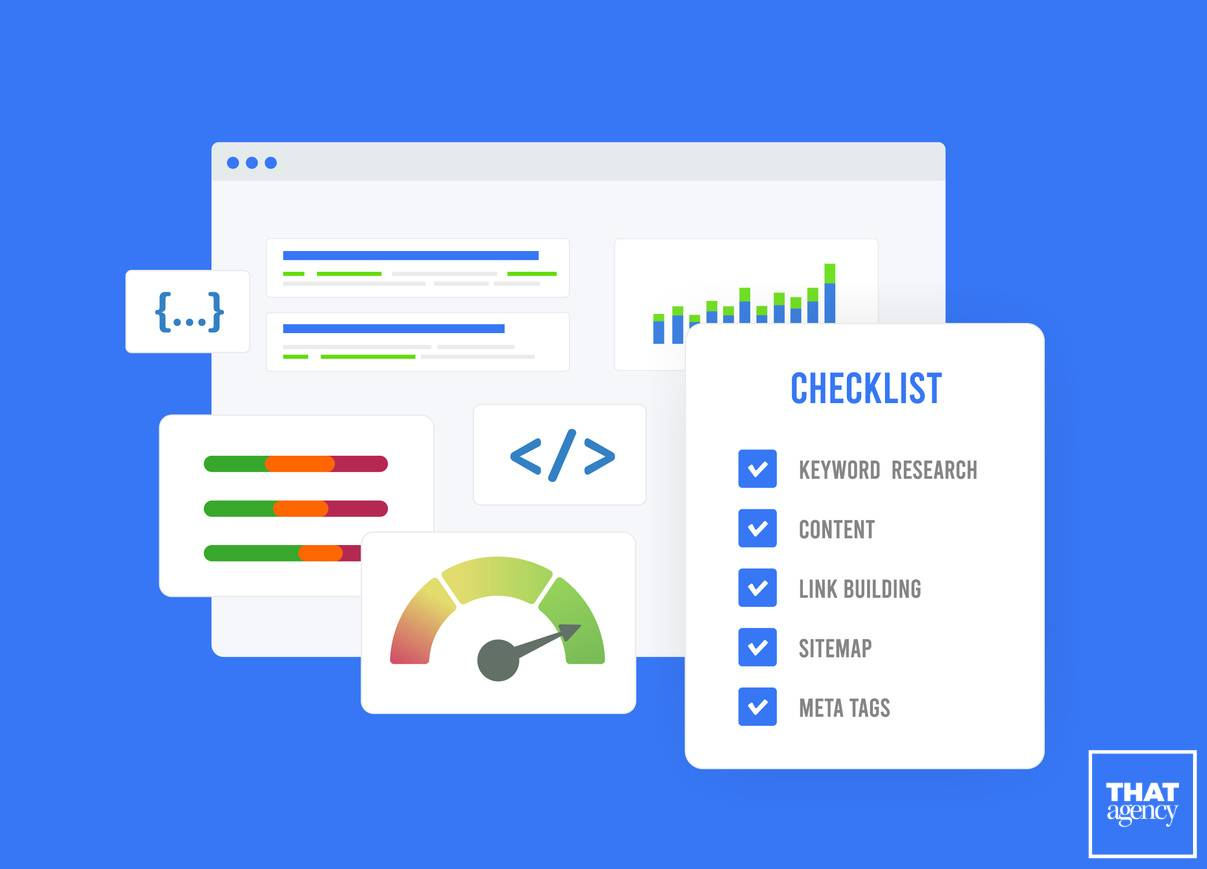
What Is Technical SEO?
Technical SEO focuses on how your website works behind the scenes. These elements help search engines crawl, index, and trust your site. Visitors may not see these details, but search engines rely on them.
Core Parts of Technical SEO
Technical SEO usually includes:
- Crawlability and index settings
- Page speed and performance
- Mobile friendliness
- Secure HTTPS setup
- URL structure and internal links
- XML sitemaps and robots rules
- Structured data and schema
Each part plays a role in how search engines read your site. This is why structured data is often paired with content strategies discussed in the power of schema markup for SEO and semantic search.
Why Technical SEO Affects Rankings
Search engines want to send users to reliable websites. If a site loads slowly, breaks on mobile, or blocks pages from being indexed, rankings drop.
Technical SEO helps by:
- Making pages easier to crawl
- Reducing errors that block indexing
- Improving site speed and usability
- Supporting clean site structure
Without this foundation, strong content often fails to rank.
What Is On-Page SEO?
On-page SEO focuses on what appears on each page and how that information is organized. It helps search engines understand what the page is about and who it is meant to help. It is also where content starts supporting real outcomes like conversions and SEO lead generation.
Core Parts of On-Page SEO
On-page SEO includes:
- Page titles and meta descriptions
- Header tags like H1 and H2
- Keyword placement and topic focus
- Internal links between pages
- Image alt text
- Content clarity and depth
- Formatting for easy reading
This is where strategy meets communication.

How On-Page SEO Supports Rankings
On-page SEO sends relevance signals to search engines. It explains what problems the page solves and how it connects to other content.
Strong on-page SEO can improve:
- Keyword visibility
- Click through rates
- Time on page
- Lead quality
Technical SEO vs On Page SEO: A Clear Comparison
Seeing technical seo vs on page seo side by side helps clarify their roles.
|
Area
|
Technical SEO
|
On-Page SEO
|
|
Focus
|
Site structure and performance
|
Content and relevance
|
|
Visibility
|
Mostly behind the scenes
|
Visible to users
|
|
Main Goal
|
Accessibility and trust
|
Clear topic focus
|
|
Key Metrics
|
Speed, errors, index status
|
Rankings, clicks, engagement
|
|
Timing
|
Long term foundation
|
Ongoing improvement
|
Both are required for strong performance.
Where On Page vs Off Page SEO Fits In
You may also hear questions about on page vs off page seo. Off-page SEO focuses on signals outside your website.
Off-page SEO includes:
- Backlinks
- Brand mentions
- Reviews
- Local citations
On-page SEO controls what happens on your site. Off-page SEO shows how other sites respond to your content. This balance becomes even more important as search evolves toward AI summaries, zero-click results, and predictive ranking models discussed in SEO trends in 2026.
Why On Page vs Off Page SEO Is Often Confusing
Links matter, but they do not work alone. Strong links pointing to weak pages rarely deliver results.
In practice:
- On-page SEO defines relevance
- Off-page SEO supports authority
- Technical SEO allows both to work properly
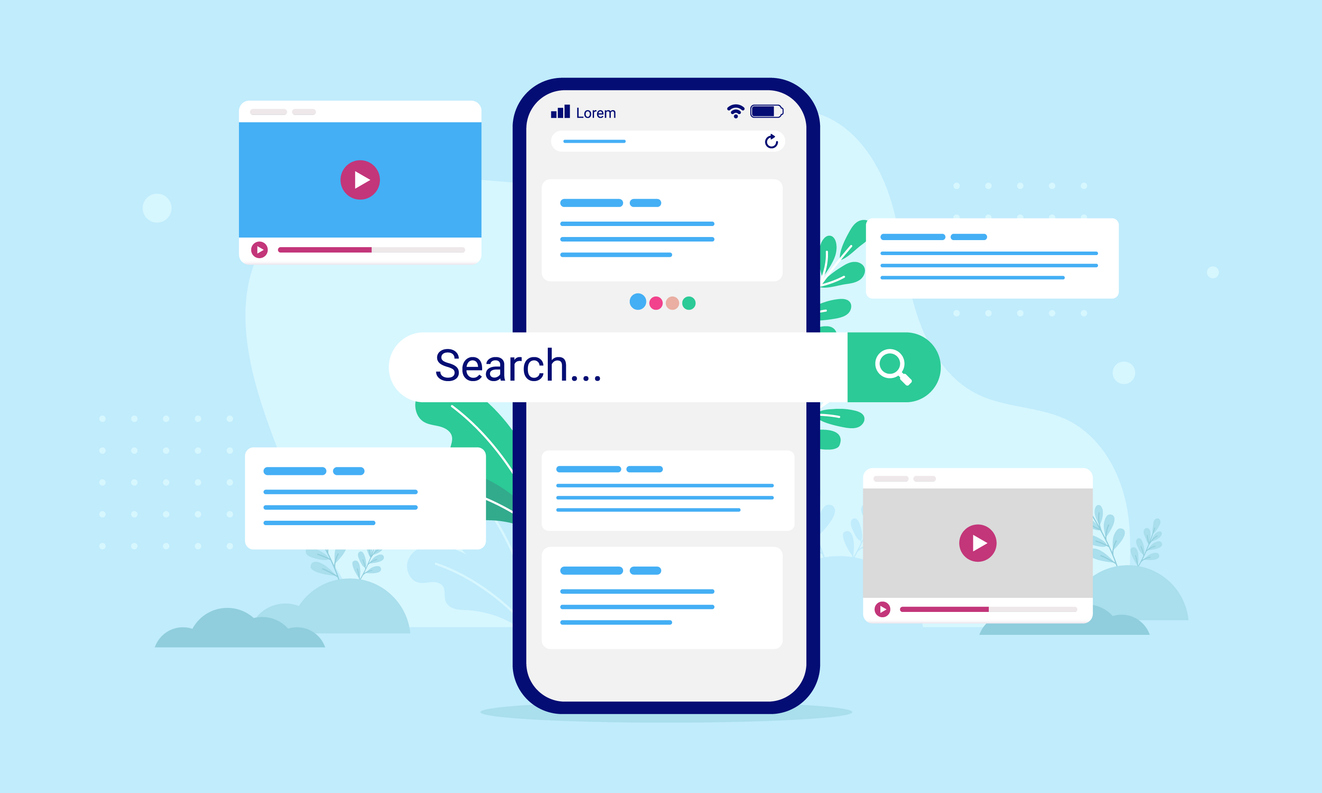
How Technical SEO and On-Page SEO Work Together
Search engines do not judge your website based on one thing. They look at the full experience. That means they pay attention to how your site works, how fast it loads, how easy it is to crawl, and how clearly each page explains what it is about. This is where technical seo vs on page seo becomes more than a comparison. It becomes a partnership.
Think of your website like a store.
Technical SEO is the building itself:
- The doors open and close correctly
- The lights work
- The aisles are easy to walk through
- The signs point people where they need to go
On-page SEO is what is on the shelves:
- The products are clearly labeled
- The display explains what each item does
- The information is easy to read
- The buyer can make a confident choice
If the building is in bad shape, people leave quickly. If the shelves are confusing, people walk out without buying. When both are solid, everything works the way it should.
The Full Connection, Step by Step
Here is how technical SEO and on-page SEO support each other throughout the search process.
Step 1: Search engines need to access your site
Before a page can rank, search engines need to reach it. That is technical SEO.
Technical SEO helps by:
- Making sure pages are not blocked by robots.txt or noindex tags
- Using a clean sitemap so search engines can discover important URLs
- Fixing crawl errors like 404 pages or broken redirects
- Keeping site structure organized so crawlers can move through your pages
If search engines cannot reach your page, on-page SEO cannot help. Your page will not show up in search results consistently because it might not even get indexed.
Step 2: Search engines need to understand what the page is about
Once search engines find your page, they still need to understand it. That is on-page SEO.
On-page SEO helps by:
- Using a clear H1 that matches the main topic
- Adding subheadings that break down the page into helpful sections
- Including the primary keyword naturally in key places
- Using supporting topics that match what people are also searching for
This is where your content proves value and relevance.
Step 3: Search engines watch how users respond
Search engines want to deliver good results. So they pay attention to signals that suggest users had a good experience.
Technical SEO supports user experience by:
- Improving load speed
- Keeping the site stable on mobile
- Reducing layout shifts and broken elements
- Making pages feel smooth and easy to use
On-page SEO supports user experience by:
- Helping visitors find answers quickly
- Using clear formatting and short paragraphs
- Including internal links that guide people to the next step
- Matching the page content to what the searcher wanted
When both parts are strong, the page tends to perform better over time because search engines see a consistent pattern of quality.
Why Both Are Needed for Stable Rankings
A common mistake is thinking that one can make up for the other. It usually cannot.
Here is what happens when one side is weak:
- Strong content + weak technical SEO often means the page struggles to index, loads slowly, or loses momentum after a short ranking boost.
- Strong technical SEO + weak content often means the page gets indexed but never becomes competitive because it does not answer the query well enough.
The sites that win in competitive search results do not pick one. They build both.
A Simple Example That Shows the Difference
Let’s say you publish a service page and write strong content that clearly answers the search query. The page is well written, well structured, and helpful.
But the page takes six seconds to load on mobile. Images are heavy. Code is bloated. The page shifts around while it loads.
What happens?
- Some users hit back before they even read it
- Search engines still index it, but engagement is weak
- Rankings may rise briefly, then drop when search engines see that users are not sticking around
Now imagine the opposite.
You publish a page that loads fast and has clean code. Technical performance looks great.
But the content is vague. It does not clearly explain the topic. The headings are generic. The page does not match search intent.
What happens?
- Search engines can crawl and index the page easily
- Users land on it and feel unsure
- People leave because the page does not answer the question
- Rankings stay low because relevance is weak
Now look at the best version.
A page that loads fast, reads clearly, and answers real questions tends to build steady performance. That is where technical seo vs on page seo stops being a tradeoff and becomes a strategy.
What “Working Together” Looks Like in Real Life
When both sides are aligned, you usually see these patterns:
- Pages are indexed quickly after publishing
- Search traffic grows without relying on one lucky keyword
- Rankings hold steady instead of jumping up and down
- Engagement improves because users find what they need
- Leads get better because visitors understand the next step
This is not about perfection. It is about consistency.
A Checklist for Getting the Best Results
Here is what strong alignment looks like when you break it down.
Technical SEO supports on-page SEO when you have:
- Fast load times, especially on mobile
- Clean URL structure that matches site organization
- No crawl barriers like accidental noindex tags
- A sitemap that includes only the pages that should rank
- Internal links that are easy for crawlers to follow
- No broken pages, redirect chains, or duplicate versions of URLs
On-page SEO supports technical SEO when you have:
- One clear topic per page
- Headlines that match what people are searching for
- Content that answers the question quickly, then expands with helpful detail
- Internal linking that connects related pages and supports site hierarchy
- Image alt text that improves clarity and accessibility
- Content formatting that is easy to scan
Practical Signs You Have an Imbalance
Sometimes it is not obvious which side is holding you back. Here are some quick signs.
Signs your technical SEO may be limiting results
- Pages are not indexing, or they index very slowly
- Rankings drop after site updates or redesigns
- You see crawl errors in Search Console
- Mobile users leave quickly, especially from key landing pages
- Your site performance scores are consistently poor
Signs your on-page SEO may be limiting results
- Pages index but never rank well
- You get impressions but low clicks
- Visitors land on the page and leave quickly
- Content feels thin compared to what is ranking on page one
- Multiple pages compete for the same keyword because topics overlap
How to Align Teams and Execution
This is where marketing leadership matters. You do not need a giant team. You need a clear workflow.
Here is a simple way to keep things aligned:
- Start each page with a clear goal: what keyword, what intent, what action
- Confirm the page can be crawled and indexed before you publish
- Confirm the page loads fast on mobile before you push it live
- Use a consistent on-page structure for headings, internal links, and supporting questions
- Review performance monthly, then make updates based on what the data shows
Over time, this creates predictable gains instead of random wins.
Questions Readers Often Ask
Can great content overcome slow site speed?
Not reliably. Great content helps, but slow pages often lose engagement. That hurts rankings over time because users do not stick around long enough to show search engines the page is a strong result.
If our site is technically strong, do we still need on-page SEO?
Yes. A fast site can still fail if the content does not match search intent. On-page SEO is what tells search engines and users why the page should rank.
How do internal links fit into technical SEO vs on page seo?
Internal links sit in the middle. They support technical SEO by helping crawlers discover and understand site structure. They support on-page SEO by guiding users to related content and keeping them engaged.
What is the fastest way to see results?
The fastest wins often come from fixing technical blocks that prevent indexing and improving key pages that already get impressions. If a page is close to ranking, small changes to speed, headings, and content clarity can move it forward.
How do we know what to fix first?
Start with what impacts access and performance:
- Fix crawl and indexing issues
- Fix speed and mobile usability issues
Then improve relevance:
- Rewrite thin content
- Improve structure and intent matching
- Add supporting sections and questions
The best results happen when technical SEO and on-page SEO support each other.
- Pages load quickly, so users do not bounce
- Content answers real questions, so users stay and engage
- Internal links guide people, so journeys feel smooth
- Structure supports clarity, so search engines trust the site
That is what technical seo vs on page seo looks like when it is done right.
Technical SEO Priorities to Watch
You do not need to code to lead effectively, but you do need visibility.
High Impact Technical SEO Areas
Pay attention to:
- Page speed on mobile and desktop
- Index coverage reports
- Crawl errors and redirects
- Internal linking depth
- Duplicate pages and templates
These issues often limit growth without obvious warning signs.
Reporting That Supports Decisions
Useful technical SEO reporting shows:
- Index trends
- Error reduction
- Performance improvements
- Mobile usability changes
Clear reporting builds confidence and accountability.
On-Page SEO Priorities That Drive Results
On-page SEO is where traffic turns into leads.
High Impact On-Page SEO Areas
Strong on-page SEO includes:
- One clear topic per page
- Logical headers
- Supporting subtopics and FAQs
- Helpful internal links
- Easy to scan formatting
Each element improves clarity for readers and search engines.
Content That Supports Growth
High performing pages:
- Match search intent
- Answer follow up questions
- Connect to services
- Guide users toward action
Common Mistakes to Avoid
Even experienced teams make mistakes when balancing technical seo vs on page seo.
Technical SEO Mistakes
Common problems include:
- Blocking pages by accident
- Too many redirects
- Ignoring mobile performance
- Duplicate content from templates
- Outdated schema
These issues build up over time if left unchecked.
On-Page SEO Mistakes
Common issues include:
- Targeting too many keywords on one page
- Thin or repetitive content
- Weak internal linking
- Poor mobile readability
- Ignoring user intent
Both areas need regular review.
How to Set Priorities
Teams often ask where to begin.
A Practical Order of Operations
Start with:
- Technical stability
- Core page optimization
- Content expansion
- Authority building
This order supports steady progress.
If pages cannot load or index, content cannot perform. If content lacks clarity, technical work does not convert.
How to Measure Success
Good marketing relies on clear signals.
Metrics for Technical SEO
Track:
- Index coverage
- Crawl errors
- Page speed
- Mobile usability
These show site health.
Metrics for On-Page SEO
Track:
- Keyword movement
- Click through rates
- Engagement
- Conversions
These show relevance and performance.
Frequently Asked Questions About Technical SEO vs On Page SEO
What does technical seo vs on page seo mean?
Technical seo vs on page seo compares how a website works with how its content communicates value. Technical SEO focuses on performance and access. On-page SEO focuses on content and relevance. Both affect rankings.
Which matters more?
Neither matters more on its own. Technical SEO creates the foundation. On-page SEO builds relevance. Rankings improve fastest when both work together.
How does on page vs off page seo relate?
On page vs off page seo compares on site content with outside authority signals like links. Technical SEO supports both by keeping the site accessible and reliable.
Can content fix technical issues?
Content cannot fix crawl errors, slow speed, or blocked pages. Technical stability is required for content to rank and convert.
How often should technical SEO be reviewed?
Technical SEO should be monitored regularly and reviewed in depth at least once per quarter.
How often should on-page SEO be updated?
On-page SEO should evolve based on performance data, search behavior, and business goals.
Why Technical SEO vs On Page SEO Shapes Long Term Growth
Search success comes from systems, not shortcuts. Understanding technical seo vs on page seo helps marketing leaders plan smarter, invest with confidence, and measure results clearly.
Technical SEO protects the foundation. On-page SEO drives relevance and leads. Together, they create a reliable growth engine.
If you want help aligning technical SEO, on-page SEO, and broader strategy into a clear system that supports long term growth, contact us for more information or explore our SEO services to see how a structured approach can support your goals.




