
We all know the power of a fully optimized Google My Business listing. It can be the top producing traffic and leads tool for your local business, and the best part is its free. But, like ongoing maintenance and updates to Google Posts, how can marketers tweak and improve on performance?
Tracking the traffic provided to websites and phone calls from the GMB listing give marketers the foundation of performance. However, I would like to look a bit deeper as new insights have recently been added to the Google My Business dashboard.
Search Queries That Google My Business Listings Rank For
Recently, the GMB insights dashboard introduced “Queries used to find your business”. This is possibly the most useful insights chart introduced as marketers can use these to directly influence SEO tactics for blogs, listings optimization and writing Google Posts for increased user experience. 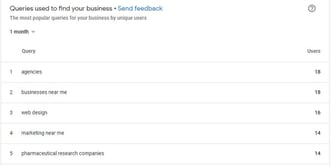 As an example, I have taken a screenshot of some queries used to find THAT Agency. Although these are just impressions and not clicks, I would make the case to include a future Google My Business post related to website design. This of course would need to be tracked via a UTM campaign URL to see if there is an uptick to correlate with this test.
As an example, I have taken a screenshot of some queries used to find THAT Agency. Although these are just impressions and not clicks, I would make the case to include a future Google My Business post related to website design. This of course would need to be tracked via a UTM campaign URL to see if there is an uptick to correlate with this test.
Additionally, the search queries are split to into a pie chart to depict direct and discovery searches that found the listing. Direct searches are specific to the businesses name where as discovery is non-branded searches. A couple things to consider here, if Direct searches are overwhelming the chart, it could mean that your SEO strategy needs to be reanalyzed as new visitors are not finding your business by research. On the other hand, it could also mean that your non-search engine marketing efforts could be helping to build the brand (aka. TV, Display, Social, etc..). Of course, it depends on your business model and marketing strategy, but I would look for a healthy 50% / 50% split before digging too deep into analysis.
GMB Directions Requests Insights
The driving directions metric is not a new feature but has recently gotten some new tricks. Now marketers have the ability to see the specific zip codes that users are requesting directions from on a weekly, monthly or quarterly view. This can be leveraged by potentially targeting those zip codes with paid search and local ad extensions for hot pockets of activity. These ads would be placed through the Google Ads platform and are activated in the map pack by using Location Ad extensions as they boost selected listings to the top based on spend. Want to lean more about this? Contact our paid search team.
Photo Comparisons Insights For Listings
Photo insights are an important tool to utilize when regarding the optimization of listings. Unlike any of the other insights, this gives marketers the chance to compare their listing with competitors. The photo quantity section includes a graph of photos from customers and business uploaded photos in comparison of businesses like yours. This can be a quick win for marketers to increase their listings rankings by uploading new photos to promote listings and locations. The Google My Business team has made it clear that they would like to promote photo and video uploads. “Businesses with recent photos typically receive more clicks to their website” is a callout in the insights tab for promotion of the optimization of your Google My Business.
Google My Business continues to make performance and customization features to improve the user experience for marketers and end users. Using these insights in order to better track the engagements of your GMB listing can help improve the reach and performance. To learn more about local digital marketing, contact THAT Agency.





