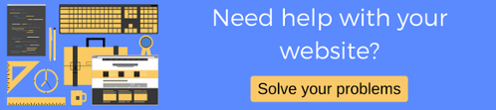Google My Business is an integral part of Local SEO management. Showcasing business listings for free makes it a must have to be found online. But, how do you know the extent of the business you are receiving from this local citation? Is your work uploading new content like Google Posts paying off in building new local customers? Outside of monthly emails showcasing traffic, phone calls and directions used on your listing there are ways to hone in on the importance of the listings engagements. In order to get a better understanding of the extent of your GMB presence, here are some tips for tracking calls, traffic and engagements on the listing.
Tracking Website Traffic From Google My Business
Traffic from your GMB listing is reported as Organic search as a default when entering your website into the listing information. Whether it be the website button or a learn more link on your Google Post, the traffic is attributed as Organic Google visitors and lumped in with other search traffic. In order to track the specific GMB sessions, use UTM campaign URL’s via the Google campaign URL builder. Specifying the parameters of the source and medium as Google My Business and organic will help to separate this traffic for better attribution when seeing conversion rates by traffic source. If you would like to keep this traffic as Organic, be sure to use lower case “organic” as the medium, capitalization will separate the traffic in Google Analytics. Lastly, if you have multiple business locations, adding another parameter unique to the locations on each UTM will allow you to determine which branch is really driving traffic to your site and which locations could use some work in improving its map pack ranking.
Tracking Phone Calls From Google My Business
Are you tracking the phone calls coming from Google My Business? If not, an option may be to use a call tracking service like Call Rail. Companies like Call Rail will allow you to put a forwarding number in your listing that tracks information like the callers name, city, phone number and can even record the calls for quality assurance.

In the past, a well-known concern of marketers using tracking numbers is its negative effect on their citation NAP score. Using different phone numbers across citations that don’t match your website may be confusing to consumers and could potentially drop your citation rankings. A remedy for this is to add the call tracking number as the primary phone number, while keeping the real number as a secondary option. This has been proven to preserve NAP scores while allowing the recording of phone leads. The image to the right is an example set up of a tracking number in Google My Business.
Tracking Questions, Answers & Reviews In Google My Business
Recently, Google My Business has created a feature to notify managers via email when new questions are posed on a GMB listing by searchers and potential customers. These questions combined with reviews lead to a continual flow of management emails that can get lost in the shuffle of inboxes. Adding multiple managers onto your listings and determining who is accountable for responses is key to tracking and managing the reputation of your GMB listings.
A combination of all these tracking capabilities will give you a better understanding of the power of Google My Business and Google Maps. Although this was specific to GMB, these tactics can be used across multiple citations as every industry is different and searchers could be using multiple forms of information to guide their buying decision. For more optimization ideas, see our Google My Business tips video. If you are ready to jump-start your Search Engine Optimization and digital marketing strategies, contact THAT Agency today.