In today’s digital age, businesses are constantly seeking ways to stand out in a sea of information. One of the most effective ways to capture attention is through the use of infographics. Infographics transform complex data into eye-catching visuals that can engage viewers, increase information retention, and boost brand messaging. But what exactly are infographics, and how can you use them to enhance your marketing strategy? Let's explore these infographic examples and dive deeper into the topic.
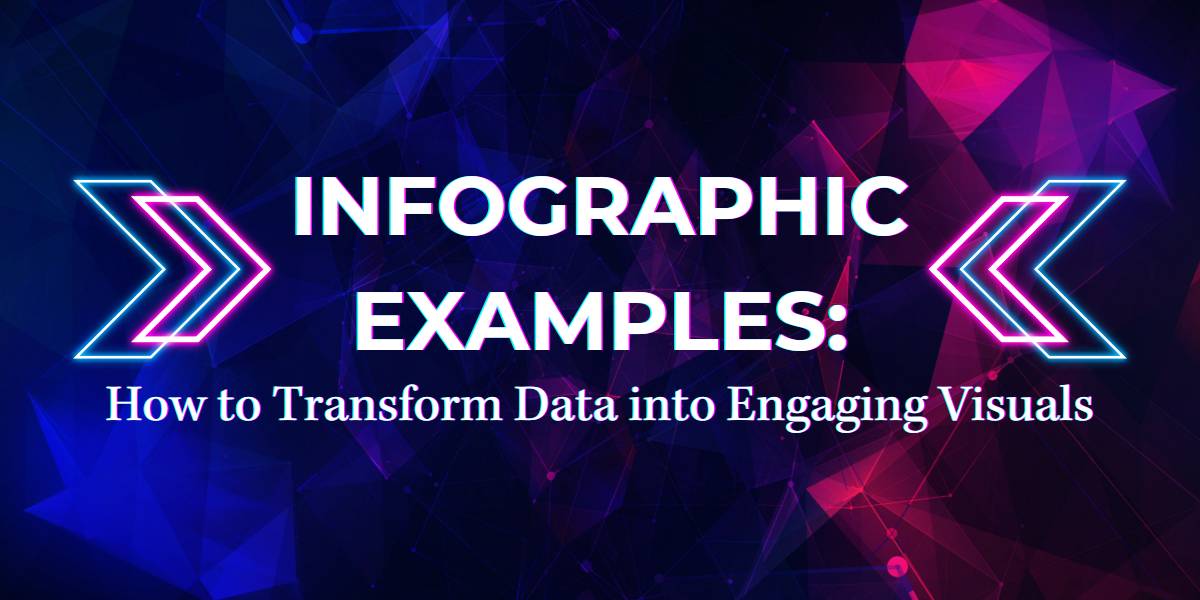
What's an Infographic?
What’s an infographic? In simple terms, an infographic is a visual representation of information, data, or knowledge. It’s designed to present information quickly and clearly using a combination of graphics, charts, icons, and minimal text. Infographics are widely used across digital marketing, social media, blogs, and presentations because they make content more appealing and easier to understand.
Why are infographics effective?
- Easy to Understand: Infographics simplify complex data into easily digestible visuals.
- Highly Shareable: They are great for social media, where visual content gets more engagement.
- Attention-Grabbing: With vibrant colors and graphics, infographics attract viewers’ attention more effectively than plain text.
- Boosts Retention: People are more likely to remember information presented in a visual format.
Why Use Infographics?
Before diving into infographic examples, let’s discuss why they’re so powerful in digital marketing. Here’s a closer look at the benefits of using infographics:
- Enhanced Engagement
Visual content is processed 60,000 times faster than text. This means that readers are more likely to stop and read an infographic than a lengthy article. Infographics are ideal for grabbing attention in today's fast-paced online world.
- Increased Shareability
Infographics are one of the most shared content types on social media. They are perfect for platforms like Instagram, Pinterest, and LinkedIn. By sharing infographics, your brand can reach a wider audience and drive more traffic to your website.
- Improved Understanding
Infographics help break down complex data into bite-sized, easy-to-digest information. For businesses that deal with technical or data-heavy topics, infographics simplify content, making it more accessible to a broader audience.
- SEO Benefits
Infographics that are optimized with relevant keywords, alt text, and meta descriptions can help boost your website’s search engine rankings. The more your infographic gets shared and linked back to, the more authority your site gains.
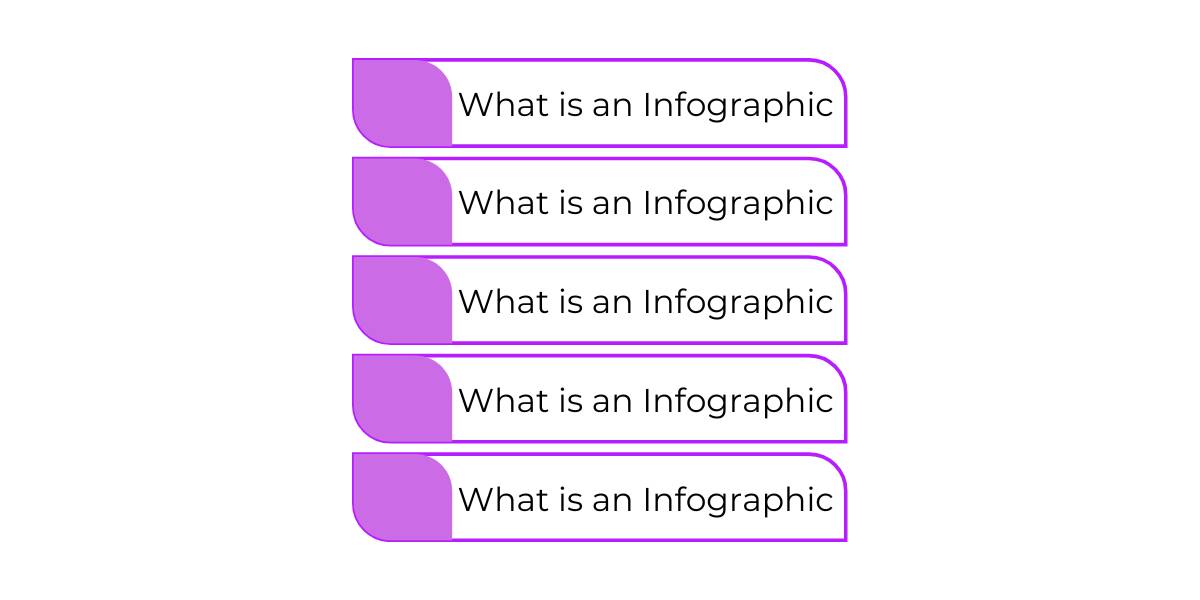
Top Infographic Examples: How to Transform Data into Visual Masterpieces
To truly harness the power of infographics, you need to understand the different types available and how they can be used effectively. Here are some infographic examples that can inspire your marketing strategy:
1. Statistical Infographics
What are they?
Statistical infographics present data and statistics in a visually engaging way. This is perfect for businesses that want to share survey results, industry reports, or research data.
Example: A digital marketing agency like THAT Agency might use a statistical infographic to highlight how their SEO strategies can increase website traffic. They can showcase metrics such as improved conversion rates, organic reach, and audience engagement.
Tips for Creating:
- Use contrasting colors to highlight key figures.
- Include icons or illustrations to draw attention to significant data points.
- Make sure your infographic is easy to read by breaking down data into sections.
2. Process Infographics
What are they?
Process infographics explain a series of steps or a workflow. They are ideal for guiding your audience through a process, like onboarding clients or explaining how your service works.
Example: A web design company can use a process infographic to show the stages involved in developing a custom website—from initial consultation to the final launch.
Tips for Creating:
- Number each step clearly to show the sequence.
- Use arrows or lines to guide the reader’s eye through the process.
- Include brief text explanations to clarify each step.
3. Timeline Infographics
What are they?
Timeline infographics display chronological information. They are great for telling the history of your business, showcasing product development, or highlighting industry trends over time.
Example: A business might use a timeline infographic to highlight its major milestones, such as key product launches, company expansions, or awards.
Tips for Creating:
- Use horizontal or vertical layouts to make the timeline flow naturally.
- Incorporate icons to represent important events.
- Highlight key dates to help the audience quickly scan through the timeline.
4. Comparison Infographics
What are they?
Comparison infographics are used to highlight the differences between two or more items. They are great for businesses looking to compare products, services, or strategies.
Example: THAT Agency might create a comparison infographic to show the differences between paid advertising and organic SEO, helping potential clients understand which option best suits their needs.
Tips for Creating:
- Use side-by-side columns with clear headings to emphasize the differences.
- Color-code the columns to make distinctions stand out.
- Focus on key factors like cost, results, and time to see benefits.
5. List Infographics
What are they?
List infographics present information in list form, making them perfect for highlighting key points, such as best practices or essential tips.
Example: A content marketing agency can use a list infographic to share the top 10 strategies for effective content marketing.
Tips for Creating:
- Keep text minimal and concise.
- Use icons or illustrations to break up the list visually.
- Ensure each point is clear and easy to understand.
How to Create Effective Infographics
Creating infographics that are both beautiful and functional requires careful planning. Here’s a step-by-step guide to get started:
- Define Your Goals
- Are you trying to educate, inform, or persuade your audience?
- What action do you want viewers to take after seeing your infographic?
- Collect Reliable Data
- Use credible sources and double-check your data for accuracy.
- Cite your sources to build trust and authority.
- Plan the Layout
- Create a wireframe to organize your content before designing.
- Decide on the structure that best fits your data (charts, lists, timelines, etc.).
- Choose Design Tools
- Use tools like Canva, Piktochart, or Adobe Illustrator for designing infographics.
- Even beginners can create professional-quality infographics with these platforms.
- Optimize for SEO
- Include keywords like "infographic examples" in your title, meta description, and alt text.
- Ensure your infographic file size is optimized for faster loading times on your website.

FAQs About Infographics
Q: How long should an infographic be?
A: While there’s no set rule, infographics should be long enough to convey information clearly but not so long that it becomes overwhelming. Aim for a balance between content and visuals.
Q: Can I use infographics for social media marketing?
A: Absolutely! Infographics are perfect for social media because they are visually appealing and shareable. Just be sure to optimize the size for each platform (e.g., Instagram, Pinterest).
Q: How do I measure the effectiveness of my infographics?
A: Track metrics such as social shares, website traffic, backlinks, and engagement rates to see how well your infographic performs.
Leverage Infographics to Elevate Your Marketing Strategy
Infographics are a powerful way to make your content stand out. From simplifying complex data to driving engagement, infographic examples can transform the way your business communicates with its audience. If you’re ready to elevate your marketing strategy, THAT Agency is here to help. Contact THAT Agency today to learn how our digital marketing experts can create custom infographics that enhance your brand and drive results. Let’s turn your data into stunning visuals that captivate your audience and boost your online presence!




