In the ever-evolving world of social media, staying ahead of trends is essential for businesses aiming to maximize their online presence. One of Instagram’s most exciting recent features is the Instagram broadcast channel, a tool designed to connect creators and brands directly with their audience in a fresh and engaging way. If you’re a business owner, marketer, or entrepreneur wondering how to leverage this feature, this guide will walk you through everything you need to know to boost engagement using Instagram broadcast channels.

What Is an Instagram Broadcast Channel?
Before diving into strategies, let’s clarify the basics. What is a broadcast channel on Instagram? Instagram broadcast channels are a messaging tool that allows creators and brands to send updates, share insights, and connect with their followers in real time. These one-to-many messaging channels work similarly to group chats, but only the channel owner can send messages while followers can react and view content.
The appeal lies in its simplicity: by joining a channel, followers gain exclusive access to behind-the-scenes content, announcements, and updates. For businesses, this opens up a world of opportunities to build a stronger connection with their audience.
Why Instagram Broadcast Channels Matter for Businesses
Instagram broadcast channels have become a valuable tool for businesses looking to strengthen their online presence and connect with their audience in a meaningful way. Here’s a detailed look at why they matter:
What Are Instagram Broadcast Channels?
Instagram broadcast channels are a feature that allows businesses to share messages, updates, and content directly with their followers in a dedicated space. Think of them as an exclusive messaging group where only the channel owner can post, but followers can engage by reacting or responding to polls.
Benefits of Instagram Broadcast Channels for Businesses
- Reach your audience without competing against other posts in their crowded Instagram feed.
- Messages are delivered straight to followers' inboxes, making them more likely to see your updates.
- Offer followers special perks like early announcements, behind-the-scenes content, or limited-time offers.
- This creates a sense of exclusivity, making followers feel valued and more loyal to your brand.
- Followers who join your channel receive notifications about your updates.
- This ensures your content stands out and has a higher chance of being seen compared to regular posts or stories.
- Followers can engage with your content easily by reacting with emojis or participating in polls.
- This low-barrier interaction keeps followers engaged without requiring extensive effort.
- Craft tailored messages that resonate specifically with your audience.
- Use the channel to showcase your brand’s voice, share your story, and build a deeper connection with followers.
Questions You May Have
- Is it different from regular Instagram posts or stories?
Yes! Broadcast channels are more direct and intimate. They aren’t subject to Instagram’s algorithm, so followers in your channel are more likely to see your messages.
- Can followers respond in the channel?
No, followers can’t post on the channel, but they can react to your messages and participate in interactive elements like polls.
- How can it help my business grow?
By fostering a sense of community, providing exclusive content, and ensuring your audience sees your updates, broadcast channels can boost loyalty, engagement, and sales.
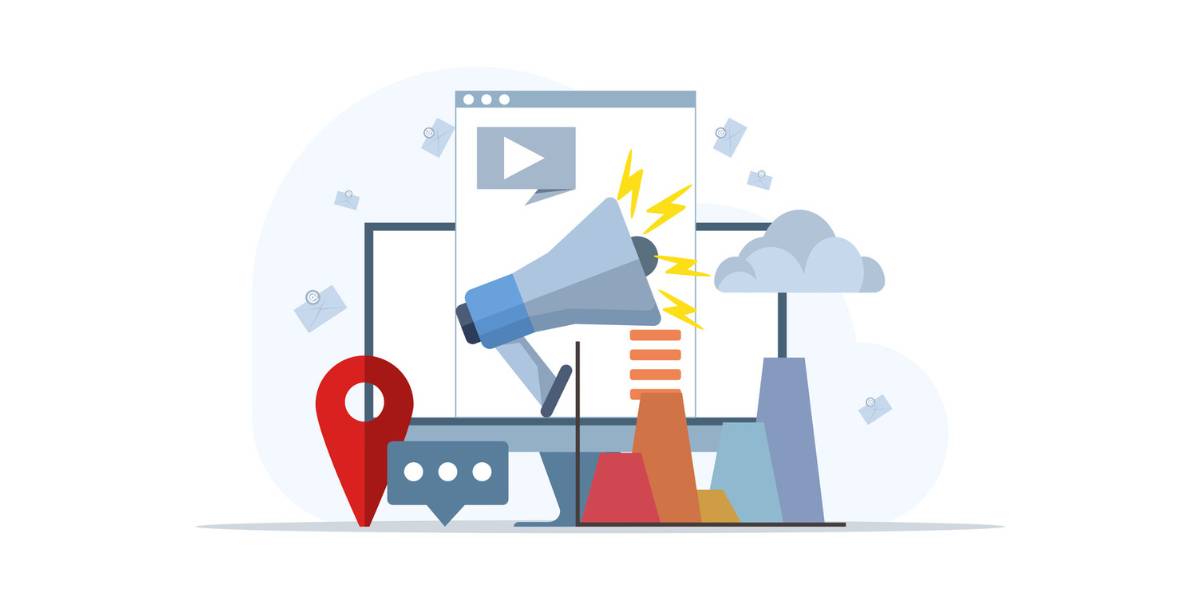
How to Set Up an Instagram Broadcast Channel
Creating your own Instagram broadcast channel is straightforward. Here’s a step-by-step guide:
Steps to Create a Broadcast Channel
- Go to your Instagram app and open your Inbox.
- Look for the option to create a new Broadcast Channel in the messaging settings.
- If you don’t see the option, ensure your app is updated or check if your account meets the feature requirements.
- Choose a name that reflects your brand or campaign.
- Make it clear, catchy, and relevant so followers immediately understand its purpose (e.g., "Exclusive Deals by [Your Brand]" or "Behind the Scenes with [Your Brand]").
- Use posts, stories, and your Instagram bio to let followers know about your broadcast channel.
- Include a compelling reason for them to join, like “Get early access to sales!” or “Be the first to know about new launches.”
- Share valuable and meaningful content:
- Announcements about new products or services.
- Behind-the-scenes looks at your business or team.
- Exclusive discounts or early access to sales.
- Interactive polls to gather feedback or preferences.
- Keep your tone conversational and authentic to maintain a personal connection.
Tips for Success
- Consistency is Key: Post regularly to keep followers engaged, but avoid overwhelming them with too many updates.
- Use Interactive Features: Polls and emoji reactions make the experience fun and engaging.
- Monitor Engagement: Pay attention to how followers respond to your content and adjust your approach based on their preferences.
By using Instagram broadcast channels effectively, businesses can create a more personal and engaging way to connect with their audience, ultimately building stronger relationships and boosting brand loyalty. Start your channel today and watch your engagement grow!
Best Practices for Using Instagram Broadcast Channels to Boost Engagement
Instagram broadcast channels offer a unique way to connect with your audience and build engagement. To make the most of this feature, it’s essential to follow best practices that ensure your channel is engaging, relevant, and valuable. Here’s a detailed guide to maximize your impact:
1. Be Consistent
Regular updates are key to keeping your audience engaged and coming back for more. A predictable posting schedule helps establish trust and anticipation.
- How often should you post? Aim for 2–3 updates per week to stay active without overwhelming your audience.
- What kind of updates should you share? Rotate between content types such as:
- Sneak peeks of new products or projects
- Announcements about upcoming events or promotions
- Quick tips or insights relevant to your niche
2. Encourage Interaction
Interactive features keep your audience actively engaged, turning passive followers into active participants.
- How can you encourage engagement?
- Use polls to get opinions on products or preferences. Example: “Which color should we launch first?”
- Share reaction prompts where followers can express their thoughts with emojis or quick replies.
- Ask questions like: “What’s your biggest challenge with [your industry topic]?”
- Why is interaction important? It builds a sense of community and helps the algorithm show your content to more people.
3. Offer Exclusive Content
People are more likely to join and stay on your channel if they feel they’re getting something special.
- What type of exclusive content works best?
- Early access to sales, new products, or features
- Behind-the-scenes updates or sneak previews
- Limited-time discount codes or giveaways
- How does exclusivity help? It creates a sense of urgency and makes your followers feel valued.
4. Keep It Concise
With short attention spans, less is more. Make your updates quick and impactful.
- What does concise mean in this context?
- Messages should take less than 30 seconds to read.
- Use bullet points, emojis, or short sentences to break up text.
- How do short messages boost engagement? Followers are more likely to read and respond when content is easy to digest.
5. Leverage Storytelling
Stories create an emotional connection with your audience, helping them relate to your brand.
- What types of stories should you share?
- Customer testimonials or success stories
- The journey behind your brand or product development
- Personal anecdotes from team members
- Why does storytelling work? It humanizes your brand and builds trust.
Creative Ideas for Instagram Broadcast Channels
If you’re looking for inspiration, these creative approaches can help your broadcast channel stand out:
1. Behind-the-Scenes Content
Give followers a glimpse into the heart of your business.
- Ideas to try:
- Share videos of your production process.
- Post day-in-the-life updates of your team members.
- Reveal how you brainstorm ideas or design new products.
2. Exclusive Discounts
Reward your most loyal followers with special deals.
- How to implement this:
- Offer discount codes that are only available in the channel.
- Use countdowns for limited-time promotions to create urgency.
3. Event Announcements
Build excitement for upcoming events or launches.
- What types of events can you promote?
- Product launches or new service rollouts
- Webinars, workshops, or Q&A sessions
- Pop-up shops or in-person meetups
4. Weekly Tips
Position yourself as an industry expert by providing regular value.
- Examples of weekly tips:
- “Monday Motivation” quotes or advice
- “Tech Tip Tuesday” for quick hacks
- Industry trends or updates to keep followers informed
5. Customer Spotlights
Highlighting your customers strengthens relationships and builds community trust.
- What to share:
- Photos or videos from customers using your products
- Testimonials showcasing how your services have helped them
- Shoutouts to loyal or creative followers
FAQs About Instagram Broadcast Channels
- What are Instagram broadcast channels?
Instagram broadcast channels are a messaging tool that lets creators or businesses share updates directly with their followers through a one-way channel.
- How do followers join a broadcast channel?
Followers can join by tapping a notification or link shared by the creator. Once they join, they’ll receive updates in their Instagram DMs.
- Can I use broadcast channels for all types of businesses?
Yes! Whether you’re a product-based or service-based business, you can tailor your content to fit your niche.
- Are broadcast channels free to use?
Yes, Instagram offers this feature for free as part of its platform.
- How do broadcast channels improve engagement?
Broadcast channels offer a direct line of communication, ensuring your audience doesn’t miss updates and making them feel personally connected to your brand.
By implementing these best practices and ideas, you can use Instagram broadcast channels to not only boost engagement but also build a stronger, more loyal community around your brand.
What Is a Broadcast Channel on Instagram, and How Does It Benefit Your Business?
So, what is a broadcast channel on Instagram, and why is it relevant for businesses? As mentioned, it’s a one-to-many messaging tool that allows brands to communicate directly with their followers. But beyond its functionality, its real value lies in fostering exclusivity and intimacy with your audience.
Unlike traditional posts that compete for attention in a crowded feed, broadcast channels deliver notifications directly to subscribers. This means your updates are less likely to be missed and more likely to foster engagement. For businesses, this is a golden opportunity to cut through the noise and connect with followers in a meaningful way.
Success Stories: Businesses Leveraging Instagram Broadcast Channels
Still unsure whether Instagram broadcast channels can work for your business? Here are examples of how brands are already seeing success:
- E-commerce Brands: Online stores use broadcast channels to announce flash sales and share discount codes, driving immediate traffic to their websites.
- Coaches and Educators: Influencers and thought leaders use channels to share motivational tips, keep followers updated on upcoming courses, and encourage participation in live events.
- Local Businesses: Restaurants and salons use their channels to share specials, offer loyalty rewards, and encourage bookings.
These real-world applications showcase the versatility of Instagram broadcast channels for businesses of all sizes.

Measuring the Success of Your Instagram Broadcast Channel
To ensure your efforts are paying off, track the performance of your Instagram broadcast channel:
- Engagement Metrics: Monitor how followers react to your content and track any spikes in website traffic or sales after channel updates.
- Follower Growth: Assess whether your channel is attracting new followers over time.
- Content Performance: Experiment with different content types to see what resonates most with your audience.
Using these insights, you can refine your strategy and make the most of this innovative feature.
Conclusion: Start Leveraging Instagram Broadcast Channels Today
An Instagram broadcast channel isn’t just a trendy new feature; it’s a powerful tool for businesses aiming to boost engagement, build loyalty, and drive growth. Whether you’re a local business, an e-commerce store, or a service provider, this feature can help you connect with your audience in ways that feel personal and impactful.
Ready to take your social media strategy to the next level? Contact THAT Agency today to explore how we can help you master Instagram’s tools and achieve your digital marketing goals. Don’t wait—start building stronger connections and boosting engagement with Instagram broadcast channels now!




