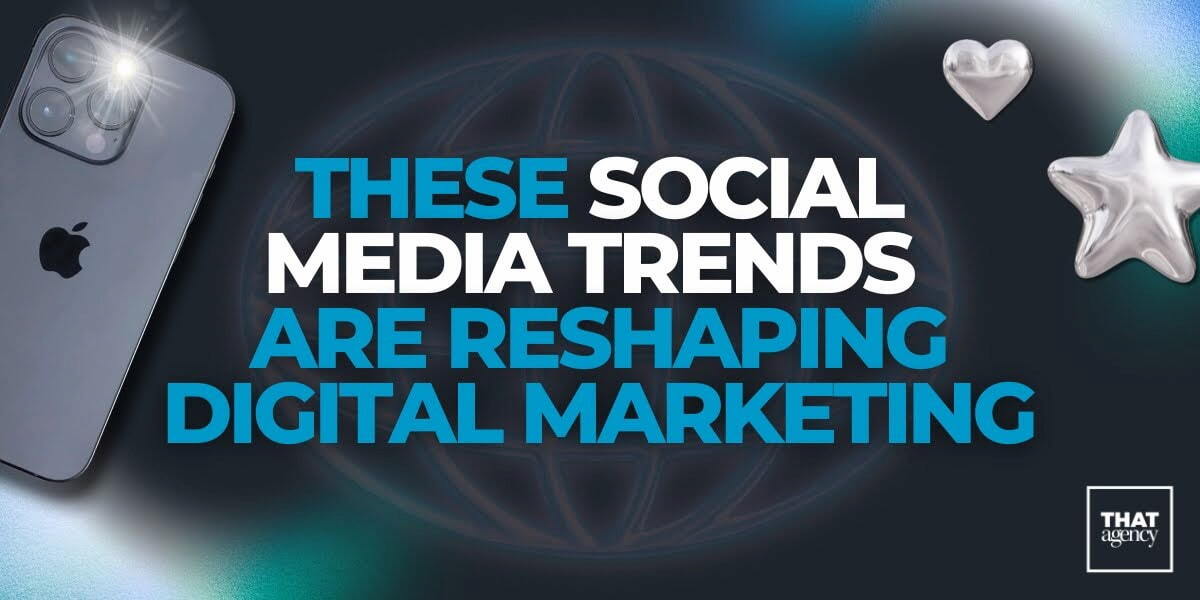Many new developments have been rolled out by Google AdWords for Shopping campaigns; in fact in just the last six months, there has been more than ten major, newly-launched tools and shopping ad enhancements by Google! If your products are being advertised on Google’s Shopping Feed, are you taking advantage of all of the new capabilities? We’ve broken down some of the biggest, and most beneficial highlights into three categories: Merchant Feed Setup, More Product Sales, Better Return on Ad Spend.

1) Merchant Feed Setup
As I’m sure most advertisers that are utilizing the Google Shopping tool know – especially small businesses, Google Sheets are one of the best ways to easily set up your shopping feed. There are many tutorials out there that walk you through the setup process fairly seamlessly. However, in addition to Google Sheets, AdWords now offers an “Add-on” tool. With the Google Add-on Tool, you can create, validate, and upload your feed, straight from the Google Sheets. Learn more about installing this great feature here.
Google has also made our live easier with the Automated Product Group tool. When you go in to build a new ad group, Google now allows you to choose an attribute in the feed, and then separate products into groups utilizing that chosen attribute. Learn more about Google Shopping’s Product Groups.
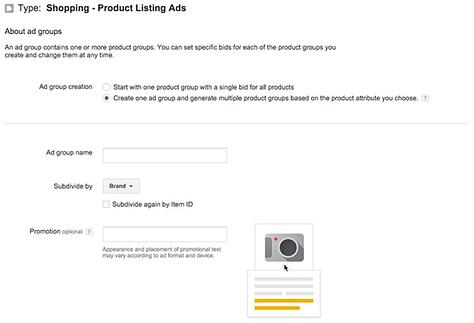
2) More Product Sales
We all know about the helpful Impression Share Reports. But have you checked out the new Click Share Report?
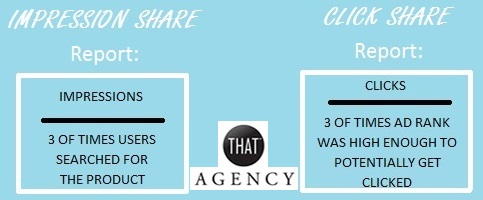
If you’re seeing that your impression share is good, but you’re still not receiving those clicks, it may be that your ad is just not catching the eye of your potential consumers. Good news: there are some easy ways to change that! You’ll want to focus on fixing elements that typically influence your CTR, like the headline, image, and if necessary: price. If you find that you do not have a very high impression share, it could be due to a limited budget. However, ad rank could also play a big role; so you’ll want to ensure that you increase your bid amount, and improve overall quality to raise your average ranking.
You can also utilize some of the syndicated search partners, like YouTube. There are two different types of shopping campaigns offered for YouTube:
YouTube Shopping Ads: These are already available and offered to advertisers via the Google Search Network. You just need to opt in to show your ads on the “search partners” and anyone who is watching a related product video could get a product overlay with and image and pricing, and a link to buy.
TrueView for Shopping Ads: If you’re advertising with instream TrueView (or ‘pre-roll ads’), the “cards” (or the overlay discussed above) will automatically be created based on the data that is listed in the Merchant Center. This will not only offer a specific landing page for the pre-roll ad, but also incentivize consumers as they are watching the video, and being offered a complimentary item in conjunction.
3) Better Return on Ad Spend
One of the most important ways to maximize your spend, and ensure the best return on your ad spend (or ROAS) is to optimize campaigns. Google now allows you to implement the ever-popular remarketing list for search campaign (or RLSA, or RLFS campaign) and target it for shopping campaigns. With these audience lists, you can then increase bids for that pre-qualified traffic, in order to leverage your products. Learn more about shopping remarketing lists from Google.
Lastly, Google has automated extensions for shopping campaigns. The idea behind this feature is similar to getting more real estate for any other kind of paid ad. If you compare your ad to your competitors, and there is only one ad showing user ratings or "free shipping", that ad will most likely get clicked by the consumer. In order to utilize this feature, ensure that you have a promotions feed added to your merchant center.