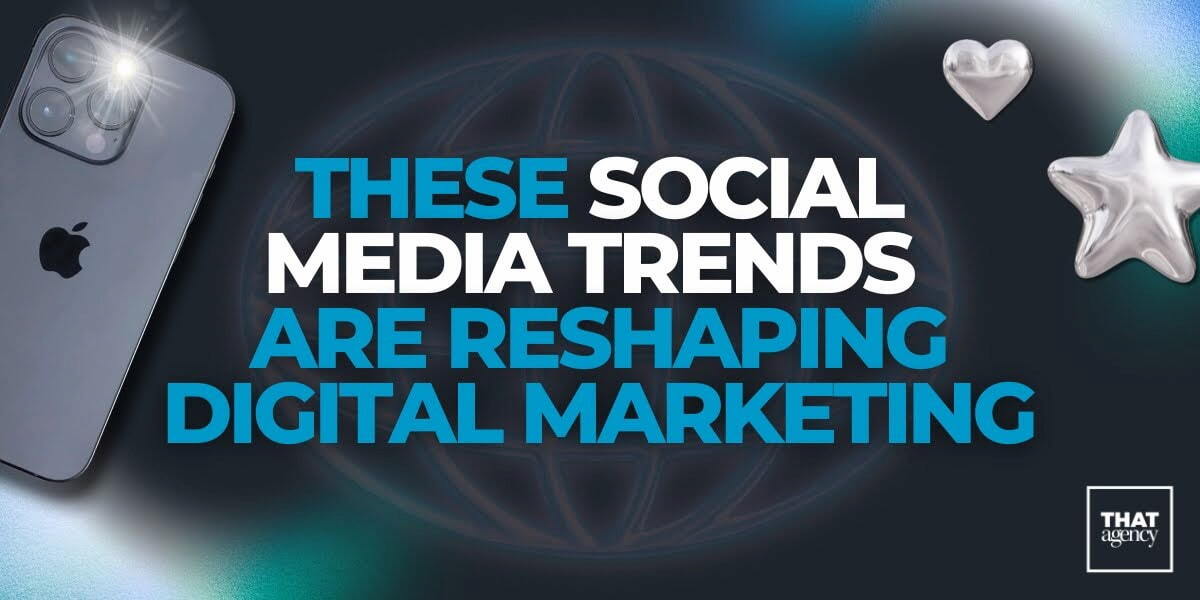One question that I get asked frequently is how to merge duplicate pages on Facebook. If you are an admin of both pages, the process can be relatively simple. However, what happens if you are not the admin and there is a duplicate page about your business floating around out there. Don’t panic, there is a way to claim the duplicate page and then merge it with the official page even if you are not the admin. Of course Facebook wants to make sure no shenanigans take place, so there is some verification involved. Want to claim a page that’s not yours? All you have to do is follow these (somewhat) simple steps!
1) Go to the place page that you wish to claim and click on the settings drop down beside the message button. Select the appropriate option. In this case, we will select “Is this your business".
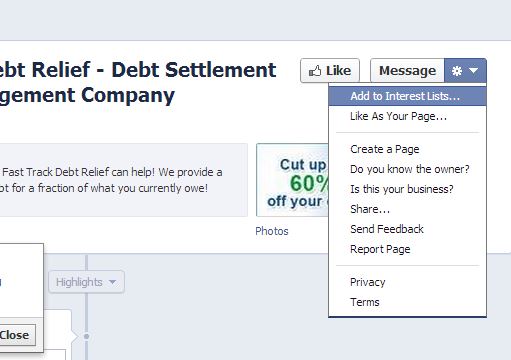
2) Once “Is this your business?” is clicked a pop-up will show asking if you are the official representative of the company/page. Check the box.
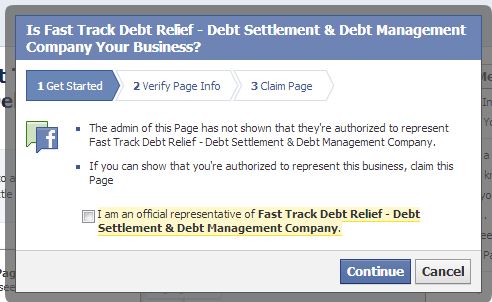
3) A screen will be shown asking you to confirm your relationship to the business. Fill in all relevant information including the publicly listed phone number.
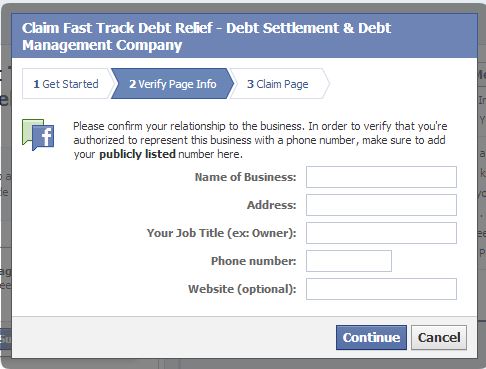
4) Next, you will be asked to select the phone number in which Facebook will call to verify the information. Select the phone number and click submit.
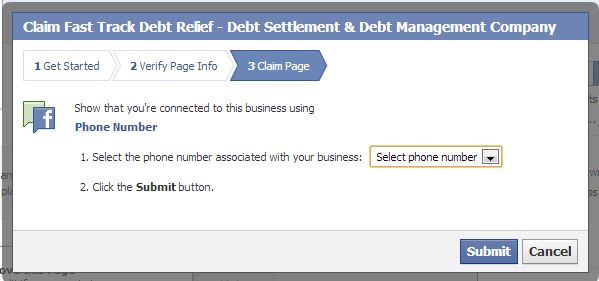
5) A new box will show displaying the number that Facebook will call. You may also select a preferred language. An automated system will call your phone and give you a 4 digit pin.
Once you have the code, input it where directed in the next box. The method I showed here outlines the phone number verification method. There are 2 other ways to verify including using an email address that includes your business’s name or official documentation that has the business’s name, address and phone number on it. The times I have tried to verify via phone, Facebook actually was busy so it might take a few attempts.
Do you have duplicate pages about your business out there?