.png?width=724&name=AdWords%20IF%20Function%20(3).png)
As standard text search ads are retired from Google AdWords and extended search ads take center stage, another ad capability emerges. The AdWords “IF” function is now available for search ads and has the capability of being implemented in headlines and description copy. This feature provides plenty of nifty ways to offer your audience relevant or updated content based on their respective segment or demographic. Although there is multiple ways to leverage the “IF” function capability, we have featured what we believe to be the three main uses with some examples.
- Change your ad copy based on the users device – An example: A local auto repair shop may offer an oil change or tire rotation discount for individuals on a laptop/desktop where they are more likely to schedule an appointment, but change their offer using the IF function to emergency road side assistance or discounted towing service for individuals viewing the ad on a mobile device. Again, this is just an example and my not be relevant to your industry but it portrays the flexibility of the IF function.
- Change your ad copy based on the users Audience Segments - An example: Many advertisers have created audience groups or segments within their Google analytics or AdWords accounts for multiple reasons. Some of the top reasons may be for RLFS campaigns or remarketing with display ads in various positions of the sales funnel. By using these same audience segments and the IF function; advertisers can now offer incentives or larger discounts to individuals who fit certain criteria of a potential buyer, without creating new campaigns or ad groups.
- The essence of time for set up and management – Both of the previous examples are great options to entertain within your search campaign strategies, but this final point seems to be the most obvious of the bunch. Much like the keyword insertion function, the IF function ultimately gives advertisers more flexibility and less time for set up and management on campaigns. Instead of creating multiple ad groups for different incentives, discounts and offers based on individuals audience segment or device you now have the capability to hold these offers in one ad group.
So how does this relatively new feature work and what type of set up should you expect when diving into your AdWords account? Google explains the IF function as such, “IF functions only work for ads shown on the Search Network. IF functions are parameters that go within braces {like this}. The parameter gets replaced by the text you
specify when your ad is triggered by a person’s search. You can include IF functions anywhere in your text ad except for the final URL field.”
Along with the Google explanation to finish this dicsussion, we have included two examples in the form of images. 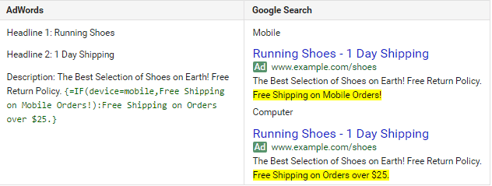 Notice that the first image (to the right) is depicting a device targeted ad. The highlighted content changes within the ad based on the users device, and in this case offers free shipping to mobile audiences while offering free shipping with orders over $25 to computer visitors.
Notice that the first image (to the right) is depicting a device targeted ad. The highlighted content changes within the ad based on the users device, and in this case offers free shipping to mobile audiences while offering free shipping with orders over $25 to computer visitors.
The second image (below) depicts an instance of individuals coming from a previously created audience segement. The specific list in this example is indicating previous visitors who have abandonded items in their cart on an Ecommerce website. If an individual matches the audience list of Cart Abandoners, the discount within the ad copy increases from 10% to 15% making it more appealing for an individual to complete their purchasing process.
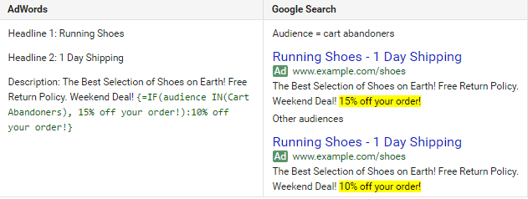
Some other helpful notes: In order to activate this function, simply type a { character into the headline or description copy of your search ads to get started. As a reminder, be sure to have your websites landing pages capable of changing the copy and offer to match what is displayed on the ads. Lastly, dont forget to test the process whether it be with A/B testing or simply reviewing click through rates.
For more information on the IF function, or any other PPC questions, contact THAT agency today.





