The word "cannibalization" brings to mind a famous line masterfully delivered by Anthony Hopkins in the movie The Silence of the Lambs. It's the one where Dr. Hannibal Lecter says, "I ate his liver with some fava beans and a nice chianti." While not quite as gruesome, keyword cannibalization can be as detrimental to your website's search engine rankings as Dr. Lecter could be to your body's organs.
.jpg?width=1200&name=keyword-cannibalization%20(1).jpg)
Now that I've sufficiently grossed you out (and hopefully gotten your attention), let's discuss what keyword cannibalization is and identify some ways you can keep it from eating away at your website's search engine rankings.
Keyword Cannibalization: A Definition
Keyword cannibalization is defined as the creation of too much content for the same or similar keywords. When your website has multiple pages covering the same topic, search engines like Google don't know which page should rank the highest. As a result, your content competes with itself for top rankings in the search engine results pages.
If you frequently publish new content to your blog and website, you will likely run into keyword cannibalization issues requiring web content maintenance.
How to Identify Keyword Cannibalization (and Fix It)
Step 1. Find the Source
Determine for which keywords the cannibalization is happening. This can be accomplished using a site: search in Google. For example, when auditing THAT Agency's website, I would type the following into the Google search bar:
site:thatagency.com "keyword"
To audit your own website, simply replace "thatagency.com" with your website's domain name and replace "keyword" with the keyword you are investigating. When you do, the site: search query will provide you with the pages on your website that Google believes to be about your keyword:
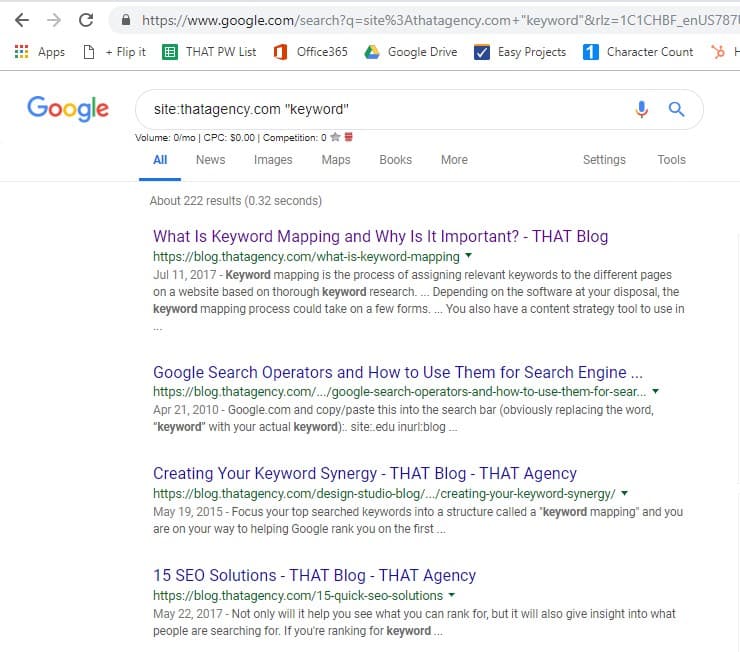
Step 2. Apply Direct Pressure
Figure out which pages perform best for said keyword. To do so, you can use the Status / Performance section of Google Search Console to create a Query filter with "Queries containing" the keyword.
This shows you if your website has appeared in the search results for the keyword in question. Plus, when you click on the Pages tab, it gives you a list of the pages getting the keyword traffic and displays how many clicks and impressions each page gets:
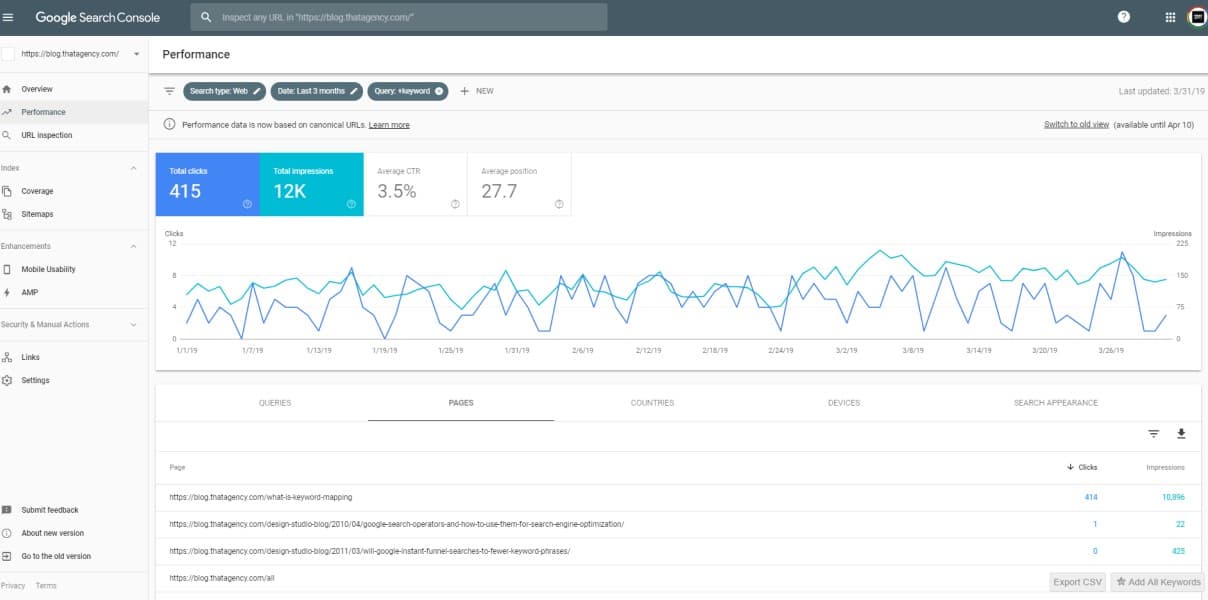
step 3. Stop the Bleeding
Retain only the top performing pages. For each keyword, you can either choose to merge the content from the other pages into the higher performing page or you can choose to delete and redirect the pages.
If the content is worthwhile and directly pertains to the keyword in question, I recommend incorporating the content into the higher performing page. You have likely put a lot of time and effort into your content creation, and it would be a shame for that time and effort to go to waste. However, like any advice, you need to do what's best for you – or, in this case, you need to do what's best for your website.
Step 4. Repeat
At least once a year, clean up any cannibalization of important keywords for which you want your website to rank. Bear in mind, this can be a tedious and time-consuming process. Consider outsourcing your web content maintenance to the team at THAT Agency. Contact us today to learn more.





