How to Use Google Takeout to Download Your Google+ Data
- Visit takeout.google.com
- Choose the data you wish to download
- Specify the formats of your downloads
- Select how and where you want to receive and store your data
Why download your google+ data
Google is in the news again. This time, it's in regard to the closing down of Google+. According to Google, the platform will be permanently laid to rest by the end of August 2019.
At this time, the team at THAT Agency recommends removing the Google+ icon from your website, emails, etc. Before the platform shuts down for good, you also should download your Google+ data using Google Takeout.
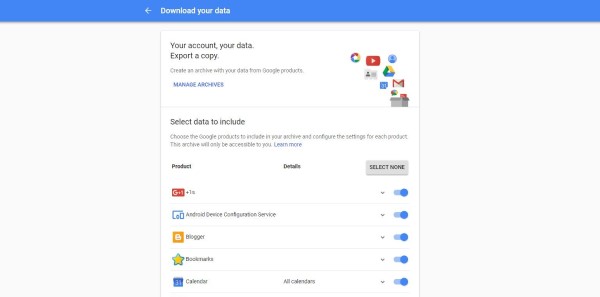
How to Download Your Google+ Data
1. Visit takeout.google.com
Google Takeout is a tool used to archive the data tied to your Google account, whether that data is from Google+, Google Drive, Gmail, YouTube, or any of the myriad Google products. You can navigate directly to Google Takeout by simply typing "takeout.google.com" into your web browser.
2. Choose the data you wish to download
Step two requires you to specifically select the data you want to download. Because Google Takeout archives the data for all Google products, you will want to make sure you select only the products related to your Google+ account.
To do so, you must first click the "Select None" button, and then scroll down the list to make the following selections:
- +1s
- Google+ Circles
- Google+ Communities
- Google+ Stream
- Hangouts
- Hangouts on Air
- Profile
3. Specify the formats of your downloads
Some of the selections let you designate the format of your data downloads. For example, Google+ Circles can be downloaded as vCard files for quick and easy uploading into your contact management software. Other format options include HTML files and comma-separated value (.csv) files. Google+ Communities and Google+ Stream also offer optional data filtering.
4. Select how and where you want to receive and store your data
The last step for how to use Google Takeout to download your Google+ data is to determine the file type, archive size, and delivery method. Your data can be saved as .zip or .tgz file types in archive sizes ranging from 1 GB to 50 GB. (Note: If you select an archive size larger than the default 2 GB, your data will be split into multiple files.)
As for delivery method, you can choose to upload your data for cloud storage in Google Drive or Dropbox, or you can opt to receive an email with a link to download your data. If you choose the latter, the email is sent shortly after the data is compiled.
To initiate Google's compilation process, simply click "Create Archive."
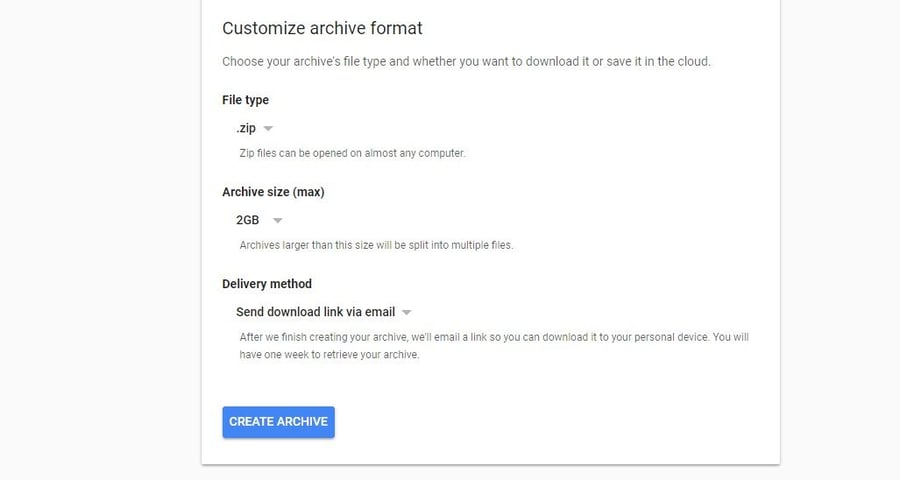
In closing, Google+ is dying a slow death. While we recommend you remove the Google+ icon from your website and other assets, you have until August 2019 (according to Google) to download your Google+ data. In addition, in the coming months, Google has said it will provide information on how to migrate your Google+ data, so stay tuned!
For more helpful content like this, sign up for email updates from THAT Agency and be sure to download our handy social media ROI calculator tool (Bonus: It's free!):





