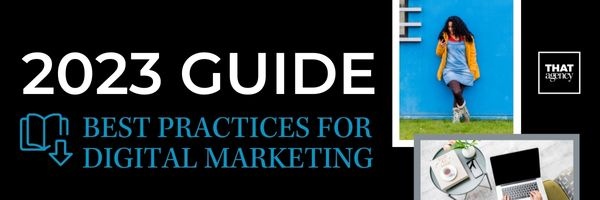Instagram shoppable posts make selling on Instagram much easier. It's especially important to learn how to use this feature now that Instagram is making things a bit more difficult for influencers by removing likes. Business marketing on Instagram will have to make some adjustments, and the shoppable posts feature provides a solid tool that continues to evolve the platform. If you don't know how to sell on Instagram, follow this guide:

How Do Instagram Shoppable Posts Work?
The shoppable posts model allows a customer to buy directly from a post. From discovery of a product to checkout, they never have to leave the app. This smooths a lot of barriers out for the 800 million Instagram users who follow businesses they can purchase from.
Best of all, Instagram shoppable posts uses elements of the Instagram experience that users already know. You can tag a product just like tagging a person. The only difference is that businesses will have to upload a product catalog. This provides a reference for what gets tagged.
These posts will have a white circle in the corner with a shopping bag icon. Click on that and the shoppable items in the post will display their details. Typically this is a name and cost. Users will also get a Shop feed from your Instagram profile if they wish.
3 Options to Begin:
- Start by using Facebook Business Manager. There's an option to create a Facebook catalog. Do so. This is a file that your Instagram posts will later reference to display information about specific products you tag.
- Alternatively, you can use a tool like Shopify to create a shop on Facebook. The Facebook sales channel is required for this. It's included in any paid Shopify account. You can then connect this online shop to your business's Instagram account. You do this by adding the Instagram sales channel to your Shopify store.
- BigCommerce is yet another way to do this. Your store's catalog here can be connected to your Facebook page. You'll have to confirm some requirements to configure everything correctly. Facebook will have to approve this catalog. Once this happens, BigCommerce's Channel Manager has an option that walks you through connecting your catalog to Instagram.
Choose one of these options. Don't try to do all three at once. All you need is one. Be aware that Instagram will have to approve your account prior to that account being able to use shoppable posts. You won't be able to connect a product catalog to your Instagram account until you've done this.
How to Tag Shoppable Posts
- Upload the image you want to tag on Instagram. Do this just like you would for any other image. Add effects and filters as you please.
- Now go to the post settings page. This is where you can add additional information such as captions. You'll find a new option called “Tag Products”. Open this up and you can tag from the catalog you've linked..
The basics are as easy as that. If you're just starting with the process, don't feel like you have to do it all at once. Test run with a few products to ensure you've done everything right. You can always expand an existing catalog within Facebook Business Manager, and add more products later.
How to Sell on Instagram Effectively
- You have to go beyond these basics to start leveraging these posts. Work with a marketing agency or your marketing team to ensure your posts follow a consistent feel that's accurate to your brand. Social media platforms are about forming communities and Instagram is used most effectively when your posts foster this sense.
- You may fear that Instagram looks to be doing away with likes. How will this impact the ability of influencers to sell your brand? That's easy. Influencers can share shoppable posts themselves. If anything, this cuts out one more step between discovering your product on an influencers' post and purchasing it. It may also allow for more accurate metrics about how successful influencer campaigns are, which can help you figure out which influencers drive sales for you effectively.
- Remember that posts should include multiple tags and hashtags. Don't take this too far and try to sell 12 products in a single image. It's too blatant, it comes across as desperate, and will drive visitors away. The image is what's doing the selling. Don't completely obscure it. Selling three items in a single image with tags that are spaced out from each other and don't block important parts of the image itself is very effective.
- You'll need to create nine shoppable posts or more to allow activation of the Shop tab in your Instagram profile. This puts your shoppable posts under this tab so that users can find them all at once.
- Use the analytics that come with Instagram's business accounts. This will show you click-through on each post and which posts or products are proving effective. Remember, what's effective on Instagram may be different than what's effective elsewhere. It's a far more visual medium than most other social media platforms. What's effective for one business may also be different for another. A business selling clothing may find tagging three or four different options is very effective. A business selling jewelry may find that limiting the focus to one product at a time works best. Many things influence this: the product, the industry, the brand, the photography style, your target market, there are countless variables. That's why you need to...
- Keep trying new things. Put test posts out there to see how your audience interacts with them. This can unveil new strategies that are effective without any real risk. Determine how many tags per post gets the best click-through. Experiment based on what your analytic show you are possibilities so that you can constantly keep your Instagram shoppable posts fresh and interesting to your audience.
What's Instagram's Cut?
Instagram wants a piece of the action when it comes to influencers and businesses selling through its platform. There are several ways they could have approached this, and Instagram's seems to be pretty reasonable.
Instagram won't be taking a cut from sales made through shoppable posts. Instead, Instagram's approach to monetizing shoppable posts will be to advertise your posts in the feeds of users who don't yet follow you. These won't go out randomly. Instagram uses its own analytics to target users who will be interested in your posts. It seems like a fair approach that keeps everyone happy: businesses, influencers, and Instagram itself.
If you need more advice about how to sell on Instagram, contact the THAT Agency team today.