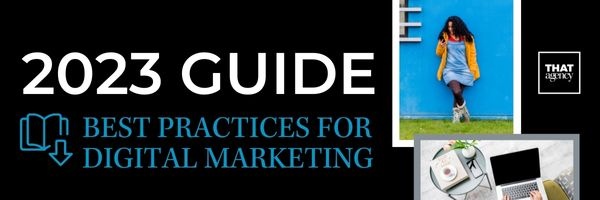If you are wading into the world of marketing data, you’ve undoubtedly run headlong into the juggernaut that is Google Analytics. It is big. No, it’s massive. This free web analytics tool is intended to help you analyze and assess your website traffic. Sounds simple enough, but not only are the potential impacts huge - so too is the number of Google Analytics features that you can access.

Navigating this tool can quickly become overwhelming. Where do you start? Which features will be most helpful in terms of the insights they deliver on website performance, digital marketing effectiveness, and, ultimately, your brand itself?
These.
Take a look at our picks for the most useful aspects of Google Analytics:
Top 25 Google Analytics Features
1. Goals
Every marketing effort - digital or otherwise - should be grounded in business goals. What do you want to accomplish and/or improve? These can include macro goals (most important for your business) and micro goals (secondary goals that can help you achieve your macro goals).
2. Goal Value
Give your goals a value to help you analyze data more effectively and meaningfully - and to quickly show clients and/or your manager/supervisor/boss evidence so you can get a specified action approved.
3. Filters
Marketing data is abundant (that’s an understatement!). You can use filters to control the data that you review. For example, you can exclude IP addresses of known visitors to focus on new visitors.
4. Regular Expressions (regex)
These are sequences of characters that match patterns in your Google Analytics data, either broadly or narrowly. They enable you to create flexible definitions for view filters, goals, segments, channels, content groups, audience, etc. For example, say you want to analyze data from everyone but your employees. You’d create a regular expression that excludes the IP addresses your people use.
5. Calculated Metrics
You do not have to rely on the default metrics alone. Create your own based on your business’s unique needs.
6. Campaign Tracking
How are different traffic channels (e.g., paid social, email, AdWords) performing? Tag all your campaigns, and then you can track their effectiveness with Google Analytics.
7. Channel Grouping
You can look at and analyze traffic by source/medium and by channel. You can use the default setting here, as well as create your own channel groupings.
8. Content Grouping
This Google Analytics feature allows you to see how different pages (that have received at least one view) are performing.
9. Event Tracking
Use event tracking to measure interaction on a given page. You’ll also be able to find issues such as incorrect or incomplete configuration.
10. Segments
Use predefined segments or define your own so you can dig deeper into marketing data analysis and optimization.
11. Site Search
With this function, you can determine your most profitable keywords for SEO and PPC, optimize technical performance, and enhance user experience.
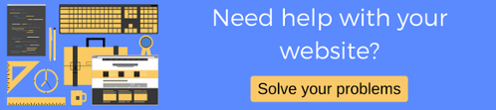
12. Secondary Dimensions
You can take a deeper dive into your data with secondary dimensions. For example, if you’re looking into default channel groupings, you can drill down by landing page.
13. Custom Dimensions
If you want to get more in-depth, you can create custom dimensions that allow you to really get into session, user, and product info. You do need to be a tech whiz (or know someone who is!), though, so approach with caution.
14. Custom Metrics
A bit different from calculated metrics, these can help you gain a hit-level and product-level view of your traffic and interactions.
15. Real-Time Reporting
Gotta love up-to-the-second marketing data! Real-time reporting enables you to monitor one-day campaigns, goal completions after site changes, verify track code is working, verify utm link tracking (tracks source, medium, and campaign), and much more.
16. Custom Reports
Marketing data is only powerful if it applies to your business and provides valuable insights. Custom reports give you that opportunity.
17. Google Analytics API (Application Program Interface)
This Google Analytics feature allows you to work your data more efficiently.
18. Annotations
Here, you can track important activities related to campaigns.
19. Custom Alerts
There’s too much marketing data to keep track of manually! When key changes in your specified fields of data occur, you will know.
20. Analytics Intelligence
This feature trowels your data and alerts you to changes, or opportunities, of which you should be aware.
21. Shortcuts
Press SHIFT + ‘?’ to segment on date range or time period.
22. Enhanced E-commerce
You don’t even have to have an e-commerce site to take advantage of this feature! It measures user interactions with products (or whatever you have on offer).
23. Attribution
You can go beyond last-click attribution to determine which steps were instrumental in bringing a prospect through to CTA.
24. Add-Ons
You can leverage a variety of add-ons to enhance Google Analytics features most effectively, such as debugging, analysis, and reporting tools.
25. Integrations
Use Google and other companies’ tools to make the most of your marketing data. Examples include AdWords, AdSense, Search Console, YouTube, Google Data Studio and Qualaroo.
There are scores more Google Analytics features to explore. To avoid getting data paralysis, make sure you select the tools that measure, monitor, and analyze the information that will help your business drive towards its goals. Need help? Let us know.