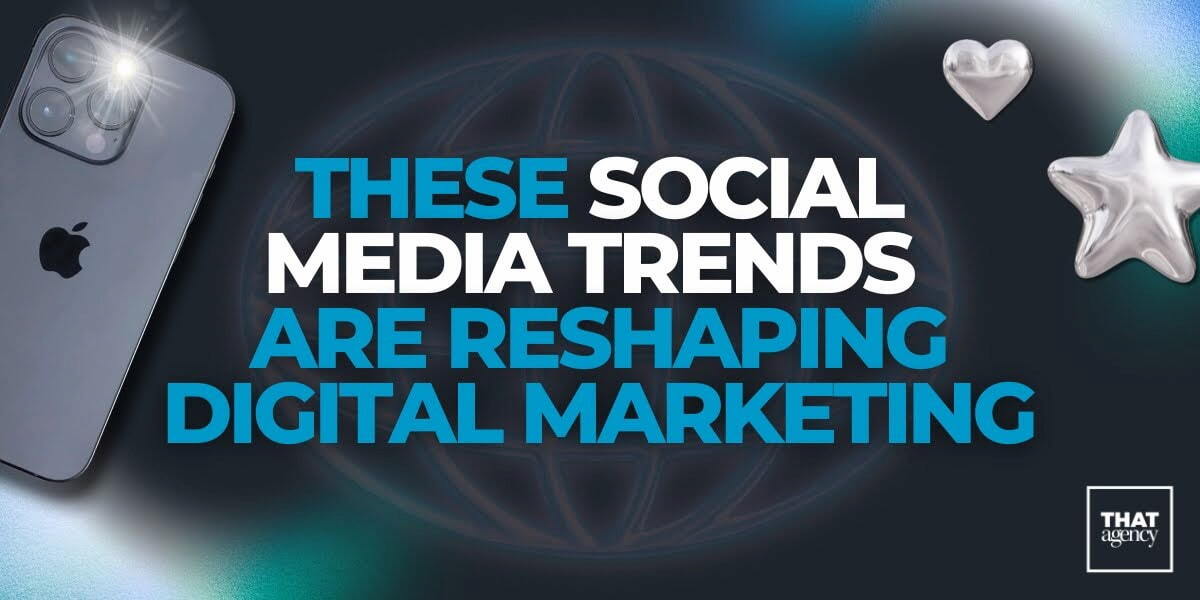The power of Twitter can reach far beyond its domain walls; if you want to reach more people, and give them the opportunity to share content, you can install a tweet button on your Wordpress site. The tweet button was released by Twitter in the summer of 2010, and if you haven’t added it to your site – what are you waiting for? It is a quick and easy change.
The power of Twitter can reach far beyond its domain walls; if you want to reach more people, and give them the opportunity to share content, you can install a tweet button on your Wordpress site. The tweet button was released by Twitter in the summer of 2010, and if you haven’t added it to your site – what are you waiting for? It is a quick and easy change.
First, though, why install the tweet button? It can help you share content and see how many times that content has been retweeted. This will give you a terrific idea of how far you can extend your reach. Simple Twitter Connect is a Wordpress plugin that makes it easy to add this function, as well as other Twitter features, to your blog or site.
When you activate and set up the base plugin, you have the basic Tweet button, but you can add additional functions with add-ons. One of the best features of this particular plugin is that it allows you to have your own Twitter identity. When you tweet, it will come from your blog or site, not from Simple Twitter Connect.
The add-ons available allow login via Twitter, comments using Twitter credentials, auto-tweet for user comments, auto-tweet new posts, auto-link all Twitter names on the site, and, of course, you’ll get the official tweet button and widget.
You can download the tweet plugin directly from the Wordpress website. This will give you the basic base plugin, which enables your site to host the individual plugins. Then you can choose the smaller individual function plugins you want, such allowing comments, login, and more.
Twitter can be phenomenally effective, and if you can add tools that will help you create more functionality and versatility for users. Simple Twitter Connect does just that.