YouTube is a great place to host videos that you're embedding on your website, but don’t forget about Keyword Synergy! Make sure you're optimizing your videos too. In order to squeeze the most value out of your video, utilize your keywords in the title and description while keeping information clear, concise, and attention-grabbing. In this post, we dive into video optimization tactics and best practices.

Optimizing YouTube Video Descriptions & Best Practices
Search engine optimization does not stop when posting to YouTube. Don’t forget that the description is a great place to promote your social media, blog, and other pages or videos as well. First and foremost, make sure to add your business NAP (name, address, phone number) and main contact email address in order to make it easy for the viewers to get in touch with your business. Your best bet is to add links to your main site, social media pages, and then select a few interesting blog or page links to complement the video. Make sure not to bombard your description with random links! Ideally, you can create trackable links so that you know when clicks came from that particular video description.
Optimizing Tags and Transcripts for YouTube Videos
Two things that most people don’t think about much are tags and transcripts. Having proper tags that highlight the topic of your video, in both a general and specific sense, gives Google a great sense of what your content is about. Your video transcripts are another place in which you can utilize keywords, as these are crawled by Google for information as well. Especially since so much of video is now viewed without sound, captions are key. So, make sure your transcripts are correct; that grammar and spelling are taken into account, and that you made sure to utilize keywords and maintain keyword synergy in your video.
Connecting Your Website to Your YouTube Channel
Lastly, make sure to add cards to your videos. To add cards to your YouTube video you will have to add an associated website to your channel. To do this, click your account logo in the upper-right corner of the page and click the “Creator Studio” button. From here, click “Channel” in the left side menu and then select “Advanced” from the submenu.
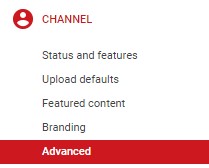
On the resulting screen, you will find an “Associated Website” section which will allow you to link your website to your YouTube channel. Once you complete this, you can add cards to your videos.
Adding Cards to Your YouTube Videos
From the Creator Studio, find the video you would like to add a car to and click the “Edit” button next to it. From here, click the “Cards” tab at the top and you will be taken to a page that gives you the option to “Add Card” to your videos.
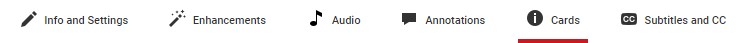
Click the “Add Card” button and you will be given several options of which type of card to add. Your options are Associated Website, Fundraising, Merchandise, and Video or Playlist. Choose which one fits your particular needs, play around with them a bit, and have fun!
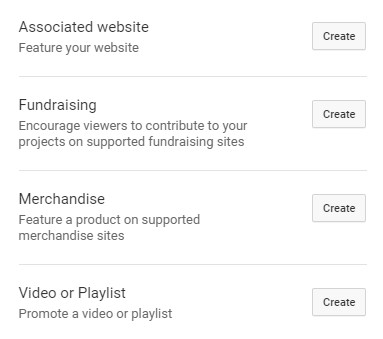
If you have any questions or would like to inquire about THAT Agency’s digital marketing services, please feel free to send us an email at info@thatagency.com. That will make sure multiple people see your message!




