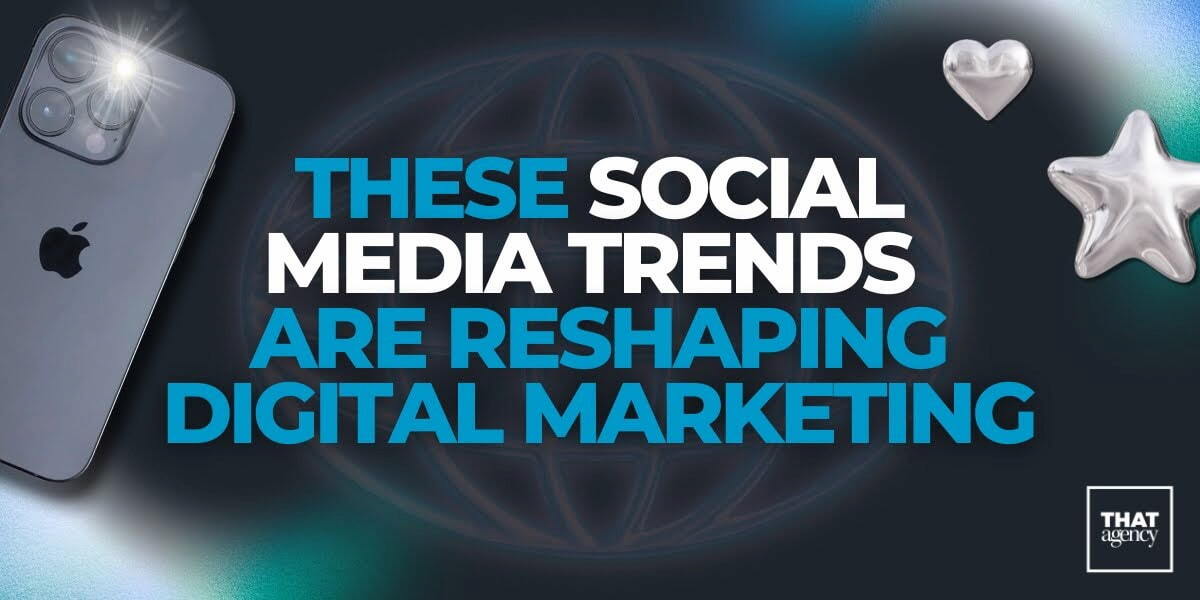As a business owner, or manager of a company who understands the importance of social media marketing, chances are you’re interested in leveraging Facebook to increase brand awareness, drive traffic, and increase leads, sales and conversions.
You are not alone. Facebook continues to be one of the most powerful social networks with over 1.44 billion active users, and 70% of marketers report using Facebook to gain new customers.
Below are some of the most common questions we get regarding Facebook marketing. If you have a question that is not listed, feel free to contact us and ask!
1. Can I reach out to fans via private message?
Only if you enable to Message button, and the fan reaches out to your first. This can be frustrating when a client is unhappy and posting on your wall, or if you’re trying to run a timeline contest and want to reach out to the winner.
In both cases, you must comment on the public thread, tag the person you’re trying to reach, and instruct them to send you a private message. From there, you will be able to reply.
2. How many new Page Likes can I get for $XX.XX?
This varies based on many factors. We get Page Likes for our clients for as cheap as $0.17 per like, or as high as $3.30. It really depends on the brand and target audience, but after optimizing we’re typically able to get the cost down to under $1.00 per like.
3. Can I change my page name?
If you have under 200 fans, changing your business’ Facebook name is simple. You can do it by following these easy steps:
1. Click the About tab below your page’s cover photo.
2. Click Page Info in the left column (it may be displayed automatically).
3. Hover over the Name section and click Edit on the right side.
4. Enter a new name and click Save Changes.
However, if you have more than 200 fans, it gets a bit trickier. Keep in mind that Facebook only allows brands to change their name one time, so plan carefully.
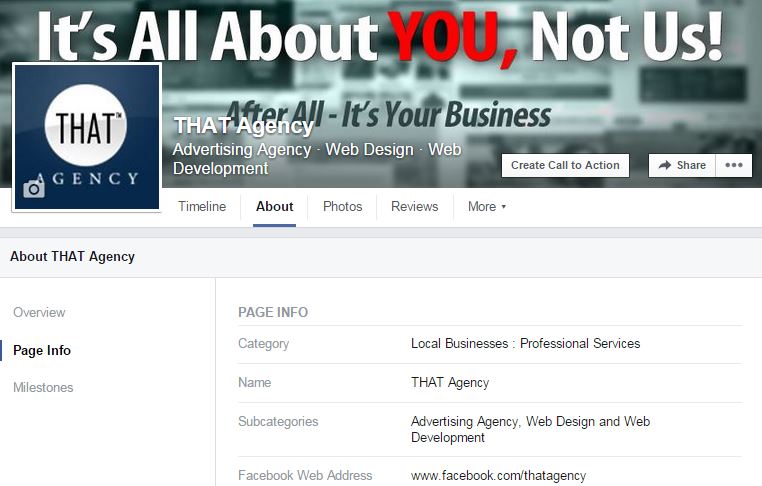
To change your name, click the About tab below the cover photo and click Page Life in the left column. From there, click Request Change and fill out the form that appears.
It’s extremely helpful here if you have a document- preferably a utility bill- with your business’ name on it, as this form requires it. Without this, the process is more difficult. You will need to go through Facebook’s Help section, and it usually takes a while to get any sort of response. Here’s the Help section for reporting a problem with pages.
4. How often should I be responding to fans?
As often (and quickly) as possible! If people are reaching out to your brand to compliment, complain or ask questions, it’s because they’d like to hear from you! Respond accordingly, but if they are complaining we recommend trying to move the conversation to a private message. You can do this by encouraging them to send you a private message, and from there you can resolve the issue without it being there for all to see.
5. How often should I be posting?
When it comes to this, it’s important to strike the balance between effective and annoying. We recommend posting once or twice a day on Facebook, but no more than two times. And if you’re posting twice, be sure to space the posts out.