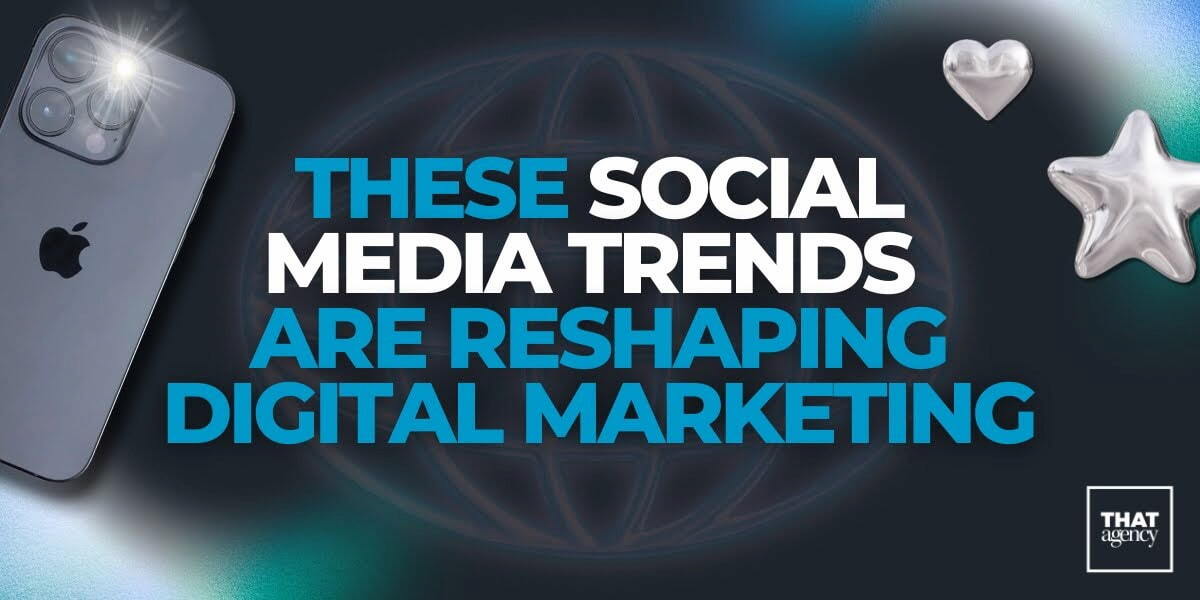There are almost countless things to consider when creating a new email template. Today's blog post is going to focus on a 2 email marketing design and testing tips that many designers and marketers miss completely.
Never print an email
When was the last time you or someone you know printed out an advertising email that popped into your email box? Probably once or twice, but more probably never (does that even make sense?). When working on a new email template design for your business, don't print it out, ever. No one on your email list will ever see it in print format so why make decisions about it's appearance while looking at a printed version. Let me repeat, NO ONE WILL EVER SEE YOUR EMAIL IN THE PRINTED FORMAT SO THERE'S NO REASON TO DESIGN FOR THE PRINTED FORMAT. Warning: This concept is actually quite scary to most designers so plan for some push-back.
Instead of printing, preview your email in many different email browsers with many preview settings. Gmail, Outlook with bottom view, Outlook with side preview, Apple Mail, etc. If you absolutely have to print something out, take a screenshot of your email as it appears in a few popular email browsers and work with that. After all, that's what your recipients are actually going to see in the best case scenario (see next tip).
Preview your email with and without images
Next, make sure you are previewing all new template designs in an email browser (Outlook, etc.) with images enabled and disabled. Why? A good percentage of your email list will initially receive the email with no image. However:
- FACT: MS Outlook disables embedded images by default. Others do too, see this post by Campaign Monitor.
- FACT: Even though you put a nice message to the point of, "Please add us to your safe senders list," most of your email list doesn't do it so they will continue to receive your emails without images enabled.
Here's how an image-rich email actually looks to many recipients. We promise, this email actually looks great when images are enabled (and even better when we print it out):

It's still funny how so many print design habits are still impressed upon the online design world. Follow these two testing methods, even if your boss doesn't understand why your doing it. Better yet, try to educate those in your education to how the technology side of email marketing effects the creative side, whether designers like or not.