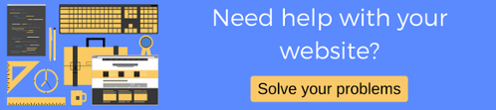Most recently scheduled for November 27th, the WordPress 5.0 release date has been pushed back. With WordPress 5.0 will come the new Gutenberg editor -- one of the biggest changes in the platform's 15-year history. What is Gutenberg, and how will the Gutenberg editor affect you and your WordPress website? Read on to find out.

What Is Gutenberg?
Gutenberg is a new WordPress editing environment that will be based on "blocks." The new editor will be easier for the average user to utilize and will require less knowledge of code. This means users will be able to format content more simply. For example, you will be able to more quickly and easily configure your content into a two- or four-column layout using blocks. In addition, Gutenberg will support embedded content from a wide variety of third-party sources.
How will Gutenberg Affect me?
Despite not knowing the exact WordPress 5.0 release date, the first issue for website owners will obviously be the learning curve associated with the new editor. While it is designed to be more user friendly than the current classic editor, it's a good idea to read up on the Gutenberg editor and play around with the beta version that is currently out in order to get yourself up to speed. There is a classic editor plugin that is available and will keep your editing interface the same - but the Gutenberg editor is the future and it's better to learn it sooner rather than later. Plus, with the release of WordPress 5.0, Gutenberg will become the default editor within WordPress.
It's also important to note that not all plugins are ready to support the release of Gutenberg. While plugin developers are trying to make sure their plugins support the Gutenberg editor, the fact of the matter is that every plugin is not going to be ready to support Gutenberg immediately. Before the new editor rolls out, be sure that all your plugins are updated. You may also want to check the documentation to see if each plugin will support the Gutenberg editor.
Before you update your website to the 5.0 version of WordPress, you should be sure that you have made a full site backup. In case you have plugins or a theme that doesn't support Gutenberg, you will want to be able to revert back to the previous version of your site until you are able to fix any issues that could arise. If you are able to test your site upgrade in a development environment, that is the best option. That way your live site won't be impacted by any incompatibilities you need to address.
Instead of sitting and waiting with baited breath for the WordPress 5.0 release date and wondering, "What is Gutenberg?", why not find out for yourself by exploring the beta version firsthand? Or, if you'd rather wash your hands of the WordPress 5.0 release and the new Gutenberg editor all together, why not contact the web design and development team at THAT Agency for a new website? It might be time to redesign and refresh your site anyway!