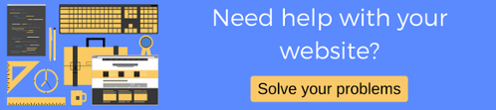The time for sending clients samples of a website design is over. The best way to present work for a client is through prototype. We use invision for this, and it creates an easy and less confusing workflow because everyone knows how things are going to turn out once the site is set to be developed and launched. In this web design tutorial, we highlight how you can easily share prototypes with clients efficiently and effectively to make the design process much easier.
Envision is a great tool we use for mock ups. All you have to do is go to Envision, click the plus sign, create a mock up. you can also create mood boards but this time we're going to create a prototype.
You can create a prototype for ipads, iphones, desktops, any device you have really. For this example, we'll be creating it for desktop. Click get started.
Envision works directly with sketch and photoshop so you can sync it from the actual applications you're designing with. We'll drag and drop our web design file into the window, and exit out of the screen size recommendations.
Once it's in there, click view screen, and your client will be able to view the project in full screen, exactly how it would look to users. To share it, click share, copy the public share link, and send it to your client and then you're good to go.
If you're looking for a web design agency that provides an efficient design process that fits your needs, look no further. We work directly with our partners to ensure your design fits your company vision, as well as optimizes digital business growth. Even if you just need a few tips or want to brush up on the latest web design trends, we'd love to hear from you!