Posted at Mar 17, 2017 4:01:24 PM by THAT Agency | Share
Ever wondered what kind of Facebook Ads competitors in your space are running? Do you sometimes feel like you hit a creative wall with your ads? You are in luck! I have a great way to spy on your competitors’ Facebook Ads and ways to get different ideas for future campaigns. This tactic was shown to me by an amazing colleague of mine and I just had to share!
- Navigate to your home News Feed and take a peek at the 2nd post from the top of the feed. Its most likely an ad. Click the down arrow on the upper right corner of the ad and select why am I seeing this.
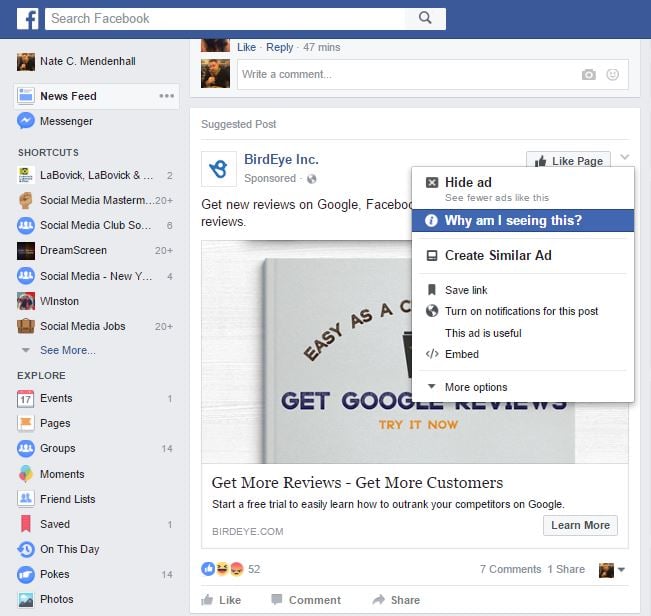
- The next screen provides an explanation as to why you are seeing the ad as well as some targeting parameters that the advertiser used to target you. If you see an ad from your competitor, definitely find out why you are seeing it! Next. Click the Manage Your Ad Preferences link.

- This should bring you to your Facebook Ad Preferences. This screen allows you to learn about what influences the ads you see as well as shows you how Facebook is categorizing you as a user based on your interests.
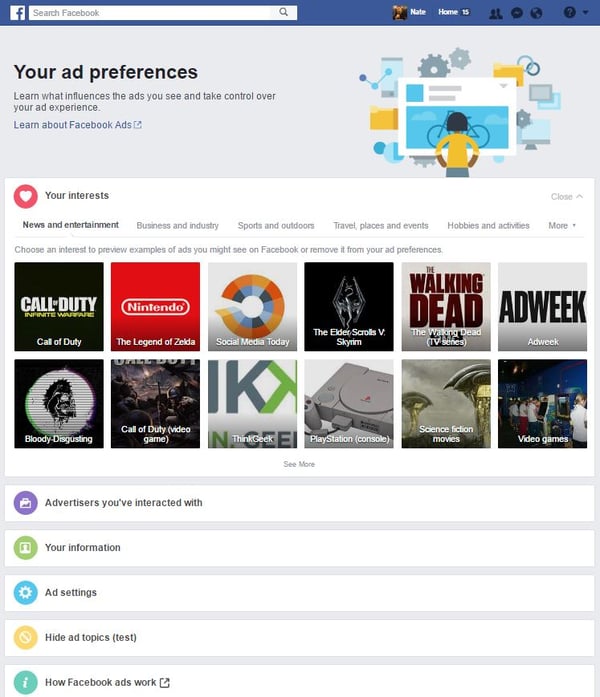
- From here, you can click on a specific category and choose an interest. If I click BMW, it then shows me example ads that were created by advertisers trying to reach people with interests related to BMW. It’s a pretty cool way to see how other people are going after a specific audience.
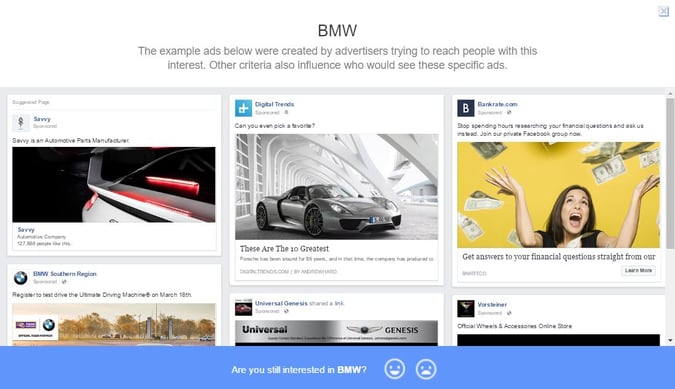
BOOM! There you have it. A super-secret way to spy on your competitors’ Facebook ads. Use this tactic to get the most out of your social advertising campaigns!
Tags:
Social Media




