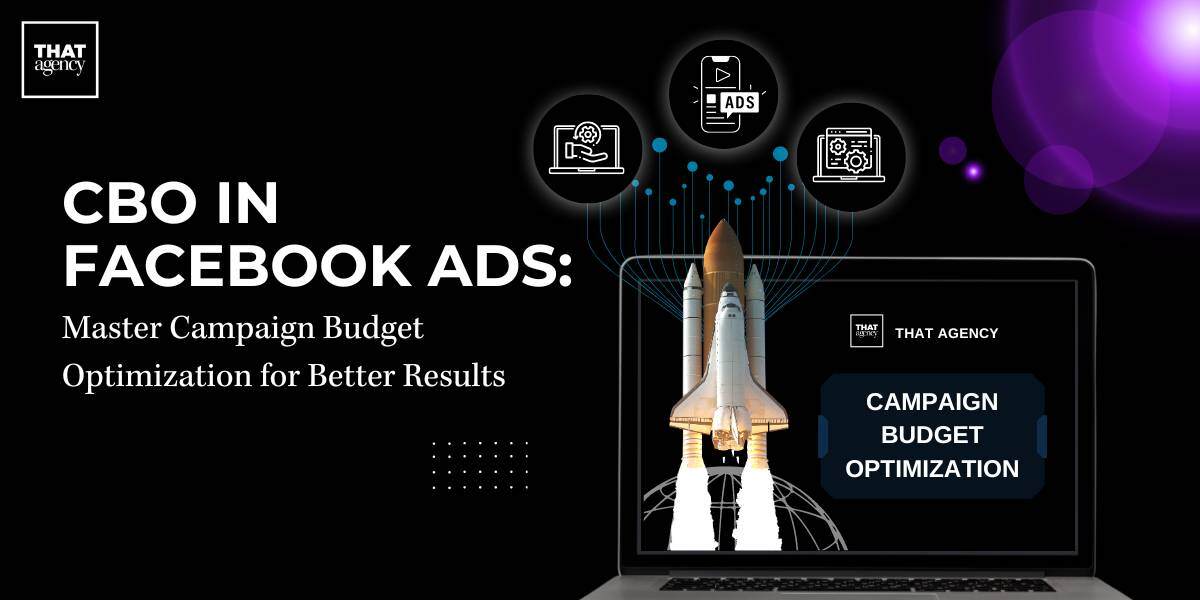If you are a B2B company, or you’re trying to reach people in the workplace, then LinkedIn is the place to be. Many companies have salespeople hammering the phones all day long, and many are STILL overlooking the opportunities that lie on LinkedIn.
The days of the cold call are fading fast. There are a lot of things salespeople can do to turn leads into customers.
.jpg?width=1200&name=iStock-1221355757%20(1).jpg)
Here are some ways that your salespeople can use LinkedIn specifically to increase leads and sales:
1) Join relevant LinkedIn groups
LinkedIn allows each user to join up to 100 groups, and these groups are one of the easiest ways to connect with more people in your industry. Here you can share valuable content that demonstrates your expertise, engage with people who may be interested in what your company offers, and/or find out who may be interested in your product by posting an open-ended question.
Let’s say you work for a company that offers a service for real estate professionals, then you want to be in groups where agents, brokers, and vendors are. Once logged in, you can start by entering “real estate” in the search bar, and narrowing the results to just “groups” on the left side of the screen. There are (at the time of writing)more than 25,000 LinkedIn groups related to real estate. You should be joining some that have a good amount of active members.
Use search filters to discover leads
Once you’ve joined some groups, it’s a good idea to filter the membership list to find prospects. You can do this by going to the Members page and running a filtered search to find exactly what you’re looking for.
Depending on your buyer persona (if you don't already have buyer personas built out, find more on that on this blog post) you will likely be able to find a great many people to use as a contact point. From there, it's all about sales technique. If you're reaching out to someone for the first time, then you need to develop a strong opener. Something that will get their attention, and show off what you have to offer in a concise sentence or two.
Utilize the advanced search tool
LinkedIn offers a great tool to find people who can become leads- the built-in search tool. To use this, click the “advanced” link to the side of the search bar at the top, and get as specific as you’d like with your search. From here, you can start a list in a spreadsheet. Just copy their full information or even the URL of their profiles. Once you’ve done that, it’s time to start connecting!
Personalize your invites
When you connect, be sure to personalize your message- there’s nothing more boring than the generic “I’d like to add you to my professional network.” Unless you are a well-known public persona in your industry or have a stellar profile that is a hook in and of itself, that's not going to work. We recommend starting with a personal sentence or two, and then explaining why you want to connect, how you found the person, and the value you could bring to the person as a connection.
Other tips
Make sure your profile is optimized for connecting. Start by making sure you’re using your full name, you have a profile photo (preferably a professional headshot), and a detailed headline. These are the first three things a person will see when you try to connect.
If you're looking for help building a stronger social media presence that will deliver you leads that will convert, then reach out to us! We'd be happy to have an initial conversation with you about how we consistently help our clients do exactly that.