A high majority of digital marketing advertisements use stock images as content imagery. Whether it be a social media post, website photos, or paid ads, we see the same stock photos being exhausted from the consumer’s perspective. If everyone uses the same unoriginal photos, your original photos will stand out immensely. Not everyone is born with the eye of a professional photographer, but our tips and hacks will have you taking photos like a pro in no time and at no cost to you.
Preparation: What You Will Need
Zero-cost option - All you need is a smartphone and your business site. If an employee at the company or someone you know has a professional camera they can bring in, that’s even better. If not, no worries; smartphones today are more than capable of taking high-quality imagery and having various helpful settings. Settings such as portrait mode, lighting settings, ultra-wide lens, etc., will help you take photos like a pro.
Costly Option – If you want more high-quality personalized stock images, you can hire a professional photographer to come in and take candid photos around the office. A less expensive route to take is reaching out to a local college photography professor and having them announce the opportunity to their students with your contact information. Most college students are just as talented as professionals and are always looking for projects to add to their portfolios. Some businesses go as far as hiring amateur models to pose as clients. This would work for a store or medical office where shoppers or patients wouldn’t feel comfortable being photographed.
Photography Rules and Guides
Rule of Thirds - When taking stock photos, it’s important to remember that these photos will most likely be used as background imagery with titles or information in front of them. In these cases, the rule of thirds can help the image context show. The rule of thirds means using a 3x3 grid to help place the photo's subject off-center. This will keep the photo's main subject closer to the edges and away from the center, where text will most likely be placed when using the photo as a cover image or on a social media post.
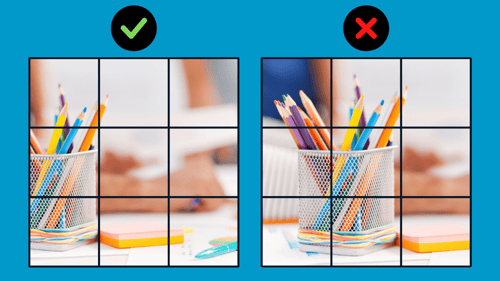
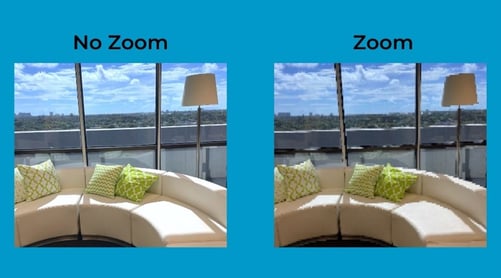
Photo Quality and Lighting – Using the zoom setting on your phone will always create poor-quality, pixelated images. It’s best to avoid it altogether unless you have the Samsung Galaxy S22 Ultra with optical zoom. In that case, only use a small amount of zoom if it's 100% necessary.
HDR, which can be found on most smartphones, stands for High Dynamic Range. This will help balance the exposure settings to create better lighting for your photos. A simple hack is shining additional light toward the dark areas if you are still battling those pesky shadows after using the HDR setting. You can use another person’s phone flashlight and angle the light until the shadows are gone. If you have a ring light, that can be used to block out shadows as well.
Get to Know Your Camera – The quickest way to learn about your camera settings is to play around with them. Test each one out on numerous subjects; close-up, far away, bright or dark. Have fun with it!
Angles, Angles, Angles – One picture is worth 1000 angles. Take every photo from numerous angles. This could be from different sides, heights, or distances. If you have one photograph, you have the ability to take at least 15 more.


Photo Subjects
Now that you are ready to take photos, it’s important to plan out what to take photos of. Remember your brand’s personality and tone, upcoming events, services or products, your audience, etc.
Nouns: People, Places, and Things – Start by listing the people, places, and things representing your business. For example, let’s say a Fishing Supply Store wants authentic stock photos to use throughout its branding. People they could take photos of are the employees, customers shopping, and people using the equipment. Places to take photos of can be the interior and exterior of the store, or you can expand to photos of the local area. Photos can be taken at work or community events, where your products would be used, etc. Things to take pictures of would be your products and supplies. The items can be in their natural store setting, used, or strategically placed. A prime example of these images is shown in the intro for the TV series “The Office.”
Recreation – Gather the types of stock images you used in past projects or styles you tend to lean towards. Now use locations and supplies in your business to recreate your favorite stock images. You can easily personalize the photos by placing objects with your company’s logo and objects that have the company colors in the frame.
Conclusion
Creating your own stock images can seem intimidating at first, but if you create a strategic plan, it becomes a simple task that anyone can accomplish. Stock images can be free – expensive, depending on your standards and needs. All you need is a smartphone, a subject, and a setting. Most importantly, have fun.




