When you start working with a web design agency on a new website or a website redesign you might be a bit overwhelmed at the beginning if you aren't familiar with the terminology. It's easy to get intimidated by all the terms and acronyms. Here are 12 web design terms to know that will help you speak the same language.
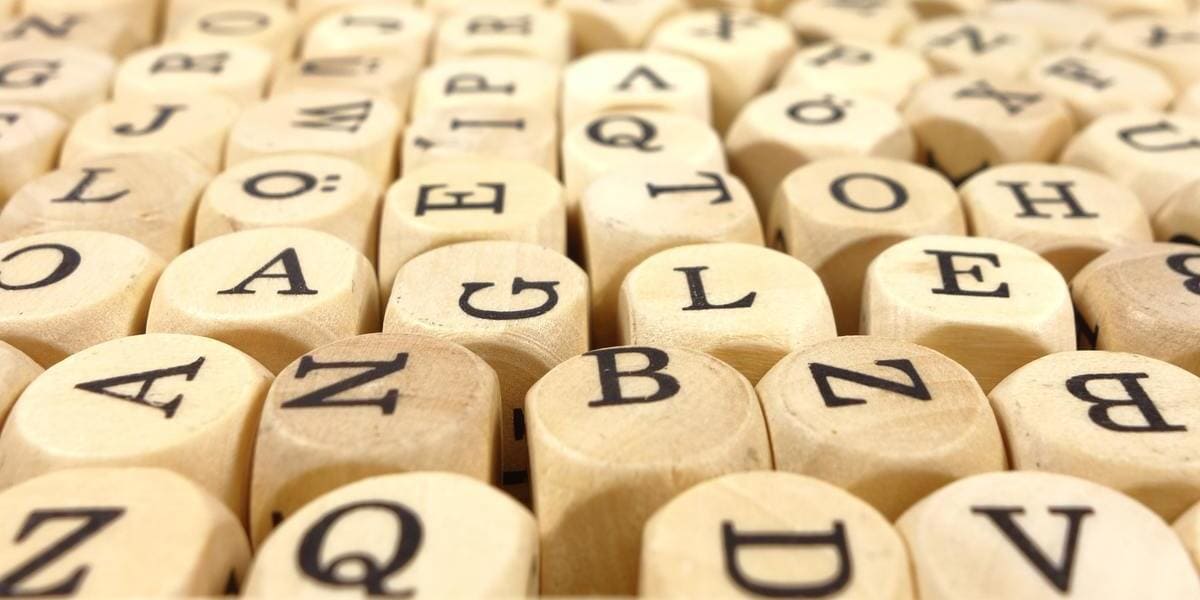
1. CMS
CMS stands for Content Management System. Most websites are designed and built using a content management system. This allows users to edit and management content easily without having to know how to code.
2. Responsive Design
Responsive design is an approach to designing websites that allows them to adjust and display well on devices of varying sizes from phone to tablet to desktop.
3. SEO
SEO stands for Search Engine Optimization. It is the process of optimizing your website for particular terms and keywords through a variety of methods to make it more likely to rank better in the search engine results page.
4. WYSIWYG
WYSIWYG stands for What You See is What You Get. The WYSIWG is the user friendly editor that is used to update content in the CMS. It allows you to add text, images and other elements and see how they will appear on the page as you add them.
5. CTA
CTA stands for call to action. A CTA is a section of a page with specific imagery and text that encourages users to take a specific action generally to fill out a form or click a button to move them to a desired page on the website.
6. Domain Name
The domain name is the name/address of the website that people will type into the browser to visit it. For example Google.com.
7. Hosting
Hosting refers to the location where all of the files for your website are stored. Generally with a hosting company (for example WP Engine).
8. Navigation
Navigation refers to the elements on your website that allow users to navigate from one page of the site to another. While navigation does refer to the traditional "menu" often found at the top of a web page it also includes any links in the footer at the bottom of the page as well. This is sometimes referred to as footer or secondary navigation.
9. Page Template
A page template is used in a CMS to layout the design and functionality of various pages on your website so that they can be applied to multiple pages. For example the page template for your contact page will contain different elements and layout than the page template for your service pages.
10. Slider
A slider is a rotating group of images. Sliders are often used on the home page or at the top of a web page. They can also include text and buttons as a CTA on top of the images.
11. Megamenu
A megamenu is a large menu (generally a drop down) that contains more links/categories than the traditional vertical dropdown menu. You will often see them on e-commerce sites allowing you to drill down into specific categories.
12. Above the Fold
Above the fold refers to the section of your website that you can see without having to scroll. This is where you want to put your most important content and CTA's so that users are able to see it without having to take any action.
Now that you are familiar with the lingo reach out to the web design team at THAT Agency to talk about your new website project.





