If you’re looking to improve your online ads and get the most bang for your buck, PPC optimization (pay-per-click optimization) is where it’s at. Whether you’re running Google Ads, Facebook Ads, or even LinkedIn campaigns, tweaking your PPC strategy can help you lower costs, boost clicks, and increase sales. It’s not as complicated as it might sound—and with the right tools and tips, you can run ads like a pro.
In this post, we’ll break down the basics of PPC optimization and share strategies to help your campaigns perform their best.
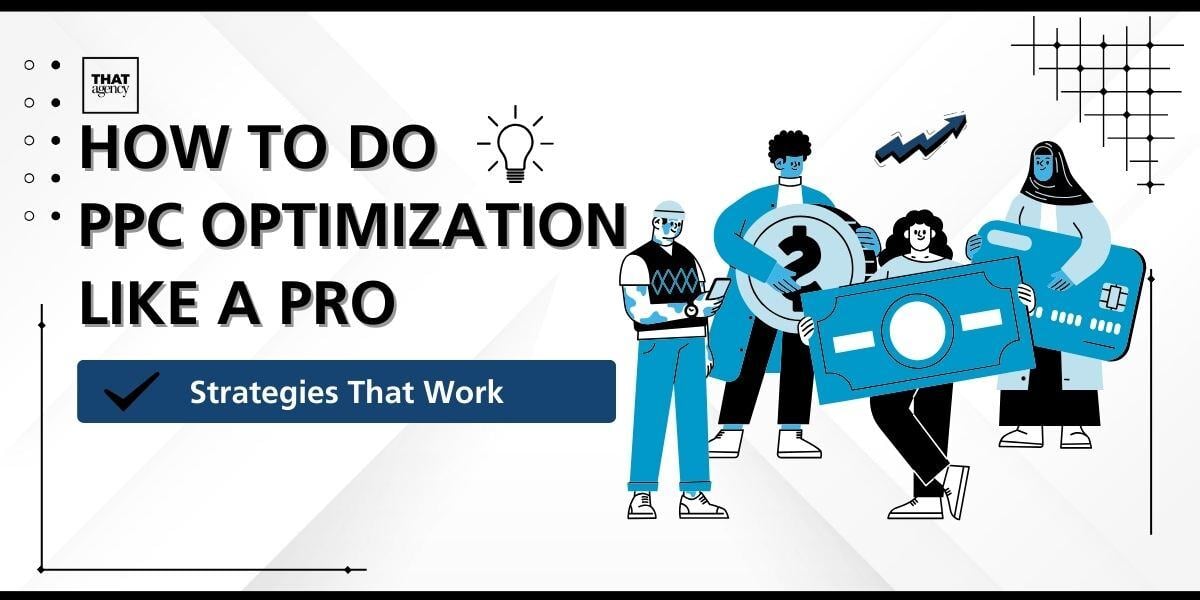
What Is Pay-Per-Click Optimization?
First things first: What exactly is pay-per-click optimization? It’s the process of fine-tuning your ad campaigns to get better results. This includes things like improving click-through rates (CTR), lowering the cost of each click (CPC), and increasing conversions (when someone clicks and takes action, like making a purchase or signing up).
In short, it’s about getting more from your ads while spending less.
What is a PPC strategy?
A PPC strategy is the plan or approach a business uses to manage its pay-per-click advertising campaigns effectively. It includes selecting the right keywords, creating compelling ad copy, setting a budget, targeting the right audience, and continuously monitoring and optimizing campaigns to achieve specific goals like increasing website traffic, generating leads, or boosting sales.
What is the difference between PPC and SEO?
PPC (Pay-Per-Click) and SEO (Search Engine Optimization) are both digital marketing strategies, but they work differently:
- PPC: In PPC, you pay for your website to appear at the top of search engine results or other platforms. You are charged every time someone clicks on your ad. It provides immediate visibility and results but requires a budget.
- SEO: SEO focuses on optimizing your website to rank organically in search engine results. It involves improving content, using keywords, and enhancing website performance. While it takes longer to see results, SEO is a cost-effective, long-term strategy.
What does PPC mean?
PPC stands for Pay-Per-Click, which is a type of online advertising where businesses pay a fee each time their ad is clicked. It’s a way to buy visits to your site rather than earning them organically. Platforms like Google Ads and Facebook Ads use the PPC model.
What are the 5 key aspects of PPC?
The 5 key aspects of PPC are:
- Keywords: Selecting relevant and targeted keywords that match what your audience is searching for.
- Ad Copy: Writing compelling and engaging ad content to attract clicks.
- Landing Pages: Creating optimized pages where users land after clicking an ad, designed to convert visitors into customers.
- Bidding: Setting the right bid amount to compete effectively while staying within budget.
- Tracking and Optimization: Continuously monitoring campaign performance and making adjustments to improve results, like refining keywords or testing different ad variations.
How to Optimize Your PPC Campaigns: 5 Proven Strategies for Success
When it comes to running successful pay-per-click (PPC) campaigns, optimization is the key to maximizing your results. But where do you start, and how can you ensure every dollar spent works hard for your business? In this guide, we’ll walk you through the best strategies to help your PPC campaigns thrive, let’s break down how to make it happen
1. Find the Right Keywords: The Foundation of PPC Success
Good ads start with great keywords. Why? Because keywords determine who sees your ads—and if they’re the right people, you’re more likely to get clicks and conversions. Choosing the right keywords is all about being strategic and understanding your audience. Let’s break it down step by step.

How to Find the Best Keywords
Here’s how to uncover the keywords that will drive results for your PPC campaigns:
- Use Keyword Research Tools:
Tools like Google Keyword Planner, SEMrush, and Ahrefs are your best friends when it comes to finding keywords. These tools let you see how often certain terms are searched, how competitive they are, and even suggest related terms you might not have thought of.
Look for keywords that have:
- High Search Volume: Keywords with lots of searches mean more opportunities for clicks.
- Low Competition: Fewer advertisers bidding on these terms makes them more affordable and easier to rank for.
- Focus on Intent:
Not all keywords are created equal. Some keywords show that a person is ready to take action, while others are more about curiosity.
- Actionable Keywords: These often include words like “buy,” “order,” or “hire.” For example, “buy running shoes online” suggests the user is ready to make a purchase.
- Informational Keywords: Words like “best,” “how to,” or “types” are more research-focused. These can still be valuable if you want to capture leads at the top of the sales funnel.
- Add Negative Keywords:
Negative keywords are the search terms you don’t want your ad to show up for. Why? Because they attract the wrong audience and waste your budget.
- Example: If you’re selling high-end watches, you might want to exclude terms like “cheap watches” or “free watches.”
- Pro Tip: Regularly review the search terms report in your ad platform to find new negative keywords to add.
How Do I Know if My Keywords Are Working?
Monitoring your keywords is just as important as choosing them. Here’s how to check if they’re delivering results:
- Track Click-Through Rates (CTR):
A higher CTR means your ad is appealing to people searching for that keyword. If your CTR is low, it might be time to rethink your keyword or adjust your ad copy.
- Monitor Conversion Rates:
Are people clicking on your ad but not taking action? This could mean the keyword isn’t as relevant as you thought, or your landing page isn’t aligned with their expectations.
- Review Cost Per Conversion:
If a keyword is too expensive compared to the value it’s bringing in, it may not be worth keeping in your campaign.
Tips for Staying Ahead with Keywords
To ensure your PPC campaigns remain effective over time, keep these tips in mind:
- Test New Keywords Regularly:
Search trends change, and so do customer behaviors. Add new keywords to test their performance and replace underperforming ones.
- Use Long-Tail Keywords:
These are longer, more specific phrases (e.g., “best running shoes for flat feet”). They often have lower competition and higher intent, making them perfect for niche audiences.
- Leverage Location-Specific Keywords:
If you’re targeting a local audience, include keywords with city or neighborhood names (e.g., “coffee shop in Miami”).
Example of Keyword Optimization
Imagine you run a local landscaping company. Here’s how you might approach your keyword strategy:
- Actionable Keywords: “hire landscaping company near me” or “landscaping services in [your city].”
- Negative Keywords: “DIY landscaping” or “free landscaping tips.”
- Long-Tail Keywords: “affordable residential landscaping services in [your city].”
By focusing on intent, adding negative keywords, and testing regularly, you ensure your ads attract potential customers who are ready to take action.
2. Write Ad Copy That Stands Out
Your ad copy is like your digital handshake—it’s the first thing potential customers see, so it needs to make a great impression. Crafting ad copy that grabs attention, builds curiosity, and encourages clicks is essential for PPC success. Here’s everything you need to know about writing ad copy that works.
What Makes Great Ad Copy?
The best ad copy speaks directly to your audience’s needs and motivates them to take action. Here’s how to do it:
- Highlight the Benefits
People want to know what’s in it for them. Instead of focusing on features, showcase how your product or service improves their life.
- Example: Instead of “We sell software,” say, “Save hours on admin work with our time-saving software.”
- Ask Yourself: What problem does this solve? What’s the big win for my customer?
- Use Action Words
Strong, action-oriented words inspire people to take the next step. Use verbs that encourage urgency or excitement, like:
- “Discover”
- “Get started”
- “Save now”
- “Upgrade today”
These words make your ad feel dynamic and engaging.
- Keep It Relevant
Including your primary keyword naturally in your headline or description ensures your ad feels tailored to the search query. For example, if the keyword is “online tutoring for math,” your headline might be:
- “Affordable Online Tutoring for Math—Start Today!”
- Add a Sense of Urgency
FOMO (fear of missing out) works wonders. Adding phrases like “Limited Time Offer” or “Book Today for 20% Off” encourages people to act quickly.
How to Make Your Ads Skimmable
Most people skim instead of reading, especially when scrolling online. Make your ad copy easy to digest by:
- Keeping It Short and Punchy
- Headlines: Stick to 6-8 words.
- Descriptions: Aim for clear, concise messaging under 90 characters.
- Using Numbers and Stats
Numbers catch the eye and make your offer more tangible. For example:
- “Save 30% on Your First Order”
- “Join 10,000+ Satisfied Customers”
- Creating a Clear Call-to-Action (CTA)
Every ad should tell people exactly what to do next. Examples of strong CTAs include:
- “Shop Now”
- “Get Your Free Trial”
- “Claim Your Discount”
Why Testing Matters
Even the best copywriters don’t get it perfect the first time. That’s where testing comes in.
.jpg?width=1080&height=540&name=THAT%20Agency%20GBP%202025%20(1).jpg)
- What Is A/B Testing?
A/B testing means running two (or more) versions of your ad with small changes to see which performs better. You can test things like:
- Headlines
- Descriptions
- CTAs
- Offers (e.g., “10% Off” vs. “Free Shipping”)
- How to Measure Success
Pay attention to these key metrics:
- Click-Through Rate (CTR): Are people clicking on your ad?
- Conversion Rate: Are those clicks turning into purchases, sign-ups, or other actions?
- Cost Per Click (CPC): Are you getting a good return on investment?
- Pro Tip: Don’t test too many changes at once. Start with one element to get clear insights.
Common Questions About Ad Copy
- How long should my ad copy be?
Keep it short and direct. Use headlines of 6-8 words and descriptions under 90 characters.
- How often should I update my ad copy?
Regularly review your campaign performance. If CTR or conversion rates drop, it’s time to tweak your copy or test new versions.
- What if my ads aren’t getting clicks?
Check if your headline and description clearly address your audience’s needs. Add action words and create a stronger sense of urgency. Also, ensure your landing page matches your ad’s promise.
Examples of Strong Ad Copy
Here are some examples to inspire your next campaign:
- For a Meal Delivery Service:
- Headline: “Healthy Meals Delivered—Ready in 10 Minutes!”
- Description: “Save time and eat better. Try our meal kits today—50% off your first box!”
- For an Online Fitness Program:
- Headline: “Transform Your Fitness at Home—Start Now!”
- Description: “Join 5,000+ members. No equipment needed. Get your first month free!”
- For an E-commerce Store:
- Headline: “Shop Trendy Jewelry—Free Shipping Today Only!”
- Description: “Find the perfect gift or treat yourself. Browse our bestsellers now.”
Why Ad Copy Matters
Your ad copy is your chance to connect with your audience, stand out from competitors, and drive action. By focusing on benefits, keeping it concise, and testing regularly, you can create ads that deliver results.
Build Landing Pages That Convert
Your ad’s job is to grab attention and get the click, but your landing page is where the real magic happens. A well-designed landing page turns curious visitors into customers, subscribers, or leads. But if it’s confusing, slow, or inconsistent, you could lose potential business. Here’s how to create landing pages that deliver results.
3. How to Build High-Converting Landing Pages
Here’s a checklist of must-haves for creating effective landing pages:
Make It Mobile-Friendly
With most people browsing on their phones, a mobile-friendly landing page isn’t optional—it’s essential.
- What does mobile-friendly mean?
- Fast loading times (under 3 seconds).
- Buttons that are easy to click on smaller screens.
- Text that’s readable without zooming in.
Pro Tip: Use tools like Google’s Mobile-Friendly Test to see how your page performs on mobile devices.
Keep It Clear and Simple
Your landing page should immediately answer one question: “What’s in it for me?” Visitors should understand the value you’re offering within seconds.
- Use a strong, benefit-focused headline.
- Example: “Save 20% on Your First Order—Shop Now!”
- Keep your text concise and to the point. Avoid overwhelming visitors with too much information.
- Use visuals to enhance clarity.
- Add images, infographics, or videos that support your message without distracting from the main goal.
Pro Tip: The less your visitors have to think, the better. Make the next step obvious.
Ensure Consistency with Your Ad
Your landing page should align with the message and tone of your ad. If there’s a disconnect, visitors might get confused or feel misled.
- If your ad promises a 20% discount, your landing page should prominently display that offer.
- Use similar language, colors, and imagery to create a seamless experience.
Pro Tip: Think of your ad and landing page as a team—they need to work together to build trust and deliver results.
Create a Clear Call-to-Action (CTA)
The CTA is the most important part of your landing page. It tells visitors exactly what to do next.
- Use action words like:
- “Buy Now”
- “Sign Up Today”
- “Get Your Free Trial”
- Make your CTA stand out with a bold button or a different color.
- Keep it above the fold (visible without scrolling).
Pro Tip: A single, focused CTA performs better than multiple conflicting options.
Add Social Proof
People trust other people’s experiences. Add credibility to your landing page with:
- Testimonials or reviews from satisfied customers.
- Trust badges, like “Secure Checkout” or “Money-Back Guarantee.”
- Logos of well-known clients or partners.
Pro Tip: Use real photos of customers or products whenever possible—they build more trust than generic stock images.
Optimize for Speed
A slow landing page can ruin your chances of converting visitors. In fact, 53% of mobile users will leave a page if it takes longer than 3 seconds to load.
- Use tools like Google PageSpeed Insights to test your page speed.
- Compress images, minimize code, and use a reliable hosting service to ensure fast loading times.
Common Questions About Landing Pages
- How can I tell if my landing page is working?
- Check your bounce rate: If visitors leave your page quickly, it may mean the page doesn’t meet their expectations.
- Monitor your conversion rate: This measures how many visitors take the desired action, like signing up or making a purchase.
- Use heatmaps (with tools like Hotjar) to see how visitors interact with your page and identify areas for improvement.
- What should I do if my bounce rate is high?
- Ensure your page matches the promise of your ad.
- Simplify your content and remove unnecessary distractions.
- Make sure your page loads quickly and works on mobile devices.
- Can I use my homepage as a landing page?
- Not a good idea. Homepages are often too general and contain many distractions. A dedicated landing page focuses on one specific goal, which improves your chances of conversion.
Examples of High-Converting Landing Pages
Here are a few examples of what strong landing pages include:
- For an Online Course:
- Headline: “Learn Graphic Design in 30 Days—Enroll Now!”
- CTA: “Start Your Free Trial Today.”
- Social Proof: “Over 5,000 students have joined!”
- For an E-Commerce Sale:
- Headline: “Flash Sale—Up to 50% Off!”
- CTA: “Shop the Sale Now.”
- Visuals: Images of best-selling products and a countdown timer.
- For a Free Resource Download:
- Headline: “Get Our Free Marketing Toolkit—Download Now!”
- CTA: “Access the Toolkit Instantly.”
- Form: Simple, with only the most necessary fields (like name and email).
Why Are Landing Pages So Important?
Landing pages are the bridge between your ad and the action you want people to take. Whether it’s filling out a form, downloading a resource, or making a purchase, your landing page needs to guide visitors toward that goal.
Think of it this way:
- Your ad sparks interest.
- Your landing page seals the deal.
If the transition isn’t smooth, visitors will bounce—and you’ve just wasted that click.
4. Target the Right Audience: Reach the People Who Matter Most
One of the greatest advantages of PPC advertising is its precision. Instead of hoping the right people see your ads, you can tailor your campaigns to reach the exact audience most likely to click and convert. Knowing how to target effectively is essential to getting the best results from your ad budget.
Here’s how to hone in on your ideal audience and ensure your ads land in front of the right people.
Why Is Audience Targeting Important?
No matter how great your ad is, it won’t work if it’s shown to the wrong people. Audience targeting ensures you’re putting your ads in front of individuals who are interested in what you’re offering. This leads to:
- Higher click-through rates (CTR).
- Better conversion rates.
- Lower cost-per-click (CPC) because your ads are more relevant.
How to Target the Right Audience
PPC platforms like Google Ads, Facebook, and LinkedIn offer robust targeting options to help you refine your audience. Here are some strategies to make the most of them:
1. Use Demographic Targeting
Demographic targeting allows you to choose who sees your ads based on factors like:
- Age: Tailor your ads to different generations (e.g., Gen Z vs. Baby Boomers).
- Gender: Use gender-specific targeting if your product or service appeals more to one group.
- Income Level: Ideal for luxury or high-end products that cater to a specific budget range.
- Location: Show your ads only to people in specific cities, states, or countries.
Example: If you run a high-end jewelry store, you might target women aged 25-55 in affluent neighborhoods.
2. Try Interest-Based Targeting
Platforms like Facebook, Instagram, and TikTok let you target users based on their hobbies, habits, and online behavior.
- Hobbies: Focus on activities like fitness, gardening, or photography.
- Shopping Behavior: Target frequent online shoppers or people interested in similar products.
- Life Events: Reach people going through significant changes, like getting married, having a baby, or moving.
Example: If you sell home gym equipment, you could target fitness enthusiasts or people searching for workout plans.
3. Segment Your Audience
Not all your customers are the same, so don’t treat them like they are. Create separate campaigns for different groups to deliver more personalized ads.
- How to Segment:
- By Product Interest: For example, target runners with ads for running shoes and cyclists with bike gear.
- By Location: Tailor offers to local customers, like discounts for nearby shoppers.
- By Stage in the Buying Journey: Use educational ads for people in the research phase and offer discounts to those ready to buy.
Pro Tip: Segmented campaigns often perform better because they feel more relevant to the audience.
How Can I Refine My Audience Targeting?
Refining your audience targeting is an ongoing process. Here’s how to do it effectively:
- Review Campaign Data: Look at metrics like CTR, conversion rate, and cost-per-click to see how your audience is responding.
- Identify High-Performing Groups: Which demographics or interests are clicking and converting the most? Focus more of your budget on these groups.
- Exclude Low-Performing Segments: If certain audience segments aren’t engaging, adjust your settings to exclude them.
Example: If you notice that users aged 18-24 have a high CTR but low conversion rate, you might reduce your budget for that age group and allocate it to more profitable segments.
Additional Tips for Effective Audience Targeting
- Use Retargeting: Retargeting allows you to show ads to people who have already interacted with your website or previous campaigns. This is a great way to reconnect with visitors who didn’t convert the first time.
- Leverage Lookalike Audiences: Platforms like Facebook allow you to create lookalike audiences based on your best customers. This helps you reach new people who share similar interests and behaviors.
- Experiment with Broad Targeting: While being specific is important, don’t shy away from testing broader audiences. Platforms like Google use machine learning to optimize broad targeting over time.
Examples of Audience Targeting in Action
Here are some examples of how different businesses might use audience targeting:
- Local Bakery
- Demographic Targeting: Women aged 25-40 in a 5-mile radius.
- Interest-Based Targeting: People who love cooking or follow food bloggers.
- Ad Example: “Freshly Baked Treats—Order Online & Pick Up Today!”
- Online Course Platform
- Demographic Targeting: Young professionals aged 22-35 worldwide.
- Interest-Based Targeting: People interested in personal development and career growth.
- Ad Example: “Upgrade Your Career with Our Online Marketing Courses—Sign Up Now!”
- Luxury Travel Agency
- Demographic Targeting: High-income households in major metropolitan areas.
- Interest-Based Targeting: Frequent travelers and people searching for vacation packages.
- Ad Example: “Exclusive 5-Star Getaways—Plan Your Dream Vacation Today!”
Why Audience Targeting Is Worth Your Time
Targeting the right audience ensures your ads reach people who are most likely to engage, reducing wasted ad spend and increasing your return on investment. By using demographic filters, interest-based options, and segmentation, you can create campaigns that feel personalized and relevant.

5. Try Automated Bidding: Simplify and Optimize Your PPC Campaigns
If you’re new to PPC advertising or don’t have the time to manage every detail, automated bidding can be a powerful tool. Automated bidding uses machine learning to adjust your bids in real time, helping you hit your campaign goals with less manual effort.
In this guide, we’ll explain how automated bidding works, its benefits, and how you can use it effectively in your PPC campaigns.
What Is Automated Bidding?
Automated bidding is a feature available on platforms like Google Ads and Microsoft Advertising that automatically adjusts your bids based on campaign goals. Instead of manually setting how much you’re willing to pay for each click, the system uses data and machine learning to decide the best bid for every auction in real time.
Whether you want to maximize clicks, conversions, or impressions, automated bidding helps you achieve your objectives while saving you time.
Benefits of Automated Bidding
Here are some reasons why automated bidding is worth considering:
1. Maximize Conversions
- Automated bidding uses historical data and predictive algorithms to focus your budget on clicks that are most likely to result in a conversion (like a sale, sign-up, or download).
- This ensures you’re getting the most out of every dollar you spend.
2. Save Time and Effort
- Manual bidding requires constant monitoring and tweaking to stay competitive. Automated bidding handles this for you, freeing up your time to focus on other aspects of your business.
3. Control Your Costs
- You can set a daily or campaign budget to ensure you never overspend. The system works within those limits while optimizing performance.
4. Adapt to Real-Time Changes
- Automated bidding reacts to shifts in user behavior, search trends, and competition. For example, if a keyword suddenly becomes more competitive, the system adjusts your bids accordingly.
Types of Automated Bidding Strategies
Depending on your goals, there are several automated bidding strategies you can choose from:
1. Maximize Conversions
- Goal: Focus on generating as many conversions as possible within your budget.
- Best For: Businesses that want to increase sales or leads.
- How It Works: The system adjusts bids to prioritize clicks that are more likely to convert based on historical data.
2. Target CPA (Cost-Per-Acquisition)
- Goal: Maintain a specific cost per acquisition.
- Best For: Businesses that know how much they’re willing to pay for each conversion.
- How It Works: The system bids to keep your average cost per conversion at or below your target.
3. Target ROAS (Return on Ad Spend)
- Goal: Achieve a specific return on ad spend.
- Best For: Businesses focused on profitability.
- How It Works: The system optimizes bids to generate a set percentage of revenue for every dollar spent.
4. Maximize Clicks
- Goal: Drive as much traffic as possible within your budget.
- Best For: Brand awareness campaigns or businesses new to PPC.
- How It Works: The system bids to get the most clicks for your budget.
5. Target Impression Share
- Goal: Ensure your ad appears in a specific percentage of auctions.
- Best For: Brand awareness and visibility campaigns.
- How It Works: The system prioritizes bids to meet your desired impression share (e.g., top of the page or absolute top).
Common Questions About Automated Bidding
1. Is automated bidding better than manual bidding?
It depends on your goals and experience level. Automated bidding is great for saving time and optimizing performance, but manual bidding offers more control. Many advertisers start with automated strategies and move to manual bidding as they gain confidence and data.
2. Can I trust the system to stay within my budget?
Yes! You set a maximum daily or campaign budget, and the system won’t exceed it. However, keep an eye on performance metrics to ensure you’re getting good value for your spend.
3. How long does it take for automated bidding to work?
It usually takes a week or two for the system to gather enough data and start optimizing effectively. This learning period is normal, so give it time to adjust.
Pro Tips for Using Automated Bidding
- Start Small: Test automated bidding with a smaller budget to see how it performs. This reduces risk while you get familiar with the process.
- Set Clear Goals: Choose an automated bidding strategy that aligns with your campaign objectives (e.g., conversions, clicks, or visibility).
- Monitor Performance: While automated bidding is hands-off, it’s still important to check in regularly. Look for trends in CTR, conversion rates, and cost-per-click.
- Combine with Other Tools: Use Google Analytics or your PPC platform’s reporting tools to track the effectiveness of your campaigns beyond the bidding strategy.
When Should You Use Automated Bidding?
Automated bidding is ideal for:
- New Advertisers: It simplifies PPC campaigns for those still learning the ropes.
- Time-Strapped Marketers: If you don’t have time to manage bids manually, automated strategies do the heavy lifting.
- Dynamic Campaigns: For campaigns with fluctuating competition or search trends, automated bidding adjusts in real time.
Examples of Automated Bidding in Action
Example 1: E-Commerce Store
- Goal: Maximize conversions.
- Strategy: Use Target CPA to keep acquisition costs under $10 while driving sales.
- Result: The system adjusts bids for high-intent shoppers, increasing conversion rates.
Example 2: Local Service Provider
- Goal: Boost brand awareness.
- Strategy: Use Target Impression Share to ensure ads appear in 90% of top search results.
- Result: The business gains more visibility and credibility in their local market.
The Bottom Line: Simplify Your PPC Campaigns with Automated Bidding
Automated bidding takes the guesswork out of PPC management, making it easier to achieve your advertising goals without constant adjustments. By leveraging machine learning and real-time data, you can optimize your bids, control costs, and save time—all while improving your campaign’s performance.
6. Track and Adjust Your Campaigns
No matter how well you set up your campaign, it’s not a “set it and forget it” situation. Regularly check your campaign data to keep improving.
- Monitor your performance metrics: Keep an eye on CTR, CPC, and conversion rates.
- Identify weak spots: If certain ads or keywords aren’t performing, pause them and try new ones.
- Reallocate your budget: Shift spending to campaigns or keywords that are delivering the best results.
Common Question: How often should I check my campaigns?
Weekly checks are a good rule of thumb, but if you’re running a high-budget campaign, daily reviews might be better.
Why PPC Optimization Matters
PPC optimization isn’t just about spending less—it’s about getting more. When you optimize your campaigns, you can:
- Attract the right audience.
- Lower your cost per click.
- Boost your conversion rates.
- Make your advertising dollars stretch further.
Feeling overwhelmed? You don’t have to do it alone. At THAT Agency, we specialize in creating and managing PPC campaigns that deliver real results. From keyword research to ad copy and landing page design, we’re here to help you succeed.
Tools to Help You Optimize PPC Campaigns
When it comes to PPC optimization, the right tools can make a world of difference. They simplify complex tasks, provide valuable insights, and help you make smarter decisions. Below, we’ll dive deeper into some top tools for PPC campaigns, how they work, and why they’re worth using.
1. Google Ads Editor
What it is:
Google Ads Editor is a free desktop tool designed for managing and editing your PPC campaigns offline. It’s perfect for making bulk changes quickly and efficiently.
What you can do with it:
- Manage multiple campaigns simultaneously.
- Make bulk edits, like updating bids, keywords, or ad text for hundreds of ads at once.
- Copy and paste settings between campaigns to save time.
- Review your changes before pushing them live.
Why it’s helpful:
If you’re managing large campaigns or multiple accounts, Google Ads Editor saves you hours of manual work. It also gives you the flexibility to work offline and upload changes later.
2. SEMrush
What it is:
SEMrush is a robust digital marketing platform that offers tools for keyword research, competitor analysis, and performance tracking.
What you can do with it:
- Discover high-performing keywords for your campaigns.
- Analyze your competitors’ ads, budgets, and strategies.
- Track the performance of your ads over time.
- Identify negative keywords to refine your targeting.
Why it’s helpful:
SEMrush gives you a behind-the-scenes look at what’s working for your competitors. If they’re targeting a specific keyword or running a high-performing ad, you can use that information to improve your strategy.
FAQs about SEMrush:
- Do I need a subscription? Yes, but the investment can pay off with better campaign results.
- Is it only for PPC? No, SEMrush also includes SEO, content, and social media tools.
3. Unbounce
What it is:
Unbounce is a platform for building high-converting landing pages without needing a web developer.
What you can do with it:
- Create customized landing pages tailored to your PPC ads.
- Test different page designs, headlines, and CTAs using A/B testing.
- Use their templates to build professional pages quickly.
- Integrate your landing pages with tools like Google Ads, Facebook Ads, and CRM systems.
Why it’s helpful:
Landing pages play a massive role in PPC success. Unbounce makes it easy to create pages that align with your ads, improving the chances that visitors will convert.
FAQs about Unbounce:
- Do I need coding skills? Nope! The drag-and-drop builder is super user-friendly.
- How does it improve my PPC campaigns? A well-optimized landing page boosts conversion rates, meaning you get more value from your clicks.
4. Hotjar
What it is:
Hotjar is a user experience tool that shows you how people interact with your landing pages through heatmaps, session recordings, and feedback forms.
What you can do with it:
- See where visitors click, scroll, and spend the most time on your pages.
- Watch session recordings to understand user behavior.
- Collect direct feedback from users with on-page surveys.
- Identify areas where users drop off or get stuck.
Why it’s helpful:
Hotjar helps you spot problems on your landing pages that might be hurting your conversions. For example, if people aren’t clicking your CTA button, you can test different designs or placements.
FAQs about Hotjar:
- Is it easy to use? Yes! The interface is simple, and the data is visual, so you can spot trends quickly.
- Do I need a lot of traffic to use it? While more data is always better, even small amounts of traffic can reveal helpful insights.
Other Helpful Tools to Consider
Here are a few additional tools to round out your PPC toolkit:
- Ahrefs: Similar to SEMrush, this tool is great for keyword research and competitor analysis.
- Optmyzr: Perfect for automating routine PPC tasks like bid adjustments and budget management.
- SpyFu: A tool for analyzing competitors’ PPC strategies, including keywords and ad copy.
- Google Analytics: Use it to track what happens after someone clicks your ad and lands on your site.
Why Use These Tools?
These tools take the guesswork out of PPC optimization by giving you clear data and actionable insights. They make it easier to:
- Improve ad performance.
- Lower costs by targeting the right keywords and audiences.
- Identify and fix issues on your landing pages.
- Save time with automation and bulk editing.
Choosing the Right Tools
You don’t need to use every tool mentioned here. Start with the ones that address your biggest challenges. If you struggle with keyword research, SEMrush or Ahrefs can help. If your landing pages aren’t converting, give Unbounce or Hotjar a try.
With the right tools in your corner, PPC optimization becomes simpler, more effective, and, dare we say, fun!
Mistakes to Watch Out For in PPC Campaigns
Even the most experienced advertisers make mistakes, but the good news is that you can avoid many common pitfalls with a little preparation and awareness. Let’s dive deeper into some of the biggest PPC mistakes and how to steer clear of them.
1. Ignoring Quality Scores
Your Quality Score is a crucial metric in PPC campaigns, especially on platforms like Google Ads. This score measures the relevance and quality of your keywords, ad copy, and landing pages. A low-quality score can:
- Increase your cost-per-click (CPC).
- Reduce your ad visibility.
- Hurt your overall campaign performance.
Why Does Quality Score Matter?
Google rewards ads that provide a great user experience. If your ad is relevant to the search query, and your landing page aligns with the ad copy, your score will improve. A higher score means better placement at a lower cost.
How to Improve Your Quality Score:
- Focus on Relevance: Match your keywords to your ad copy and landing page content.
- Use Specific Keywords: Avoid broad terms that might not align with user intent.
- Optimize Your Landing Page: Ensure your landing page is fast, informative, and relevant to the ad.
- Track Performance: Regularly review your Quality Score in your ad platform’s dashboard to spot areas for improvement.
2. Forgetting About Mobile Users
With so much browsing happening on smartphones, mobile optimization is no longer optional—it’s essential. Forgetting to cater to mobile users can:
- Lead to a high bounce rate (when users leave your site quickly).
- Hurt your click-through rate (CTR).
- Waste your ad spend by failing to engage mobile visitors.
Why Is Mobile Optimization Important?
According to industry studies, over 60% of searches now happen on mobile devices. If your ads or landing pages aren’t mobile-friendly, you could be missing out on a huge chunk of your audience.
How to Optimize for Mobile:
- Use Responsive Landing Pages: These automatically adjust to fit any screen size.
- Keep It Simple: Avoid cluttered layouts; focus on clear, easy-to-click buttons and concise text.
- Test on Different Devices: Check how your ads and landing pages look on smartphones and tablets.
- Speed Matters: A slow-loading page will frustrate users. Use tools like Google’s PageSpeed Insights to identify speed issues.
3. Not Testing Enough
PPC campaigns are not “set-it-and-forget-it.” Testing is one of the most important parts of PPC optimization, yet it’s often overlooked. Without regular testing, you might:
- Miss opportunities to improve ad performance.
- Waste money on underperforming ads.
- Fail to identify what truly resonates with your audience.
What Should You Be Testing?
There are several elements in a PPC campaign that can (and should) be tested:
- Ad Copy: Experiment with headlines, descriptions, and calls-to-action.
- Keywords: Test variations to see which ones drive the best results.
- Landing Pages: Try different layouts, images, and messaging.
- Bidding Strategies: Compare manual bidding versus automated strategies.
How to Test Effectively:
- A/B Testing: Run two versions of the same ad to see which performs better.
- Test One Variable at a Time: Changing too many elements at once makes it hard to know what’s working.
- Set a Testing Schedule: Check performance weekly or bi-weekly and adjust as needed.
- Track Results: Use your PPC platform’s reporting tools to measure metrics like CTR, conversion rate, and CPC.
Additional Mistakes to Avoid
Beyond the big three, here are a few more PPC mistakes that can trip you up:
- Not Using Negative Keywords: If you don’t exclude irrelevant search terms, your ads could show up for searches that don’t convert, wasting your budget.
- Setting It and Forgetting It: PPC campaigns need regular monitoring to stay effective. Look for trends and make adjustments often.
- Ignoring Budget Allocation: Spend your budget on campaigns and keywords that perform well. Don’t waste money on poor-performing ads.
- Overcomplicating Campaigns: Simplicity wins. Too many keywords, ad groups, or targeting options can dilute your efforts.
FAQs About Avoiding PPC Mistakes
How do I know if my Quality Score is good?
A: Google rates your Quality Score on a scale of 1 to 10. A score of 7 or higher is generally considered good. If it’s below 6, it’s time to make improvements.
How often should I test my ads?
A: It depends on your campaign size, but aim to review performance weekly and make changes monthly based on the data.
What’s the biggest red flag that something’s wrong with my PPC campaign?
A: Watch for high bounce rates, low click-through rates, or skyrocketing CPC. These are clear signs that something needs adjustment.
Avoiding these PPC mistakes can save you money, boost your campaign performance, and help you get better results overall. Remember to keep your ads relevant, mobile-friendly, and always test to find what works best.
Why PPC Optimization Is Worth It
When you take the time to optimize your PPC campaigns, you’re not just improving performance—you’re making your advertising dollars work harder. Better targeting, lower costs, and higher conversions all add up to real results for your business.
Whether you’re a small business owner or managing a larger company’s marketing, pay-per-click optimization is key to making the most of your online ads.
Ready to Level Up Your PPC Ads?
Want to make your PPC campaigns work harder for you? THAT Agency can help. Our team specializes in creating high-performing ad campaigns tailored to your business goals. Let’s talk about how we can take your ads to the next level. Contact us today to learn more about our PPC optimization services!







