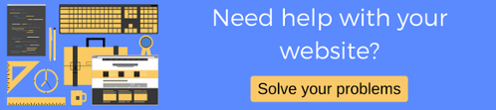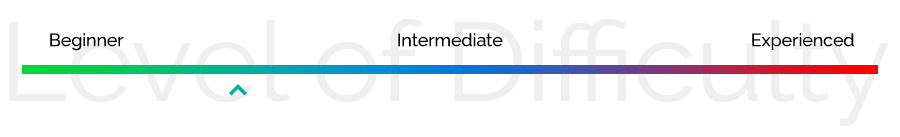 In this video tutorial, I will be adding an anchor link to a Wordpress page. I will also show how you can use text and images to link to anchor links in Wordpress, from a slider. I will be using Revolution Slider for this example.
In this video tutorial, I will be adding an anchor link to a Wordpress page. I will also show how you can use text and images to link to anchor links in Wordpress, from a slider. I will be using Revolution Slider for this example.
So, what is an anchor link? It is a small amount of code added to a page which you can then link to from any other page. Example: If I placed this code on my Contact Us page as an anchor <a name=“contact”>, I could then add this link <a href="“www.yourwebaddress.com/contact-us/#contact”></a> to any page and it will not only link to that Contact Us page, but also to that section of the page that the anchor link was placed.
It is useful when you have a large page and you need a link to a particular section. It works with text and images.
If it seems a bit confusing, watch the video below and all will be clear. It is not difficult at all.
And if you ever have any web development questions, don't hesitate to reach out to our website design and development, and digital marketing agency in sunny West Palm Beach, FL.