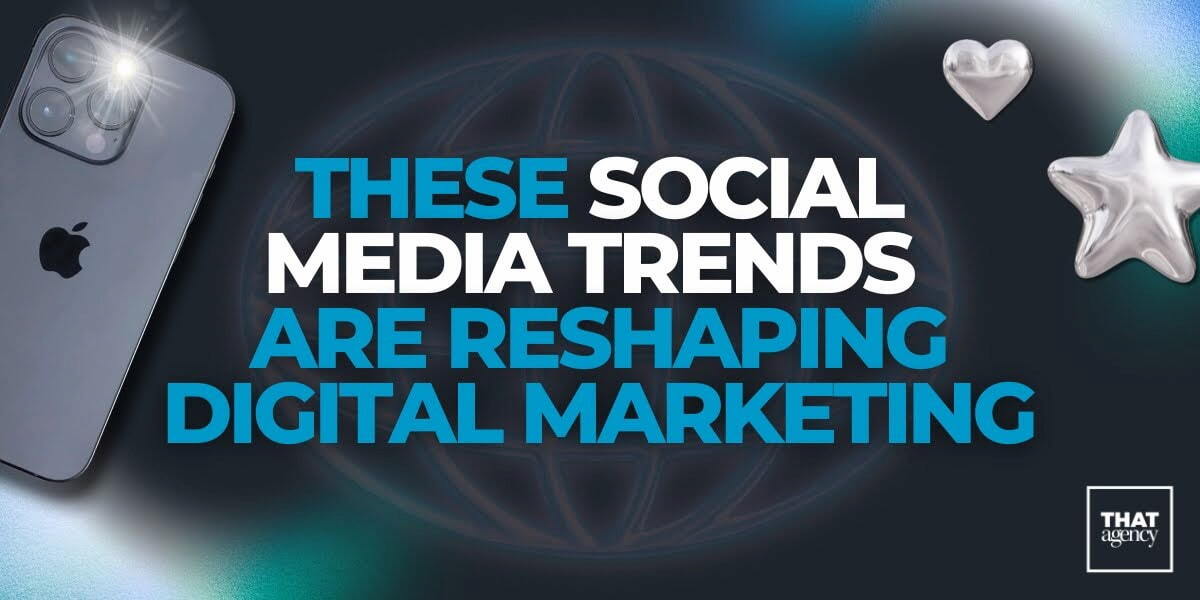There used to be a time when a good looking site was generally a sign that the company was real and honest. These days smart consumers know that a professional looking website is not necessarily a sign of credibility. There are people everywhere who are looking to steal people’s money or information, and consumers are being extra careful that they are not one of the victims.
Stanford University did extensive research to find out what most people looked for when deciding in a site was credible. I will discuss what they found.
1. “Make it easy to verify the accuracy of the information on your site.”
If your site is informational you can increase credibility by citing your resources. You should be able to back up any claims on your website. Probably the best way to show that your site is credible is to include third party support. Use third party security providers and make sure that their icons are displayed where they are easy to see. Make sure to offer more proof that you are certified by that company if the consumer wants it.
2. “Show that there's a real organization behind your site.”
A good way to prove to customers that there is a real company associate with the site is to make sure the address is on the site. You can also post a picture of the office building or store.
3. “Highlight the expertise in your organization and in the content and services you provide.”
This is as simple as just giving your credentials. You can state either the qualifications of your company as a whole, or of individuals on your team
4. “Show that honest and trustworthy people stand behind your site.”
Images are again useful here; use them to show who is a part of this company. Also try to include short bios so that visitors know that there are real people behind the site.
5. “Make it easy to contact you.”
This step is very easy and very helpful. Make sure your contact information (address, phone number, and email address) are easy to find. A contact link in the top right corner is usually a good place to put the information, as well as again in the footer.
6. “Design your site so it looks professional (or is appropriate for your purpose).”
I find this pretty self-explanatory so I will leave it at just that.
7. “Make your site easy to use -- and useful.”
Now this sounds simple and it is but it is also easily forgotten. We are often overtaken by an urge to make everything as amazing as we can but sometimes keeping it simple is the better way to go.
8. “Update your site's content often (at least show it's been reviewed recently).”
A site that has not been reviewed in over a month usually seems out of date or forgotten and people tend to trust it less.
9. “Use restraint with any promotional content (e.g., ads, offers).”
Too many ads can send the wrong message. Make sure that you minimize the number of ads and separate them from your content.
10. “Avoid errors of all types, no matter how small they seem.”
Even a small typo can make a site seem less credible so make sure to double check everything.
A few extra tips that may be useful are:
11. Include testimonials
12. Demonstrate your philanthropy
Show people what you have done for the community; but make sure not to flaunt it too much.
13. Check your domain name.
.com and .org are more respectable than other domains such as .net
14. Send confirmation emails