Creating a website is only half the battle. The other half is maintaining the site by locating errors and fixing them promptly. Errors are inevitable on websites, but what separates excellent websites from poor websites is how fast those errors get corrected. The following article describes three common website errors that should be fixed immediately. It also provides actionable tips on how to fix website errors.
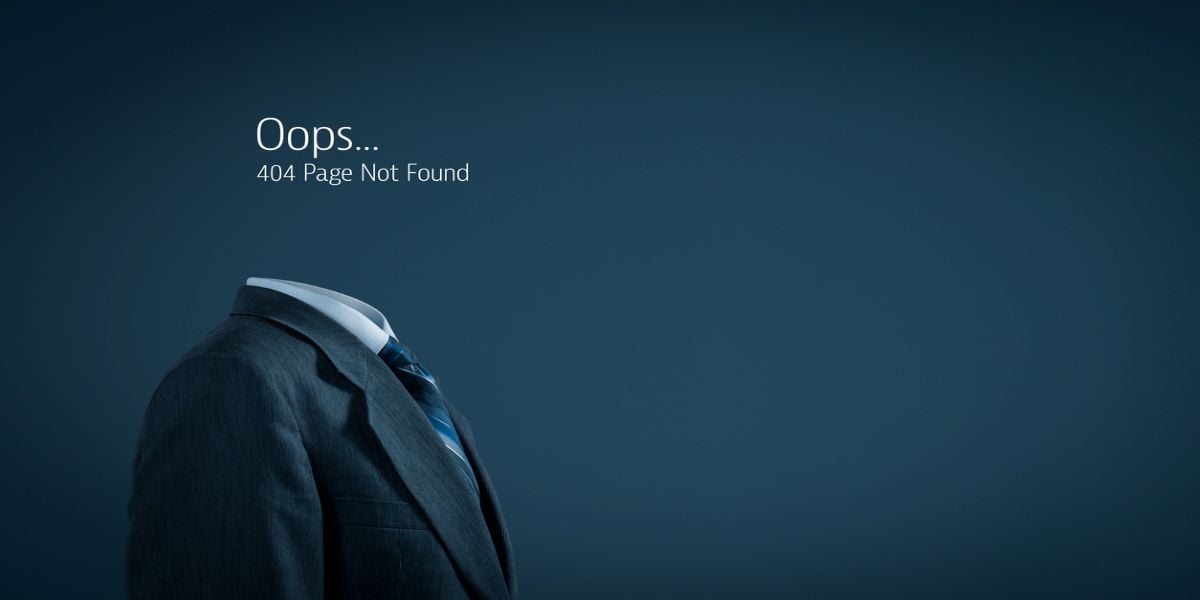
1. HTTP Errors
According to Umami Marketing, HTTP errors can lead to higher bounce rates and the possibility of losing a potential customer forever. These errors indicate that something went wrong on the server. Below are the two most common HTTP errors:
-
404 (Not Found) Error - Usually indicates that a web page no longer exists. As for how to fix 404 website errors, there are a number of reasons for their appearance. Identify which reason is the cause for a particular error can help you correct the issue. Typically, this includes either adjusting the URL by fixing a typo or pointing a link to a suitable replacement page. In some cases, it may require you to submit a redirect in your content management system (CMS), like WordPress.
-
500 (Internal Server Error) - Pops up when there is an internal server error that can’t be easily defined. The solution can be as easy as the customer refreshing the page or as complicated as having a web developer check the error log in cPanel to see what errors are being given.
Fixing these issues is critical because it can lead to website visitors getting frustrated and leaving your site permanently. It can also damage a website's ranking and reputation in the eyes of search engines like Google and Bing.
2. Outbound Broken Links
Outbound broken links can be very frustrating to website visitors. A site visitor sees a link that may interest him or her, and then discovers that the link does not work. The disappointment could lead the visitor to mistrust that your website can provide the answers or solutions needed.
Fixing outbound broken links is fairly easy and shouldn’t take too much time. You will have to log into your CMS platform, find the link in question, and fix or replace the link. If you are redirecting the link to a different page, make sure that the content of the new page is relevant to the anchor text used for the hyperlink.
3. Non-friendly URLs
Non-friendly URLs can lead to bad customer experiences, which in turn could lead to a higher bounce rate and/or reduced site traffic.
There are two main reasons to keep the URL short and simple. It can affect SEO results, and it makes the URL easy to remember and share on social media platforms. However, it is also important to keep user experience in mind when creating or editing a URL.
Here are examples of friendly vs. non-friendly URLs, according to Profuse.com:
- Friendly = www.website.com/service/more-info
- Non-Friendly = www.website.com/cgi-bin/gen.pl?id=8&view=standard
In Conclusion
Website errors happen. They are a standard part of maintaining a website. It is essential to get these errors fixed quickly to prevent bad user experiences, which can lead to high bounce rates. It is also important to fix these errors as they can negatively impact your search engine rankings and reputation. The most common issues include HTTP errors, outbound broken links, and non-friendly URLs. The errors can usually be fixed with ease, so that you can earn the trust of website visitors and search engines alike.
Need help managing your website's errors? Contact the SEO specialists at THAT Agency today by calling 561.832.6262.





