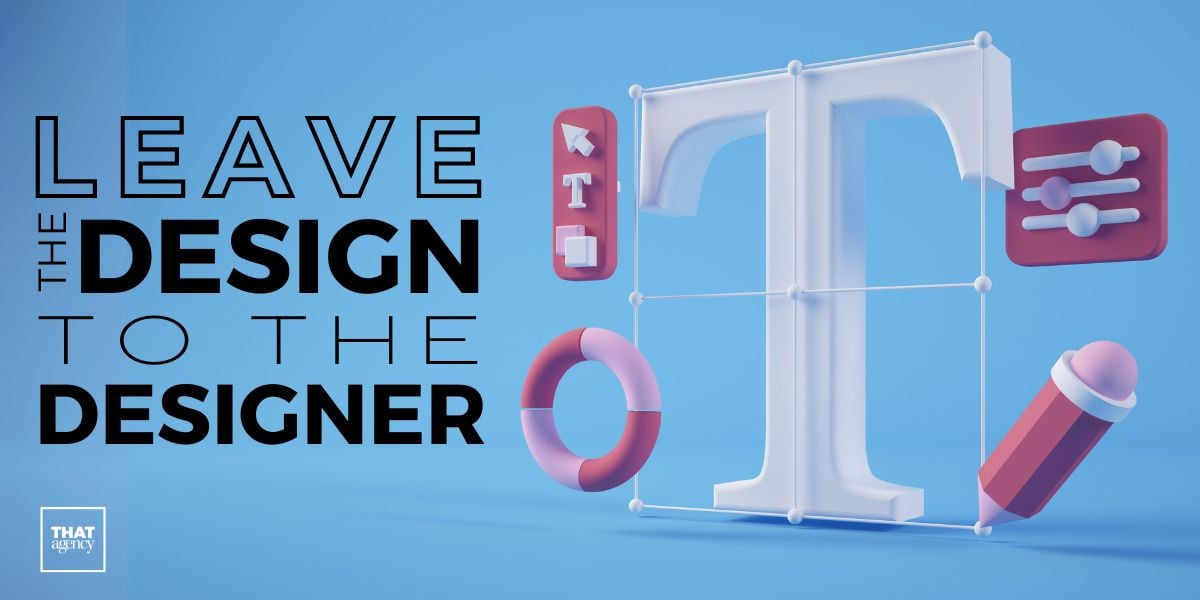When it comes to promoting your business on social media, we are in the pay-to-play era. With all the changes in Facebook’s algorithm, you can no longer rely on your organic posts to reach your target audience. To fully embrace social media marketing, you need a strategy that includes an advertising budget. This could be a scary move for those who are new to the game. Here is an easy guide to get you started with advertising on Facebook.

Ad Objectives
There are three types of campaign objectives when it comes to Facebook ads: Awareness, Consideration, and Conversion.
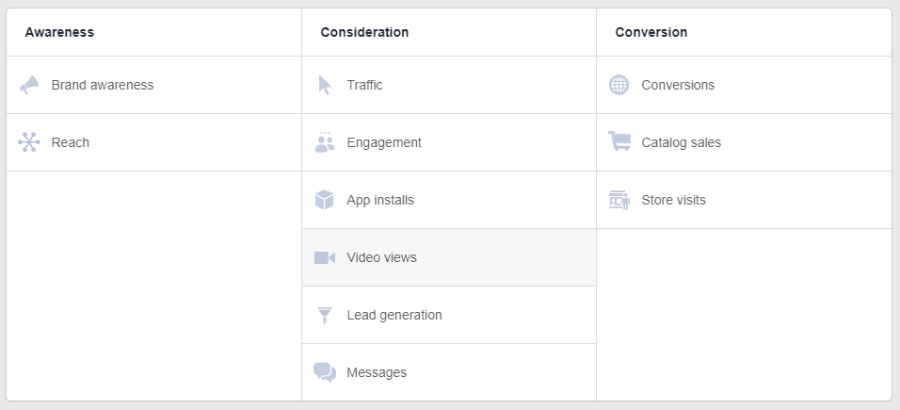
Under each objective, there are several types of ad campaigns. The two that I utilize the most are the Engagement campaign and the Conversions campaign, as these provide Facebook engagements and likes as well as increase traffic to your website.
Ad Formats
Whether you are doing an engagement campaign or a conversion campaign, there are several different ad formats from which you can choose when advertising on Facebook.
- Photo Ads – In addition to your photo, these ads include 125 characters of text, a headline, and a link to your website. You may also add a call-to-action like Shop Now or Send Message. You can create a photo ad in Facebook Business Manager, or you can simply boost a page on your Facebook page.
- Video Ads – Video ads can draw people in with compelling visuals that highlight your brand. However, it is important to keep your videos short and to the point, otherwise you can lose viewers' attention.
- Carousel Ads – These ads allow you to include up to 10 images or videos, each with its own link, in one carousel. They are a great way to present multiple products. For example, a car dealer can promote each of its car models and/or services.
- Slideshow Ads – You can create short videos from several static images. These ads let you create compelling videos without undergoing the hassle of filming.
Audience
Now that you have created your ads, you need to make sure your target audience sees them. From locations and ages to behaviors and interests, Facebook allows you to define a target audience as narrow or as broad as you need. Once you create your audience list, make sure you save it for future use. You are able to create and save as many audience lists as you need for advertising on Facebook.
Placement
When it comes to where your ad will be seen, Facebook has many options such as sponsored posts in feeds, instant articles, or Instagram. You may have Facebook automatically place your ads based on your budget and ad performance, or you can manually select your placements.
Budget & Schedule
Setting your budget might just be the hardest part of advertising on Facebook. That’s why it is important to already have a social media advertising budget in place. For campaigns that run several days or more, take care to monitor your spending. Although you are able to set caps on ad spending, you may find your ads are not performing well or are getting high costs per result -- so don’t set it and forget it!
Now that you know the basics of Facebook advertising, it's time to start running your own ad campaigns. If you don't have the time or resources to create and manage your social media ad campaigns successfully, we can help you! Contact us today.