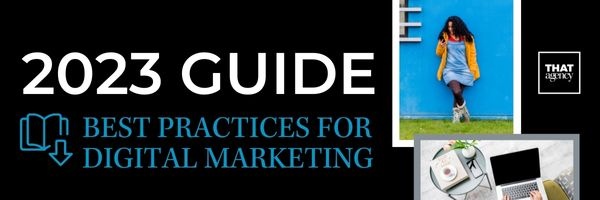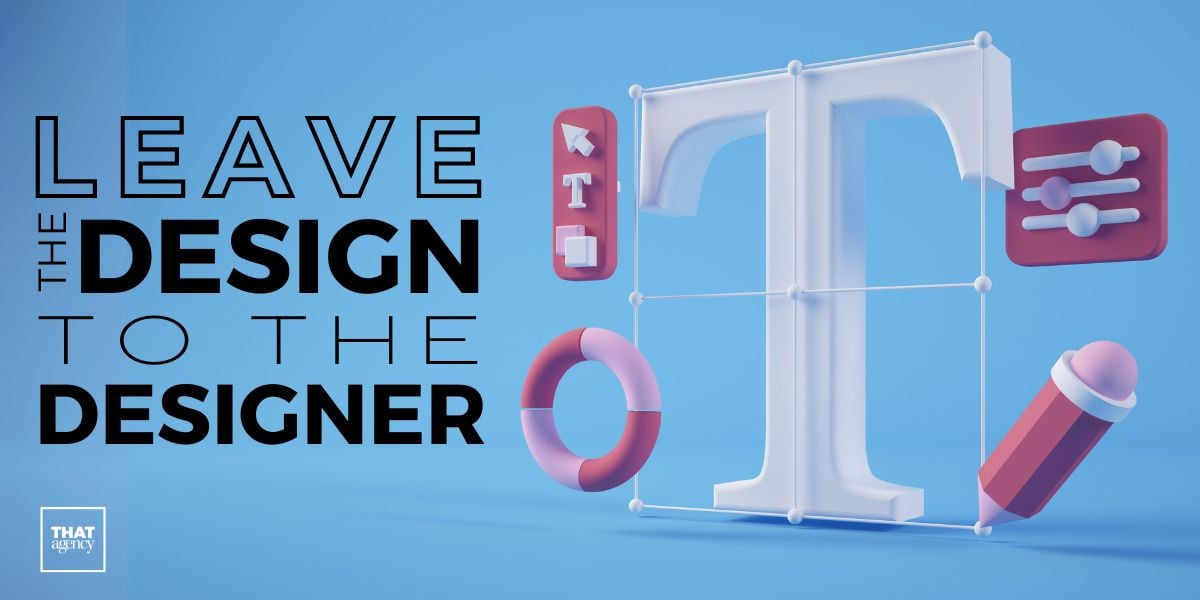We all know that mobile first design is more important than ever these days. Google is placing more importance on mobile with its shift to mobile first indexing, and more and more users are accessing sites on their mobile devices every day. Mobile users are goal oriented, they are trying to complete a specific action on your site, often while simultaneously doing something else. This means that making your site easy for users to navigate and use on mobile is more important than ever. Here are a few tips to keep in mind as you think about the mobile experience of your website.
.png?width=1200&name=Untitled%20design%20(21).png)
1. Typography
Your users will be frustrated with your site very quickly if they can't read what's on the page. Typography is vital to good mobile design. Make sure that text on mobile is large enough for users to read easily. An 11 pt font minimum is a good guideline to start from. You can also increase line height and letter spacing to improve readability. Another important factor to note when considering typography is color. You want to make sure that your text is dark enough for user to read easily. Sometimes that light grey text color that looks so appealing from a design perspective can be terribly hard for users to read.
2. Buttons
There is nothing more aggravating for a mobile user than accidentally fat-fingering the wrong button on a mobile site. You want to make sure that your buttons and user controls are large enough for users to click them easily and that they are spaced far enough apart that a user will not accidentally select the wrong one. A good general rule for button size is that they should be a minimum of 7-10 mm.
3. Navigation
This tip really applies to your website design in general, but is especially important on mobile. Your navigation should be intuitive and easily accessible. Make the navigation as simple as possible while still allowing users to get where they need to go. Use standard conventions when designing your navigation. The best thing you can do is to not make your users think. Hamburger menus for example are so common now that they are very recognizable to users, they know that if they click there they will see the menu. Use these common UI patterns to your advantage.
4. Forms
When asking a user to fill out a form on mobile you want to be very economical and make it as easy as possible for them. Only ask for the information that you really need. If you do have a longer form that is necessary, think about how you can break it up into multiple steps rather than making the user scroll through it. It's easier for them not to have to scroll, and going through multiple steps they feel like they are making progress and that it's less of a burden.
Are you thinking of a website redesign? Unsure of how to best serve your mobile users? THAT Agency is here to help. Contact us today to get started!