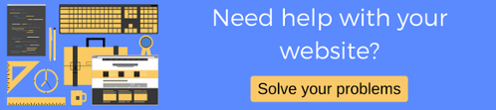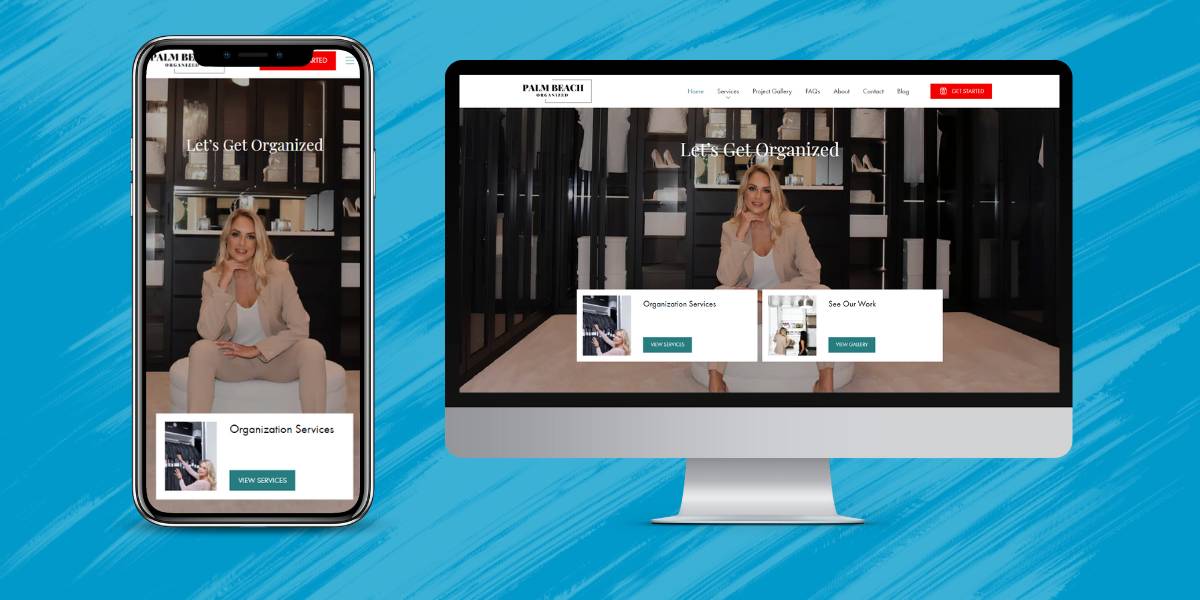Do you wake up to an on slot of emails and take a deep breath before digging in? If so, you are not alone. Welcome to the world of email. Waking up to a full inbox can be super stressful and even take a toll on your health and focus. In fact, it takes approximately 64 seconds to recover your train of thought after being distracted by a notification. Organize your inbox with these tips:

Unsubscribe from spammy emails- It may be common that you need to put your work email information into accounts in order to sign up for accounts, download programs, or get information. If so, you may be a victim of a lot of spammy useless emails. When you see promotional emails start to clutter your inbox, unsubscribe from anything that is unnecessary or auto file them to a spam folder so they do not distract you.
Declutter old emails- If your email gets so backed up to the point you don’t even know where to being it is time to delete or archive old messages you no longer need. If you don’t need it delete it, if you are unsure file it in the archive section for future reference.
Create folders to file your emails- One of the most valuable tricks I learned with email was to create folders for everything. You don’t have to be an OCD freak to get use out of this one. It is simple, if you have clients you manage, various projects, or unique cases, create folders that are easily identifiable to collect emails in. Folder names could include: clients, events, personal, to-do, passwords, collaborations, reports, etc. This will be a life saver when trying to dig up an email from a week ago.
Set up email labels- Some platforms such as Yahoo and Gmail offer a feature to label your correspondence such as, newsletters, family, invoices, invites, etc. These will help you immediately identify what email is showing up in your inbox before you read it and before you file it into its’ relevant folder.
Aim for “Inbox Zero”- This is my favorite part. Although it can become challenging at times, always aim for your inbox to have no remaining emails. It gives you a sense of relief and self-accomplishment, and boy it feels good! The less you have in your inbox the less tasks you have remaining. If it is actionable, complete it immediately and file the email away. If it is not actionable, delete it, archive it, or leave it there as a reminder to get it done so you can eliminate it from your inbox.
Use tools such as Hubspot that allow you to see when your emails are read- Hubspot is a multi-faceted platform that allows you to manage your business strategy and goals. One of the features allows you to be notified when an email you sent has been opened. This will help you keep track of when you need to send a follow-up, or make sure an important message was receivedto achieve inbound marketing.
Organizing your emails is painless compared to the feeling you will have daily without structure. Once you have created a routine that cuts spending time on emails in half you can start to think about what email marketing campaigns you can automate to help drive sales, and interest in your business such as offers & newsletters. Happy emailing!