Tags: Web Development, Web Design

Metrics that Matter: How to Measure Content Marketing Strategies

From Visibility to Loyalty: Content Marketing's Role in Brand Equity

Storytelling Strategies: How Content Marketing Shapes Brand Perception
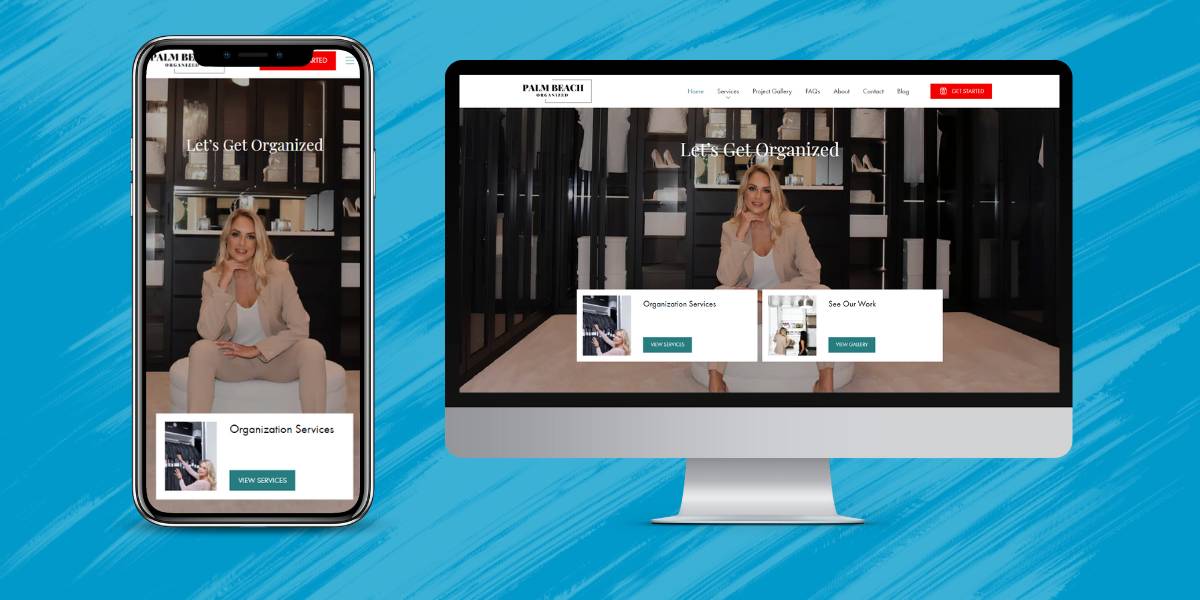
Agency Launches Innovative Partnership With Palm Beach Organized

Content Marketing for Dummies: Tips, Solutions, and Considerations